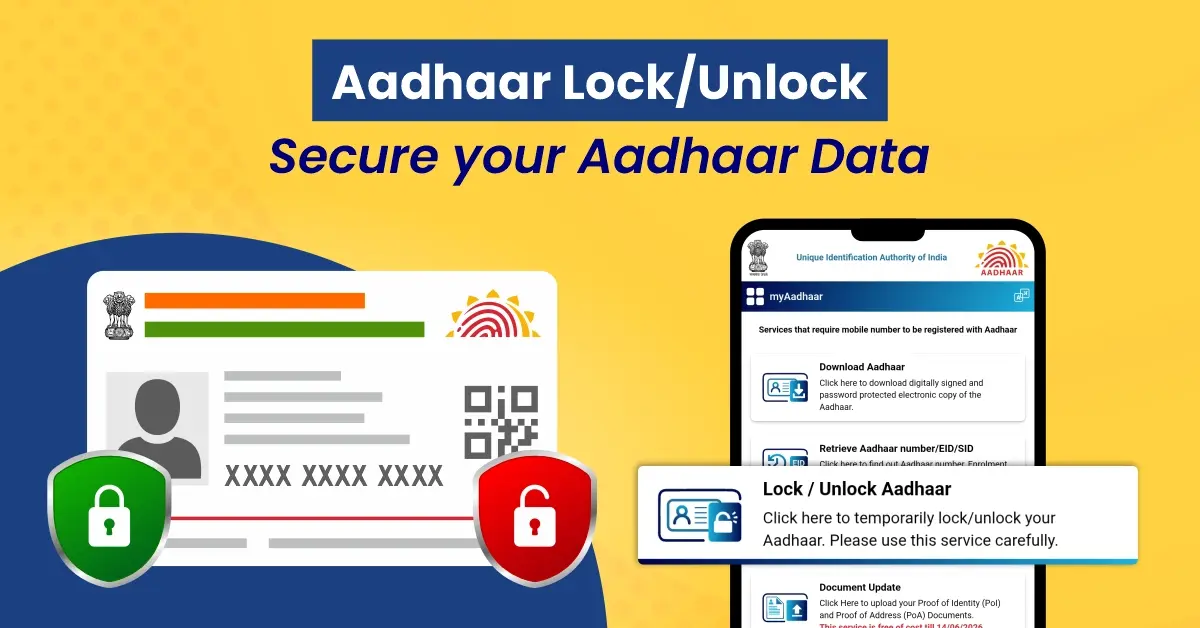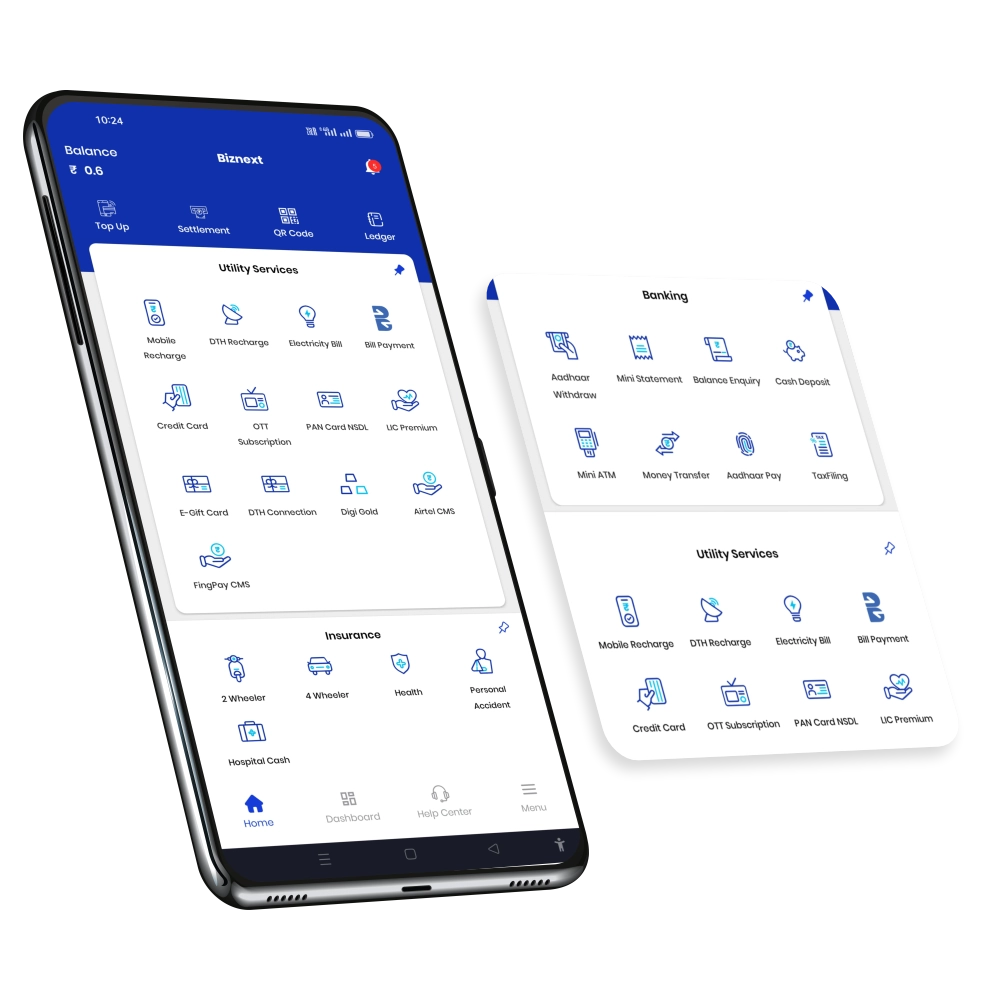Aadhaar is a 12-digit unique identification number issued by the Indian government to every resident of India. It stores your demographic and biometric details and is widely used for identity verification across various services. While Aadhaar provides ease and convenience, ensuring its security is equally important to avoid misuse or fraud—which is why the Aadhaar Lock/Unlock feature plays a vital role in protecting your identity.
To enhance security and protect your personal information, the Unique Identification Authority of India (UIDAI) provides a useful feature known as Aadhaar Lock/Unlock. In this blog, we will explain what it means, how to unlock Aadhaar online, and what steps to take if you forget your Virtual ID (VID) after locking it.
What Is Aadhaar Lock/Unlock and How Does It Work?
Aadhaar Lock is a powerful security feature that allows Aadhaar holders to temporarily disable their Aadhaar number from being used for any authentication or KYC (Know Your Customer) process. Once locked, no one can use your Aadhaar number, Virtual ID (VID), or biometric/demographic details, making it highly effective in preventing misuse, identity theft, or fraud.
When you need to use Aadhaar again, simply use the Aadhaar Unlock feature. This reactivates your UID for all authentication services, allowing you to proceed with UIDAI Aadhaar unlock through secure channels.
This control ensures that only you decide when and how your Aadhaar card is used, significantly improving privacy and security.
How Can Aadhaar Number Holders Lock UID?
To lock your Aadhaar number, you first need to generate a Virtual ID (VID), a temporary 16-digit random number mapped to your Aadhaar that acts as an alternative for authentication without sharing your actual Aadhaar number.
Steps to Lock Aadhaar:
- Generate Virtual ID (VID) (if not already done)
- Visit the UIDAI website myaadhaar.uidai.gov.in.
- Use the “Generate Virtual ID” service by entering your Aadhaar number and OTP received on your registered mobile number.
- To generate your Virtual ID (VID) – GVID <Last 4 digits of your Aadhaar Number> and send it via SMS to 1947 from your registered mobile number.
- Click Here to Generate VID – https://myaadhaar.uidai.gov.in/genericGenerateOrRetriveVID
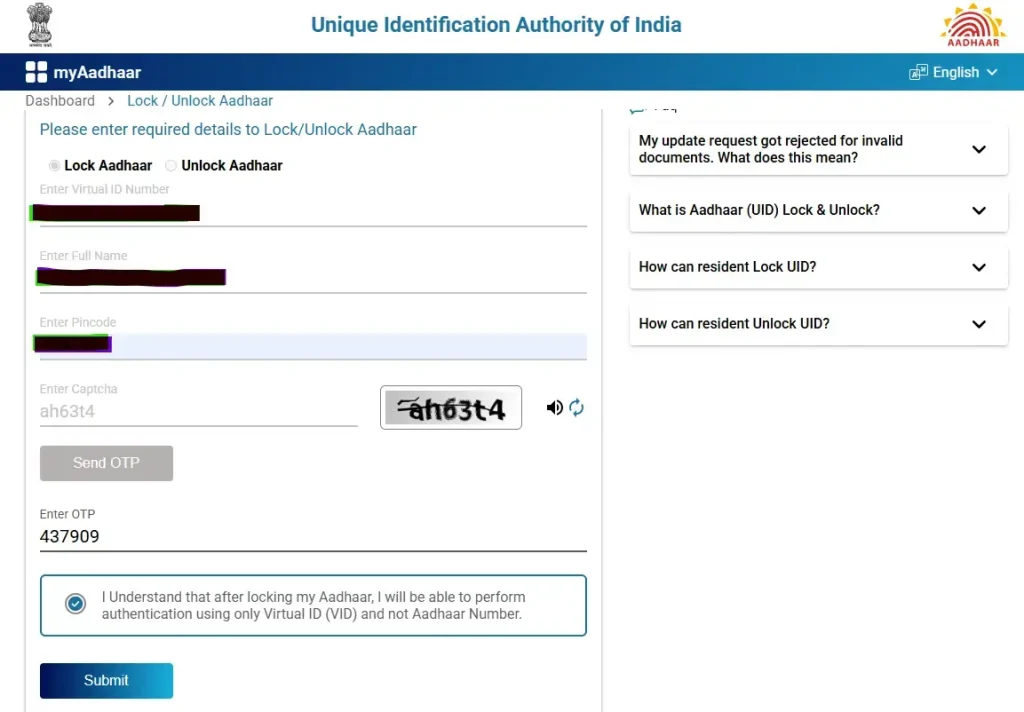
2. How to Lock Aadhaar Using Virtual ID (VID)
Once you have your 16-digit Virtual ID (VID), follow these steps to lock your Aadhaar:
- Visit the Official UIDAI Website: Go to https://myaadhaar.uidai.gov.in/lock-unlock-aadhaar/en
- Navigate to Aadhaar Lock/Unlock: Under the “My Aadhaar” section, click on “Aadhaar Lock/Unlock.”
- Select the ‘Lock UID’ Option: Choose ‘Lock UID’ to begin the locking process.
- Enter Your Virtual ID: Type your 16-digit VID in the given field.
- Send OTP to Your Registered Mobile: Click on “Send OTP” and enter the OTP received on your registered mobile number.
- Confirm to Lock Aadhaar: After OTP verification, confirm the request. Your Aadhaar number will now be locked and cannot be used for any authentication (biometric, OTP, or demographic).
You can also use the mAadhaar mobile app to perform Aadhaar lock/unlock. Once locked, your Aadhaar number cannot be used via OTP, biometric, or demographic authentication, offering complete protection.
How Can Aadhaar Number Holders Unlock UID?
If you need to use your Aadhaar again for authentication, you must unlock Aadhaar online or through SMS using your valid VID.
Steps to Unlock Aadhaar:
- If you know your VID:
- Visit UIDAI’s Aadhaar Lock/Unlock website or the mAadhaar app.
- Select the ‘Unlock UID’ option.
- Enter your VID and OTP sent to your registered mobile.
- Submit and confirm to unlock. Authentication access will be restored.
- If you forgot your VID:
- Retrieve VID by sending an SMS from your registered number:
- SMS Format: RVID<Last4or8digitsOfAadhaar>
- Send to 1947.
- You will receive your 16-digit VID via SMS.
- Use this VID to unlock Aadhaar as above.
- Retrieve VID by sending an SMS from your registered number:
You can also unlock Aadhaar via an SMS request by sending an OTP and unlock command to the number 1947.
Forgot Your VID? Retrieve It to Use Aadhaar Lock/Unlock
Forgetting your Virtual ID (VID) after locking Aadhaar is common but easy to fix.
- To get your VID, simply send an SMS RVID followed by your Aadhaar number’s last 4 or 8 digits, to 1947 from your registered mobile number.
- Example: RVID1234
- UIDAI will send you the latest 16-digit VID via SMS.
If you’re looking for a convenient way to proceed, this SMS method is a simple and fast way to unlock Aadhaar when needed.
Unlock Aadhaar PDF
After successful unlocking, some users prefer to keep a PDF copy of their Aadhaar for records or offline KYC.
UIDAI offers a secure Aadhaar e-KYC PDF download, which includes your demographic data and photo. This file is protected with an Aadhaar unlock password.
Steps to Download Aadhaar PDF:
- Visit the UIDAI portal.
- Authenticate using your Aadhaar number or VID.
- Enter the OTP sent to your mobile.
- Download the PDF.
- Use your password to open it.
This feature is especially helpful if you want to open your Aadhaar PDF for verification or to keep a personal record.
How to Unlock Aadhaar Card PDF
If you’ve previously downloaded an Aadhaar PDF (which is password protected), you’ll need the correct password to open it.
- Password format: First four letters of your name in capital letters + birth year in YYYY format.
- For example, if your name is “RAHUL KUMAR” and your birth year is 1990, your Aadhaar PDF password will be: RAHU1990.
You can open the Aadhaar PDF with this password to view or print your Aadhaar details offline.
Aadhaar Lock/Unlock – FAQs
1. What is Aadhaar Lock?
UIDAI provides the Aadhaar Lock feature, which lets you temporarily disable your Aadhaar number for authentication or KYC. Once you lock it, no one can use your Aadhaar number or biometric details for verification.
2. Can I use Aadhaar for any services after locking it?
Once you lock your Aadhaar, no one can use it for any type of authentication—OTP, biometric, or demographic—until you unlock it.
3. How can I lock my Aadhaar online?
Visit UIDAI Aadhaar Lock/Unlock page, choose “Lock UID”, enter your Virtual ID (VID), and authenticate using OTP from your registered mobile.
4. What is a Virtual ID (VID) in Aadhaar?
VID is a 16-digit temporary number generated by UIDAI that can be used instead of your Aadhaar number for authentication. It helps protect your real Aadhaar number.
5. How do I generate a Virtual ID (VID)?
You can generate VID online through the UIDAI portal or by sending an SMS:
GVID <Last 4 digits of Aadhaar> to 1947 from your registered mobile number.
6. How to unlock Aadhaar using VID?
Go to the UIDAI Lock/Unlock page, select “Unlock UID”, enter your VID and OTP, then confirm to reactivate your Aadhaar.
7. Is it possible to lock or unlock Aadhaar using a mobile app?
Yes, you can lock or unlock your Aadhaar using the mAadhaar app available on Android and iOS. The app allows secure biometric and OTP-based authentication.
8. Is there any charge to use the Aadhaar Lock/Unlock service?
No, Aadhaar Lock/Unlock, VID generation, and retrieval are completely free of cost.
9. What happens if my Aadhaar is locked and someone tries to authenticate it?
Authentication will fail, and your Aadhaar details will remain protected from misuse until you unlock it.
10. Is Aadhaar Lock permanent?
No, Aadhaar Lock is temporary and reversible. You can unlock it any time using your VID and registered mobile number.
Key Things to Know About Aadhaar Lock/Unlock
Before you start using the Aadhaar Lock or Unlock feature, keep these important points in mind to ensure a smooth and secure experience:
- Locking Aadhaar prevents misuse by disabling all forms of Aadhaar authentication.
- You cannot lock Aadhaar without first generating a VID.
- Always use your registered mobile number to receive OTPs for locking and unlocking.
- If you lose your UID or VID, use the SMS methods to retrieve them.
- Lock and unlock features are free and available online or through the mAadhaar app.
- Locking Aadhaar is a proactive measure to protect your identity in case your card is lost or stolen.
By following these simple steps, you can easily lock and unlock your Aadhaar to keep your identity safe and secure. With UIDAI empowering residents with these tools, controlling your Aadhaar usage is now in your hands.
Stay safe, lock your Aadhaar when not in use!
This concludes a simple, structured blog draft on Aadhaar Lock/Unlock. covering all your provided outline points clearly for readers. If you want, I can help you turn this into a formatted blog post with more descriptive examples or visuals as well.
Conclusion – Take Control with Aadhaar Lock/Unlock
The Aadhaar Lock/Unlock feature is a vital tool to ensure the safety and privacy of your personal identity. Whether you’re locking your UID to prevent unauthorized use or trying to unlock Aadhaar online for essential authentication, UIDAI has made the process simple, accessible, and secure for all users.
By understanding how to lock and unlock Aadhaar, retrieve your VID, and access your Aadhaar PDF unlock securely, you gain complete control over your Aadhaar usage. Always remember to use your registered mobile number, follow official UIDAI procedures, and keep your information confidential.
Taking these proactive steps helps protect your identity from fraud, especially in today’s digital-first environment. So don’t wait; enable Aadhaar Lock when not in use, and unlock it only when needed. Stay alert, stay protected!
Read Also:- How to Change Mobile Number in Aadhar Card