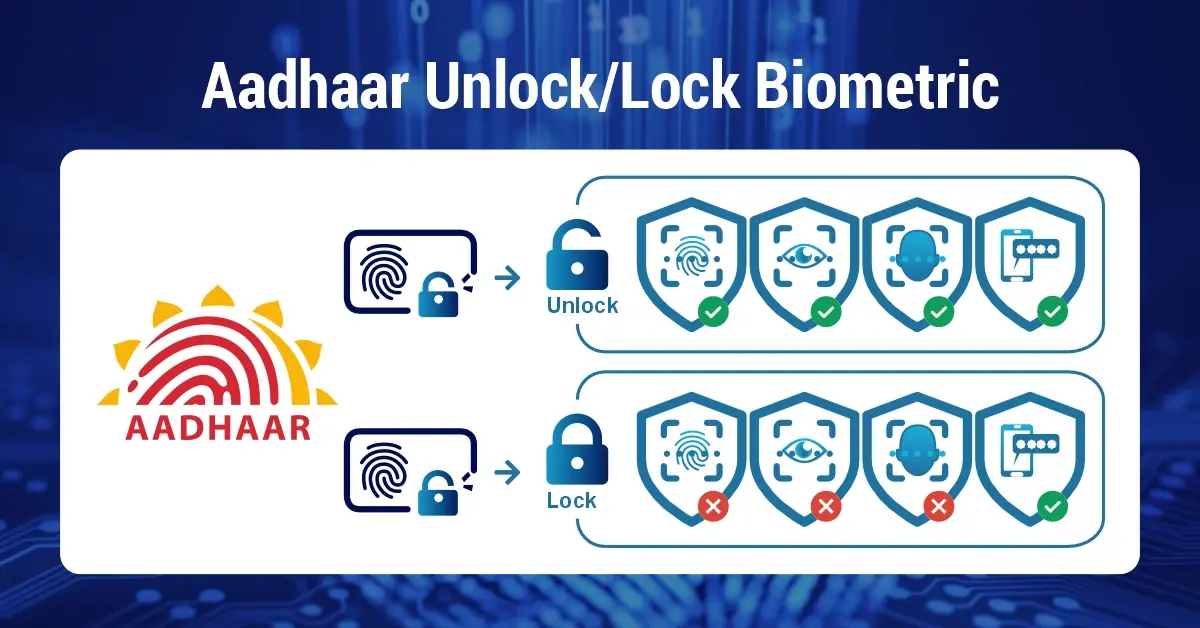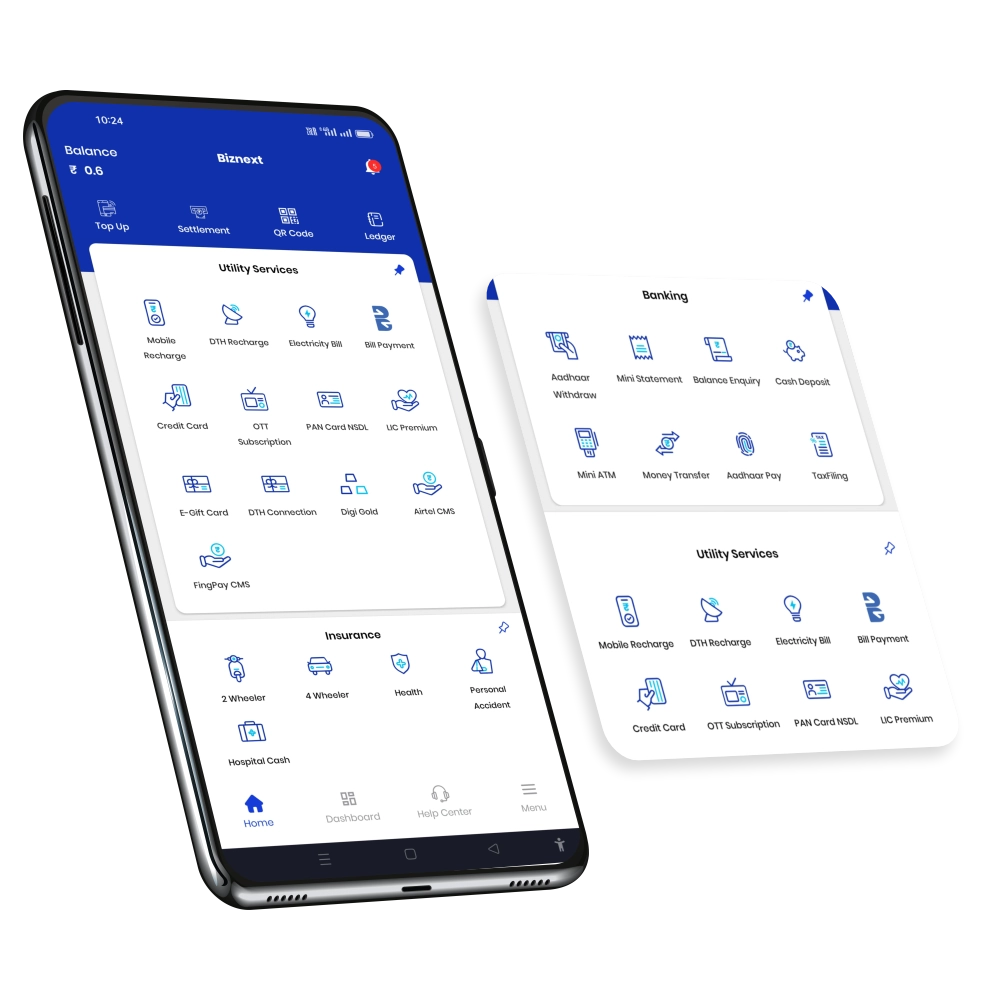In today’s digital-first India, your Aadhaar number is more than just an ID; it’s a gateway to banking, government schemes,telecom services, and more. To protect this sensitive identity, the UIDAI offers a biometric locking feature.
This feature helps safeguard your fingerprints and iris scans from unauthorized access and fraud. This feature helps safeguard your fingerprints and iris scans from unauthorized access and fraud.
This guide explains how to unlock Aadhaar biometrics securely through online, SMS, and app-based methods. Why it matters, and how you can Aadhaar Unlock Biometric in minutes.
What is Biometric Locking
Biometric Locking is a security feature offered by UIDAI that allows you to lock or unlock your Aadhaar-linked fingerprint, IRIS, and facial data. When locked, this biometric data cannot be used for authentication, protecting you from misuse or fraud.
This ensures that even if someone knows your Aadhaar card number, they cannot access your services unless you unlock your biometrics. You control when your Aadhaar is usable for authentication.
In 2025, Aadhaar biometric online unlock has become more important due to its use in banking, government, and private services. The Aadhaar card biometric unlock process gives you full control of your fingerprint, iris scan, and facial recognition data.
How to Unlock Aadhaar Biometric
Unlocking your Aadhaar card biometric means enabling the use of your fingerprint, iris, or face for authentication again. This security feature prevents unauthorized entities from accessing your biometric data for authentication purposes, effectively blocking potential fraud attempts.
This is required whenever you need to:
- Complete a banking transaction
- Activate a SIM card
- Access government schemes
- Verify digital payments or eKYC
- Apply for loans, pensions, or subsidies
Knowing how to unlock the biometric in Aadhaar properly ensures you can use your ID safely and conveniently when needed.
How to Unlock Aadhaar Biometric: 4 Safe Online & Offline Methods
Want to unlock your Aadhaar biometric safely? Here are four trusted ways, both online and offline, that ensure your biometric data stays secure while giving you full control. Follow these simple steps to unlock your Aadhaar biometrics with confidence.
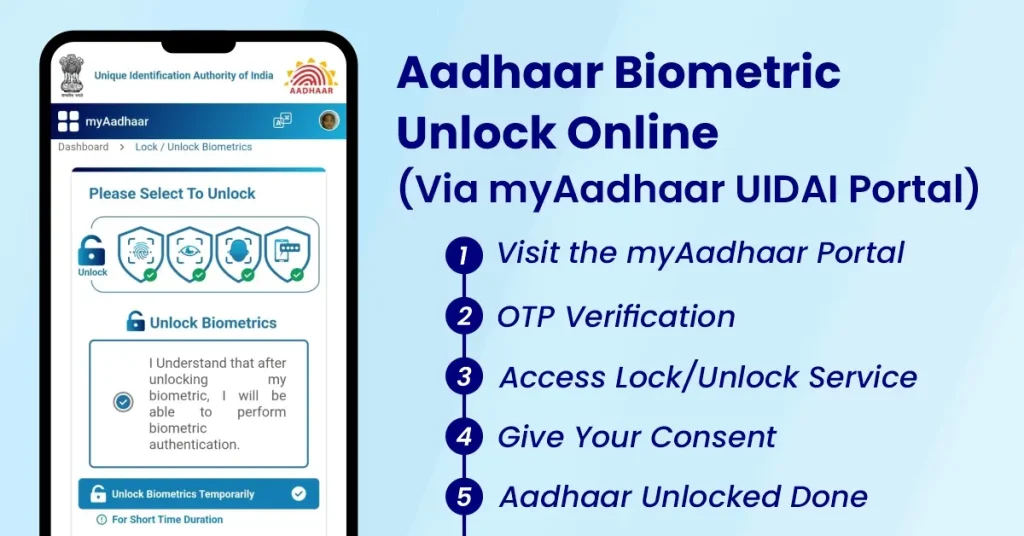
Aadhaar Biometric Unlock Online (Via myAadhaar UIDAI Portal)
The most common way to unlock Aadhaar biometric online is through the official UIDAI website, with login to your myAadhaar.
- Visit the myAadhaar Portal: https://myaadhaar.uidai.gov.in/
- OTP Verification: Enter your 12-digit Aadhaar number or Virtual ID (VID), fill in the captcha code, and click on ‘Send OTP. Then, enter the OTP received on your registered mobile number to proceed.
- Access Lock/Unlock Service: Once logged in, the dashboard will appear. Navigate to ‘Aadhaar Services’ and click on ‘Lock/Unlock Biometrics
- Give Your Consent: Click the consent checkbox, then choose whether you want to temporarily or permanently unlock your Aadhaar biometrics
- Aadhaar Unlocked Done: Congratulations! Your Aadhaar biometrics have been successfully unlocked as per the selected option.
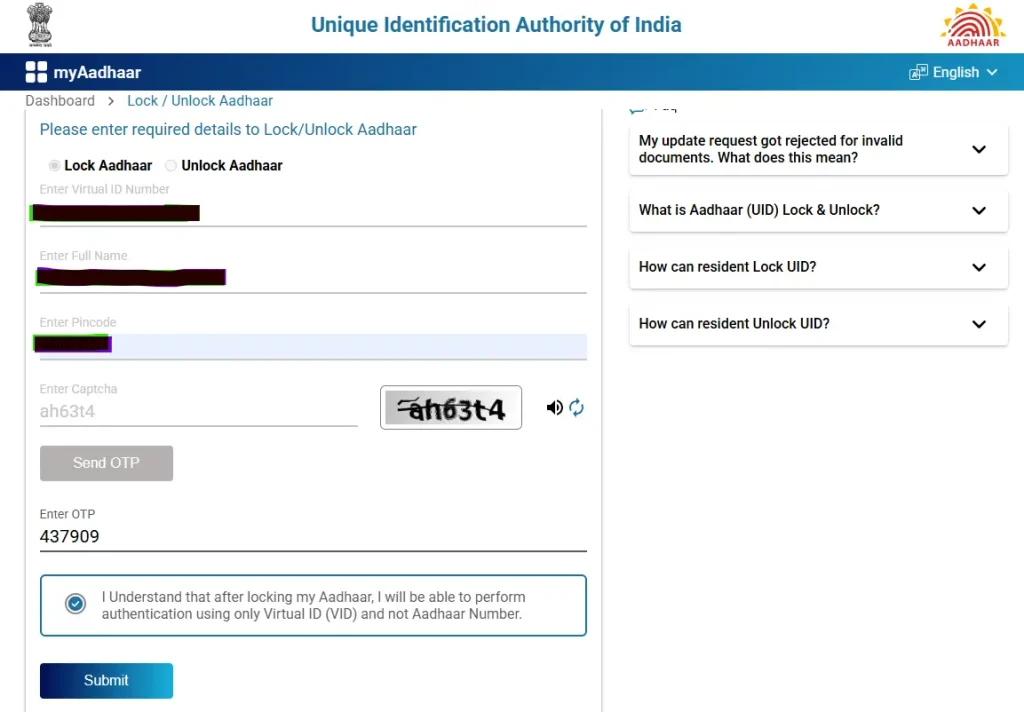
Aadhaar Biometric Unlock Without Login myAadhaar
To use this option, you will need your Virtual ID (VID) number
- Visit the myAadhaar Portal: https://myaadhaar.uidai.gov.in/ and navigate to the ‘Lock/Unlock Biometrics’ section. You can also directly access it via https://myaadhaar.uidai.gov.in/lock-unlock-aadhaar/en
- Lock/Unlock Service Section: select either ‘Lock Aadhaar’ or ‘Unlock Aadhaar’ based on your requirement.
- Enter Required Details: Enter your 16-digit Virtual ID (VID), fill in the displayed captcha code, click on ‘Send OTP,’ and then enter the OTP received on your registered mobile number.
- Confirm Action: After verifying the OTP, confirm your choice to either lock or unlock your Aadhaar biometrics.
- Completion Message: You will receive a confirmation message: Congratulations! Your Aadhaar biometrics have been successfully locked/unlocked as per your selection.
mAadhaar App (Mobile)
The mAadhaar app provides a convenient mobile solution for unlocking biometrics in Aadhaar.
- Download and Launch: Install the mAadhaar app from the Google Play Store or the Apple App Store
- Login: Use your registered mobile number and 4-digit PIN
- Navigate to Biometric Settings: Tap the three-dots menu and select “Biometric Settings.”
- Unlock Process: Uncheck “Enable Biometric Locking” and confirm with automatic OTP verification.
- Temporary Access: Your biometrics will be unlocked for 10 minutes for immediate use
Unlock Aadhaar Biometric by SMS
For those without internet access, unlocking Aadhaar biometrics by SMS is possible through UIDAI’s SMS service to 1947:
Using Aadhaar number:
2 SMS are required to be sent for this facility.
- SMS 1: GETOTP<SPACE>Aadhaar-Number-last-4-digits
- SMS2:DISABLEBIOLOCK<SPACE>Aadhaar-Number-last-4-digits<SPACE>OTP-6-digits
Using Virtual ID Number:
2 SMS are required to be sent for this facility.
- SMS 1: GETOTP<SPACE> Virtual-ID-last-6-digits
- SMS 2 :UNLOCKUID<SPACE>Virtual-ID-last-6-digits<SPACE>OTP-6-digits
This is a quick and helpful method for users in rural areas with feature phones or limited connectivity.
Aadhaar Seva Kendra (Offline)
You can also visit any Aadhaar Seva Kendra or enrollment centre for in-person assistance with the unlock biometric Aadhaar process. This option is particularly useful for elderly citizens or those who prefer face-to-face assistance.
Choose the method that works best based on your access to the internet or mobile services.
Read Also: How to Link Aadhar to a Bank Account
Who and When to Lock Biometrics
You should keep your biometrics locked by default and unlock only when needed.
Recommended for:
- People who rarely use Aadhaar-based services
- Anyone accessing services via public computers or shared networks
- Individuals in cyber-sensitive environments
- Those concerned about identity theft or digital fraud
When to Unlock Biometric:
- During transactions requiring Aadhaar eKYC or biometric authentication
- While accessing government services like ration, DBT, or eShram
- When linking mobile numbers, opening bank accounts, or applying for a PAN
What Happens When the Biometric is Locked
When biometric locking is active:
- Aadhaar authentication fails using fingerprint or iris
- You cannot use services that rely on biometric eKYC
- Most apps and portals will show an error like “Biometrics are locked.”
This means fraudsters also cannot misuse your Aadhaar, even if they obtain your card details.
How to Unlock Aadhaar Biometric Permanently
By default, all biometric unlocks are temporary (10 minutes). However, if you prefer to keep your biometrics always unlocked, follow this process:
- Visit the UIDAI myAadhaar Portal
- Go to the Lock/Unlock Biometrics section
- Enter your Aadhaar number and OTP
- Select Disable Biometric Locking
- Confirm your choice
Important: Permanently unlocked biometrics can be misused if your Aadhaar details are leaked. This option is not recommended unless required for regular biometric use.
How to Lock Aadhaar Biometric
If you’ve completed your transaction, it’s wise to lock your biometrics again.
How to lock Aadhaar biometrics again:
- Visit the UIDAI portal
- Go to Lock/Unlock Biometrics
- Enter Aadhaar and OTP
- Select Enable Biometric Locking
Once locked, your biometric data can no longer be used, keeping your digital identity safe.
Common Issues and Their Solutions while Unlocking Biometric
Error Code 330
Reason: The Biometric is locked
Solution: Unlock it using any of the methods described above.
OTP Not Received
- Ensure your mobile number is correct and linked with Aadhaar
- Retry after a few minutes or switch to SMS-based unlocking
Biometric Doesn’t Match
- Your fingerprints or iris data may be outdated
- Visit an Aadhaar Seva Kendra to update biometrics
SMS Format Error
- Always type commands in uppercase
- No space between GETOTP and Aadhaar digits
Advanced Aadhaar Security Features in 2025
UIDAI has upgraded biometric unlock and authentication with these new features:
AI-Based Fraud Detection: Suspicious unlock attempts (such as high frequency from one device) are flagged or blocked in real-time.
Face Authentication: UIDAI’s authentication has now been used in over 100 crore transactions, offering contactless verification.
Blockchain Record Keeping: Future Aadhaar updates may use blockchain to maintain tamper-proof unlock logs, ensuring traceable transparency.
QR-Code Based eKYC (mAadhaar Update): Now users can show a dynamic QR code on their app instead of submitting physical documents, quick and secure.
Real-life Scenarios: When You Need to Unlock Aadhaar Biometric
Here are examples where Aadhaar biometric unlock is essential:
- Banking: Open an account, update KYC, apply for loans
- AEPS: For AEPS cash withdrawal or balance check, your biometrics must be unlocked.
- Telecom: Activate SIM, link Aadhaar to number
- Government Schemes: Avail benefits like LPG subsidy, PMAY, PDS at their centre.
- Ration Scheme: Aadhaar-enabled Public Distribution System
- Pensions and PF: Update or withdraw using Aadhaar biometrics at their office.
Best Practices for Aadhaar Biometric Security
To protect your identity and prevent misuse, follow these best practices for Aadhaar biometric security:
- Keep biometric locked by default
- Use temporary unlocks for safety
- Monitor your UIDAI authentication history online
- Do not share your Aadhaar number or OTP with others
- Update your mobile number if you change SIMs
FAQs: Aadhaar Biometric Unlock
Q1. Can I unlock Aadhaar biometrics without OTP?
No. OTP is mandatory to verify identity and ensure secure unlocking.
Q2. Is unlocking via SMS safe?
Yes, provided you send it from your linked mobile number and follow the correct format.
Q3. How long does the unlock last?
Temporary unlocks last 10 minutes. After that, biometric access is disabled again.
Q4. How to check if biometrics are locked?
Log in to the UIDAI portal and go to Lock/Unlock Biometrics. Your current status will be shown.
Q5. Is face authentication available for all?
Yes, but your face must be enrolled with Aadhaar, and your device must support the required software (UIDAI-enabled app or biometric scanner).
Quick Recap: Biometric Unlock Methods
To unlock your Aadhaar biometric data, there are multiple methods available depending on your internet access and device type. Whether you’re online, offline, or using a basic phone, there’s a convenient option for everyone. Here’s a quick comparison of the available biometric unlock methods:
| Method | Internet Required | Duration | Best For |
|---|---|---|---|
| UIDAI Website | Yes | Temporary/Permanent | Online Users |
| mAadhaar App | Yes | Temporary | Smartphone Users |
| SMS to 1947 | No | Temporary | Rural or Feature Phone Users |
| Aadhaar Seva Kendra | No | Manual Unlock | Seniors or Offline Users |
Conclusion – Stay Secure with Aadhaar
The Aadhaar biometric unlock feature is your key to staying safe in India’s growing digital ecosystem. Whether you’re unlocking it for a bank KYC, a government subsidy, or a SIM card activation, you now know how to unlock biometrics in Aadhaar securely, via online, SMS, mAadhaar app, or offline.
Use the biometric unlock Aadhaar feature smartly to protect your digital identity. Lock it when idle, unlock when needed, and stay in full control.
Read Also: How to Withdraw Money From Aadhar Card