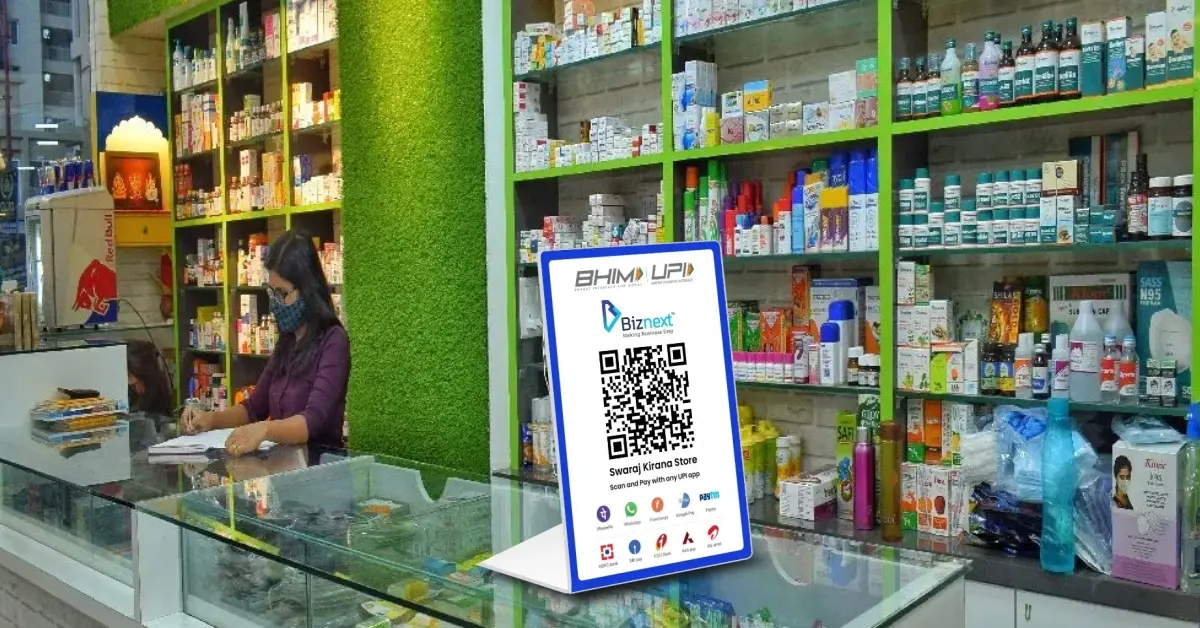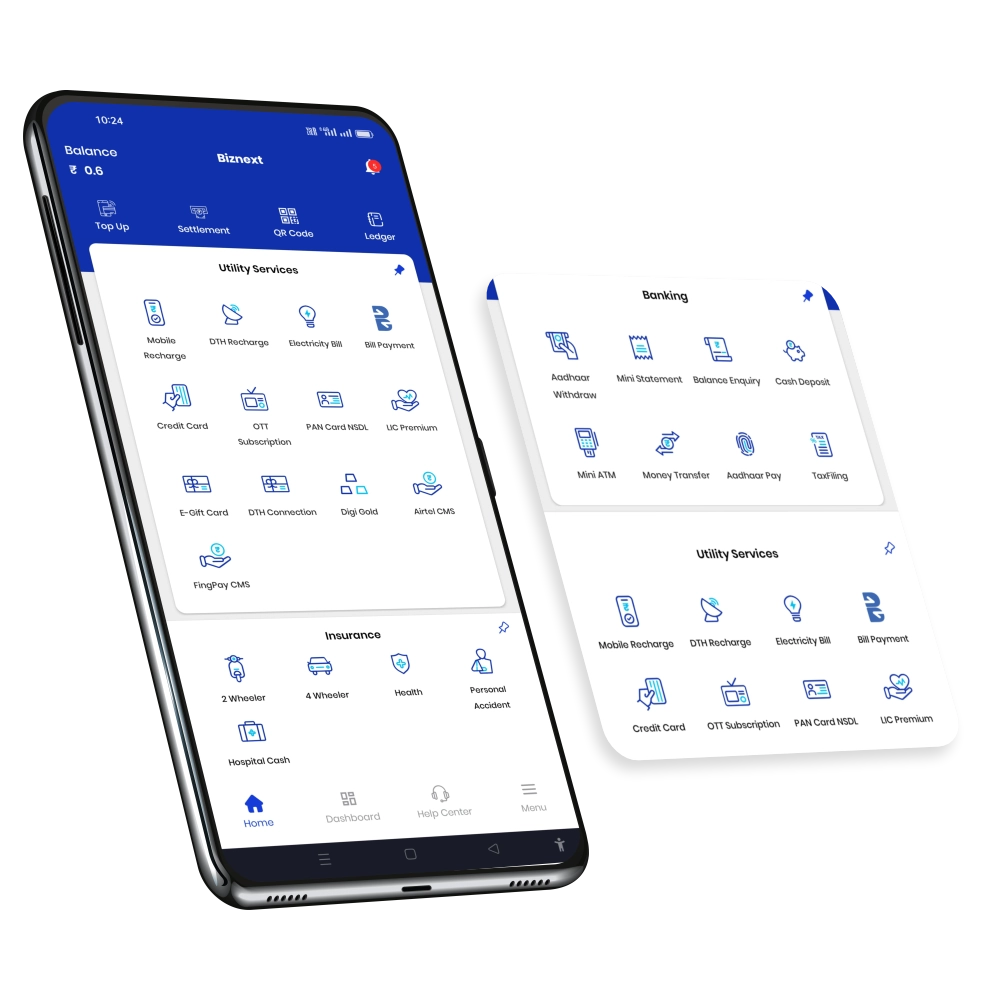India is going digital at an unprecedented rate, and at the heart of this transformation is the QR code, a small square symbol that bridges the physical and digital worlds. From payments to marketing, business cards to customer reviews, QR codes are helping Indian shop owners, entrepreneurs, and professionals grow smarter and faster.
In this detailed guide, we’ll explain what QR code stands for, how to create a QR code for your business, how to get a QR code for your shop or Google reviews, and how Biznext helps Indian retailers and small businesses go digital with ease and security.
What QR Code Stands For
QR Code stands for Quick Response Code. It is a two-dimensional barcode that can store information such as website links, contact details, payment IDs, or even your shop location.
When scanned by a smartphone camera or a payment app like Google Lens, Google Pay, PhonePe, or QR code scanner app, it instantly performs an action — like opening your business page, adding contact details, or completing a payment.
Originally developed in Japan, QR codes are now a global standard. In India, they have become an essential part of daily life used in shops, government offices, hospitals, restaurants, and business cards.

Why QR Codes Matter for Indian Businesses
Whether you run a small kirana shop, salon, or consultancy, QR codes can help you connect better with customers. Here’s why:
- Instant Payments: Accept UPI payments instantly through apps like BHIM, Google Pay, and PhonePe.
- Professional Branding: Add QR codes to business cards, websites, or flyers to look modern and trustworthy.
- Google Reviews & Visibility: Let customers scan and directly leave a Google review for your business.
- Easy Sharing: Use QR codes to share your address, product catalogue, or contact details.
- Cost-Effective: No need for costly machines or marketing campaigns. QR codes are almost free to generate.
Types of QR Codes You Can Use for Business
- Payment QR Codes – For accepting UPI payments at your shop using BHIM, PhonePe, or Google Pay.
- Google Review QR Codes – To collect customer feedback and ratings online.
- Business Card QR Codes – To instantly share your contact details or company website.
- Address QR Codes – To guide customers to your store using Google Maps.
- ID Card QR Codes – For employee identification or event entry verification.
How to Get a QR Code for Your Shop
For Indian retailers, having a QR code displayed at the counter is now almost mandatory. Here’s how to get one:
Step 1: Choose a Payment App or Platform
You can get a BHIM QR, Google Pay QR, or PhonePe QR by signing up as a merchant on their respective apps. Biznext also helps retailers register for multi-app QR acceptance under one setup.
Step 2: Link Your Bank Account
Enter your business details and link your bank account to receive payments directly.
Step 3: Generate and Print the QR Code
Once verified, you’ll get a digital QR code. Print it clearly on a board or standee to display at your counter.

Step 4: Display Prominently
Keep your QR code visible for customers to scan easily. Use proper lighting and avoid reflective glass.
Step 5: Verify Payments
Always check the payment confirmation message before handing over goods.
Also Read: How QR Code Payments Are Driving India’s Digital Retail Revolution
How to Get a Google Pay QR Code Sticker for Your Shop
If you want a Google Pay QR code sticker, follow these steps:
- Download the Google Pay for Business app from the Play Store.
- Sign up using your mobile number and business details.
- Link your bank account and verify via OTP.
- Your merchant QR code will be automatically generated.
- Google may send you a printed sticker within 2–3 weeks or you can print it yourself.
You can also register for Biznext’s all-in-one QR solution that accepts payments from Google Pay, PhonePe, Paytm, and BHIM with one unified code.

How to Get a BHIM QR Code for a Shop
BHIM UPI (Bharat Interface for Money) is an official digital payment system managed by NPCI. To get your BHIM QR:
- Download the BHIM App.
- Register your mobile number linked to your bank.
- Tap on “Generate QR Code” in the menu.
- Choose “For Merchant” if you are a business.
- Save and print your QR code.
You can also get a BharatQR through your bank — it supports all UPI apps under one QR code.

Payment QR Code for PhonePe
PhonePe is one of India’s most popular UPI apps, and getting a QR for your shop is simple.
- Download the PhonePe for Business app.
- Register your business using your mobile number and PAN.
- Link your bank account.
- Generate your merchant QR code from the app.
- Display it for customers to scan and pay.
You can also use Biznext’s integrated QR, which works for PhonePe, Google Pay, and BHIM in a single QR code — saving you counter space and confusion.
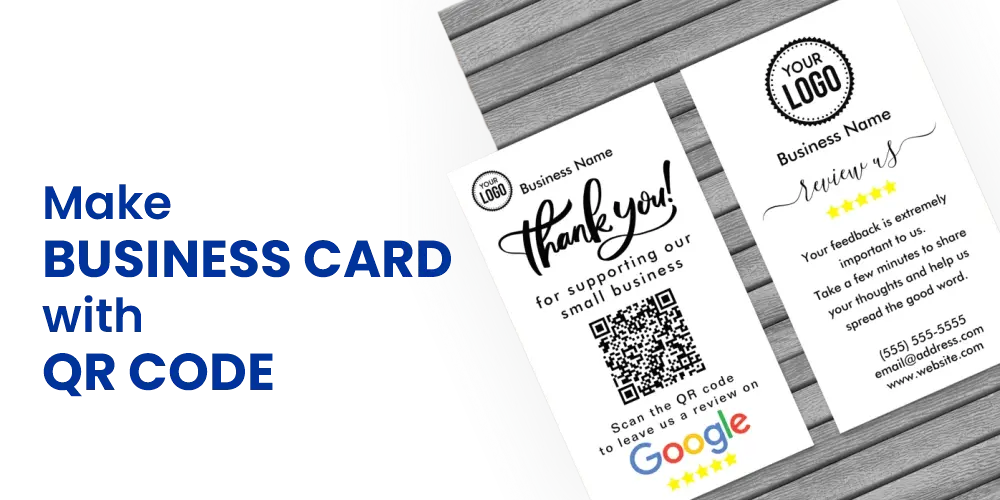
How to Create a QR Code for Business Card
A QR code business card helps you share contact details quickly without typing or manual saving.

Here’s how to create one:
- Go to a trusted QR generator website (like QRCode Monkey or Canva).
- Choose the option “vCard” or “Contact Info.”
- Enter your name, phone number, email, company name, and website.
- Customise your QR with brand colours or logo.
- Download and print it on your business card.
You can also generate business card QR codes through Bitly or Canva tools, which allow you to link payment pages, websites, or review links directly to your QR code.

How to Generate QR Code for Google Review
Customer feedback is essential for business growth, and Google Reviews help build trust online. Here’s how to get your own Google Review QR code:
- Search your business on Google Maps.
- Click on “Share your Business Profile.”
- Copy the link that says “Ask for reviews.”
- Go to a QR code generator website.
- Paste your Google Review link and create a QR code.
- Print and display it on your counter, bills, or posters.
Now, your customers can scan and leave reviews instantly no searching or typing required.
How to Create a QR Code for an Address
A location QR helps customers easily find your shop.
- Open Google Maps and find your business location.
- Tap “Share” and copy your location link.
- Visit a QR code generator.
- Paste your location link and create the QR code.
- Print it on your pamphlets or social media posts.
This is great for offline-to-online conversions — customers can scan and directly navigate to your shop.

QR Code for ID Card
Many companies and organisations in India use QR codes on employee or student ID cards. These codes can contain:
- Employee name and ID
- Department and contact details
- Access verification links
QR codes make it easy to check credentials quickly using mobile scanners. For schools, events, or offices, Canva can help generate bulk QR codes for ID cards efficiently.

How to Make QR Code for Business Promotion
QR codes can do much more than payments. You can create promotional QR codes that link to:
- Product catalogues or websites.
- Discount coupon pages.
- WhatsApp Business chat links.
- Social media handles.
For example, a salon owner can print a QR that says “Scan to Book Your Appointment” or “Scan for Offers.”
With the QR code generator marketing tool, you can create custom QR codes for business promotions, campaigns, and feedback forms.

Security Tips: How to Prevent QR Code Frauds
Fraudsters sometimes replace genuine QRs with fake ones to divert payments. To stay protected:
- Regularly Inspect Your QR Display – Make sure no one has pasted another QR over yours.
- Verify Payment Before Delivering Goods.
- Do Not Share QR Codes Online unless needed for marketing.
- Use Dynamic QR Codes for high-value transactions.
- Get QR Only from Verified Providers like Biznext, BHIM, or your bank.
Biznext follows RBI and NPCI security standards to ensure all merchant QRs are safe, verified, and traceable.
Conclusion
QR codes are more than a payment tool; they’re a complete bridge between your physical store and the digital world.
Whether you want to accept payments, share your business details, collect Google reviews, or market your services, QR codes make it all possible quickly and affordably.
For Indian retailers and entrepreneurs, this is the right time to adopt QR technology. And with Biznext, you can set up your payment and business QR codes safely, attract new customers, and build a digital-first brand with confidence.

Also Read: digital payment apps in India