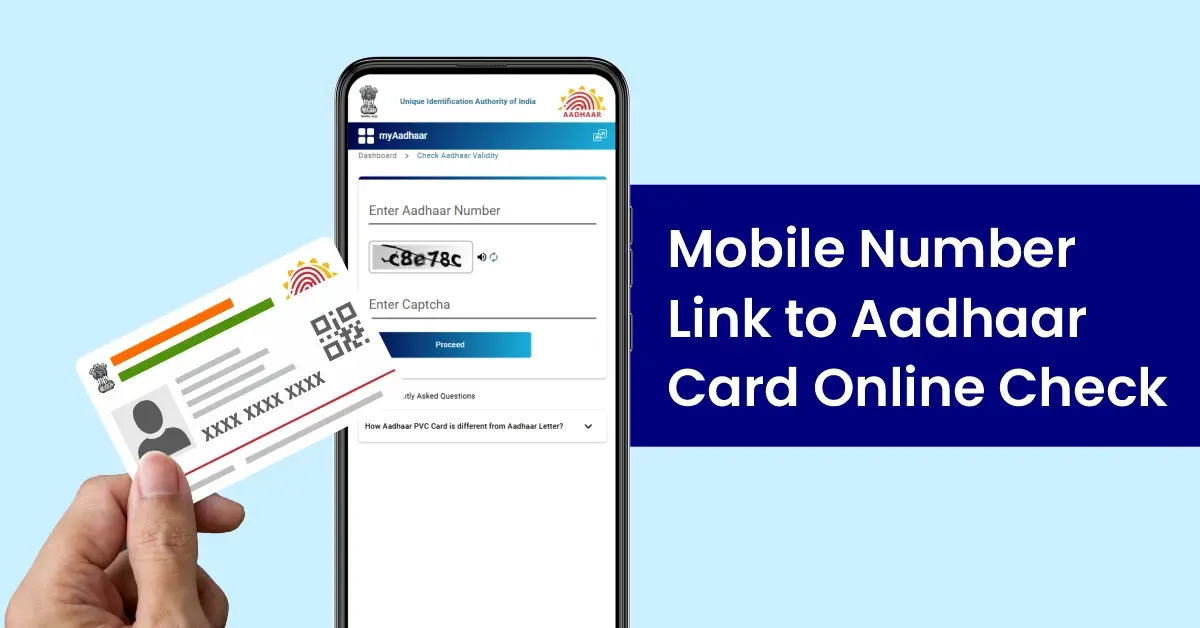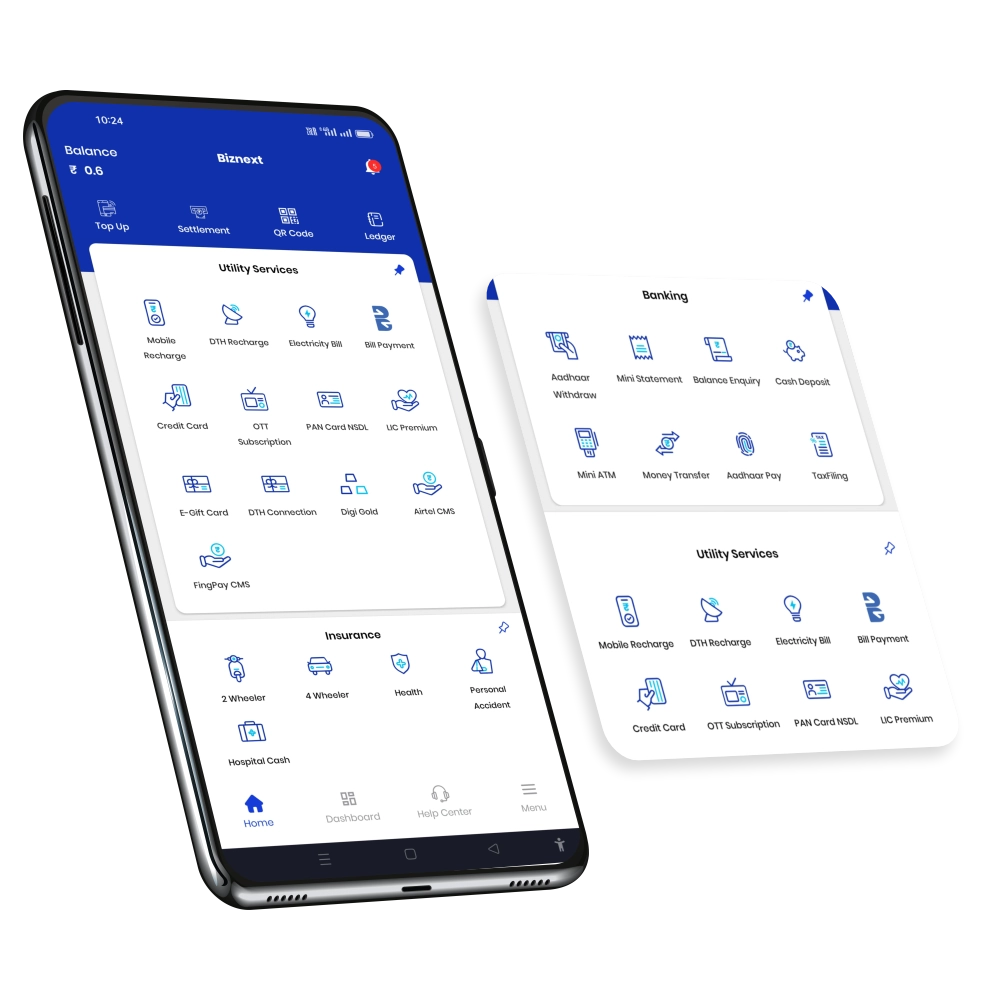Linking your mobile number with your Aadhaar card has become an essential step in today’s digital world. Whether it’s accessing government benefits, managing banking services, or simply ensuring your Aadhaar details stay updated, a linked mobile number is crucial. It allows you to receive important notifications, OTPs for verification, and stay connected to a wide range of services without hassle.
The good news is that the process to link your mobile number with Aadhaar is simple and straightforward. While biometric verification is mandatory, you can easily book an appointment online and complete the process at your nearest Aadhaar Seva Kendra. In this guide, we’ll walk you through everything you need to know about linking your mobile number to Aadhaar, ensuring a smooth and quick experience.
Steps to Link Your Mobile Number with Aadhaar
Here’s a simple guide to help you link your mobile number to your Aadhaar:
Step 1: Visit the Nearest Aadhaar Seva Kendra
To start the process, you need to visit an Aadhaar Seva Kendra. You can find the nearest center by visiting the UIDAI website. This ensures you go to an authorized center for the update.
Step 2: Fill Out the Aadhaar Update/Correction Form
At the center, request the Aadhaar update form. Fill in your details carefully, especially the mobile number you want to link with your Aadhaar. Double-check to avoid mistakes.
Step 3: Submit the Form and Provide Biometric Verification
After filling out the form, submit it to the Aadhaar executive. As part of the process, you will need to provide your biometric verification, which involves scanning your fingerprint. This step confirms your identity.
Step 4: Pay the Update Fee
A small fee of ₹50 is charged for updating your mobile number. Make the payment at the center, and keep the receipt for future reference.
Step 5: Receive an Acknowledgment Slip
Once you’ve completed the process, the executive will give you an acknowledgment slip. This slip contains a unique Update Request Number (URN), which you can use to track the status of your request.
Step 6: Wait for Confirmation
Your mobile number will be linked to your Aadhaar within 3–5 working days. You’ll receive an SMS on your new mobile number once the update is successful.
By following these steps, you can easily link your mobile number with Aadhaar and enjoy uninterrupted access to essential services.
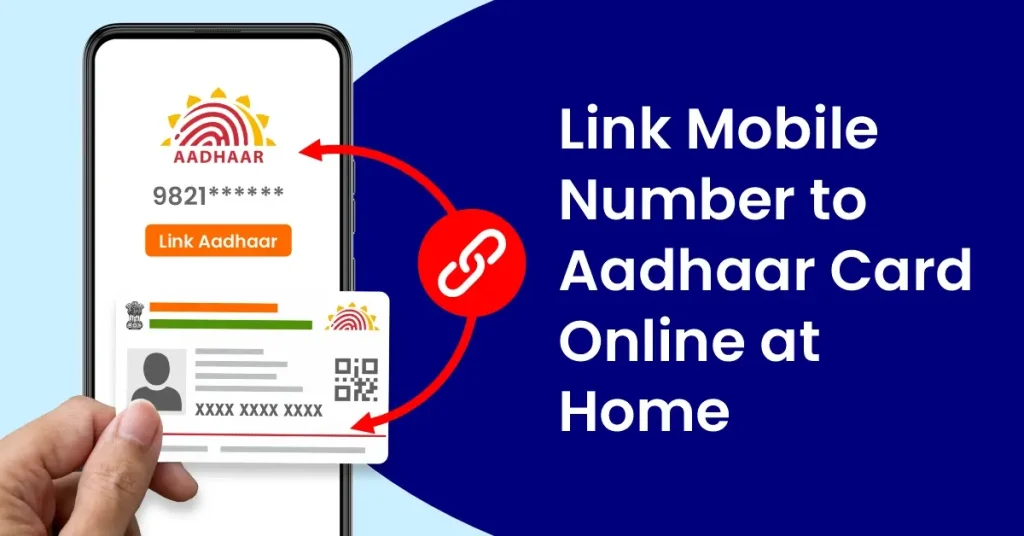
Link Mobile Number to Aadhar Card Online at Home
Linking your mobile number to your Aadhaar is an essential process that ensures secure access to many services. While the actual linking requires biometric verification at an Aadhaar center, you can easily initiate the process online to save time and effort. Let’s explore how you can do this conveniently from home.
1) Start with the UIDAI Website
Head to the UIDAI website, the official platform for Aadhaar services. Look for the ‘Book Appointment’ option under the ‘My Aadhaar’ section. This feature allows you to schedule a visit to your nearest Aadhaar center online.
2) Choose Your Aadhaar Center and Time
Once you’ve accessed the appointment section, enter your city or PIN code to find nearby Aadhaar Seva Kendras. Select the most convenient center and pick a date and time that fits your schedule.
3) Provide the Necessary Details
You’ll need to input your Aadhaar number and the mobile number you want to update or link. Make sure these details are correct, as they will be used for the linking process.
4) Complete the Biometric Verification
After booking the appointment, visit the selected Aadhaar center on the scheduled date. At the center, you’ll need to provide biometric verification, including a fingerprint scan, to confirm your identity.
5) Receive a Confirmation Message
Once the verification is complete, your mobile number will be linked to your Aadhaar within a few working days. You’ll receive a confirmation SMS on your updated mobile number, completing the process.
With this easy online initiation, you can avoid long waiting times and make the entire process smoother and more convenient!
Mobile Number Link to Aadhar Card Online Check
You can easily check if your mobile number is linked to your Aadhaar card online. This is important because your mobile number is needed for receiving OTPs and using Aadhaar-based services. Here’s a simple way to verify this from home:
Step 1: Visit the UIDAI Website
Start by going to the official UIDAI website at uidai.gov.in. This is the official website where you can access all Aadhaar services.
Step 2: Look for the “Verify Aadhaar Number” Section
Once you’re on the website, find the ‘My Aadhaar’ section. Under this, you’ll see the option ‘Aadhaar Services’. Click on it, then select ‘Verify Aadhaar Number’ to begin the process.
Step 3: Enter Your Aadhaar Number
You will need to enter your 12-digit Aadhaar number. Make sure it’s correct. You will also see a CAPTCHA code (a small set of letters and numbers), which you need to type in. This helps confirm that you are not a robot.
Step 4: Check the Result
After you click on ‘Proceed and Verify’, the system will check if your Aadhaar number is valid. If your mobile number is linked to your Aadhaar, you will see a message saying that it’s successfully registered.
Step 5: What to Do if Your Mobile Number Isn’t Linked
If you find out that your mobile number is not linked, you’ll need to visit an Aadhaar Seva Kendra (Aadhaar center) to update it. You can easily book an appointment online to save time.
By following these simple steps, you can quickly check whether your mobile number is linked to your Aadhaar card without needing to visit a center.
Also read – How to Check Linked Mobile Number With Aadhar
FAQs: Mobile Number Link to Aadhaar Card Online
1. Why should I link my mobile number with my Aadhaar card?
Linking your mobile number with Aadhaar is essential to access government services, perform secure online transactions, and receive OTPs for authentication.
2. Can I link my mobile number to Aadhaar card online?
No, the linking process requires biometric verification, which cannot be done online. However, you can book an appointment online through the UIDAI website to streamline the process.
3. How do I check if my mobile number is linked to my Aadhaar card?
You can check your mobile number linkage by visiting the UIDAI website and using the “Verify Aadhaar Number” service under the My Aadhaar section.
4. What documents are needed to link my mobile number with Aadhaar?
No additional documents are required if you are only updating or linking your mobile number. You just need your Aadhaar card and biometric verification.
5. Can I update my mobile number linked to Aadhaar at home?
You can initiate the process online by booking an appointment on the UIDAI website, but the actual linking requires you to visit an Aadhaar Seva Kendra for biometric verification.
6. Is there a fee to update or link my mobile number with Aadhaar?
Yes, a nominal fee of ₹50 is charged for linking or updating your mobile number with Aadhaar.
7. How long does it take to link a mobile number with Aadhaar?
After completing the biometric verification, it usually takes 3–5 working days for the mobile number to be successfully linked.
8. Can I link multiple mobile numbers to one Aadhaar card?
No, only one mobile number can be linked to an Aadhaar card at a time. This ensures secure and streamlined OTP authentication.
9. What should I do if my mobile number linked to Aadhaar is inactive?
If your registered mobile number is inactive, you will need to visit an Aadhaar Seva Kendra to update your new mobile number.
10. How can I track the status of my mobile number update request?
You can track the status of your mobile number update using the URN (Update Request Number) provided in the acknowledgment slip, either online through the UIDAI website or by visiting an Aadhaar center.
Also read – Seva Kendra Kaise Khole