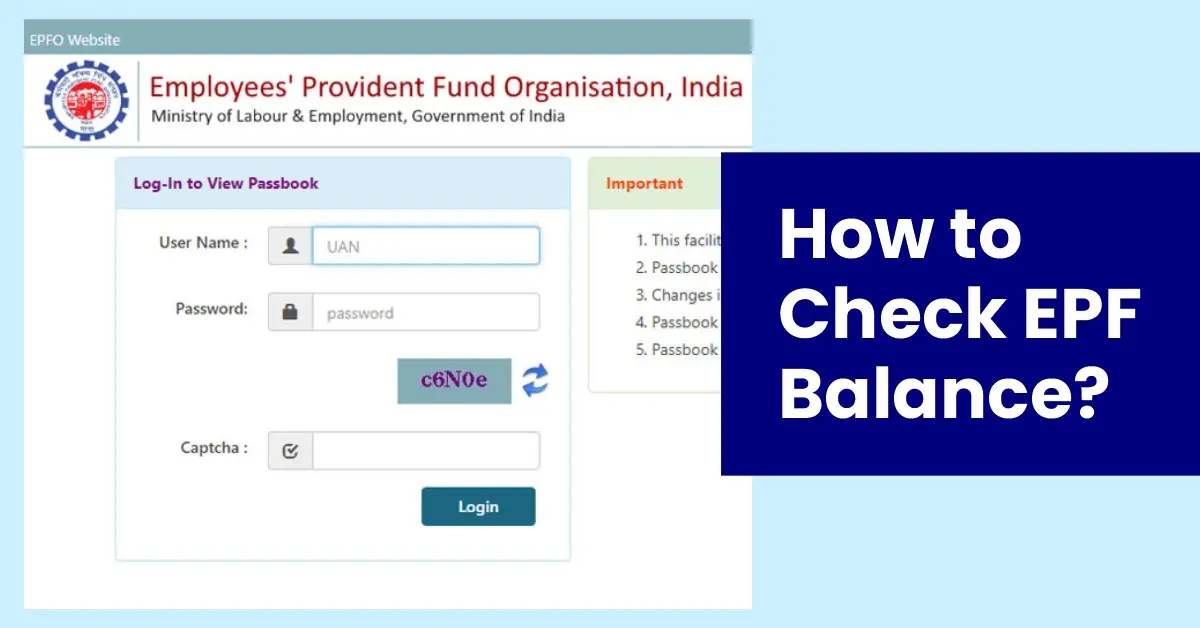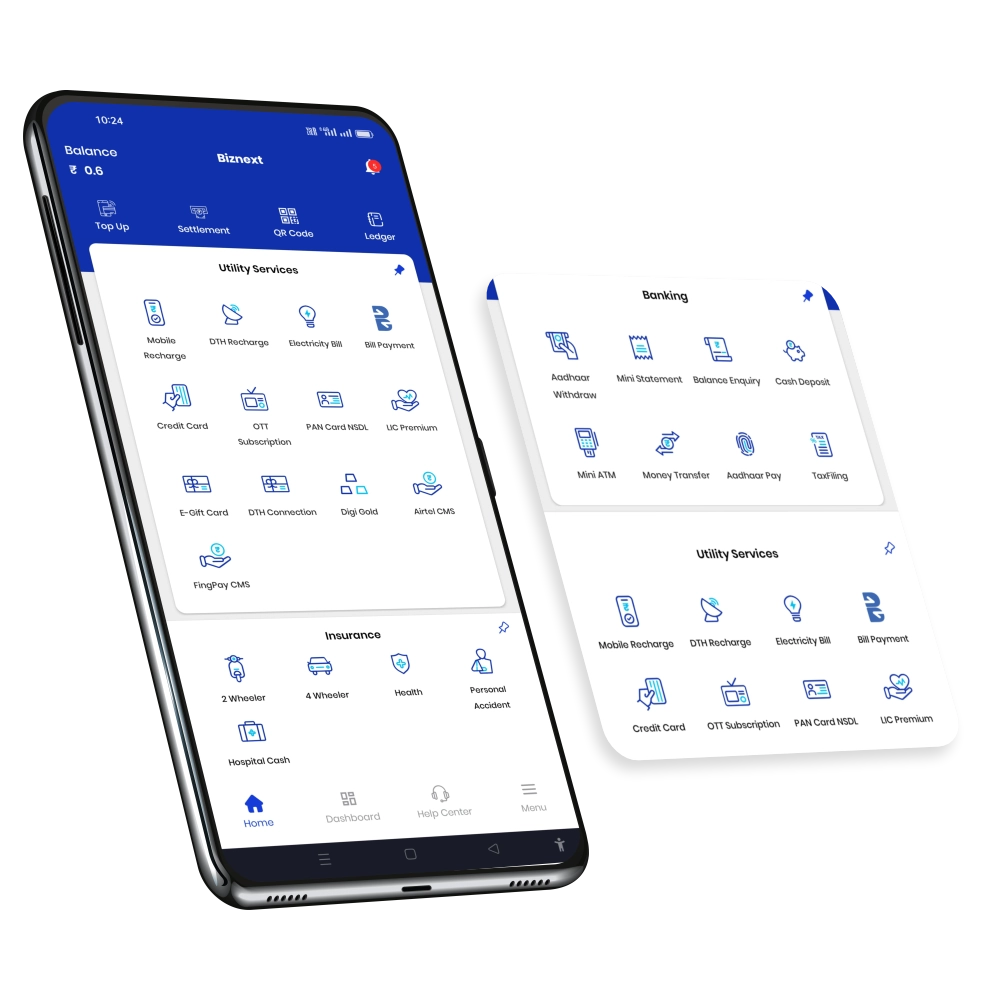Checking your PF balance is now easier than ever. If you want to keep track of your savings, check if your employer is making regular contributions, or plan for withdrawals, knowing your EPF balance is important. Earlier, people had to visit the EPFO office or depend on their employer for updates. But now, you can check your PF balance online from your mobile or computer without any hassle. In this blog, we will explain the different ways to check your EPF balance using a mobile app, SMS, missed call service, and the official EPFO website.
How to Check PF Balance
You can check your PF balance easily through below given points:
- Through the EPFO Website – Visit the official EPFO portal, go to the ‘Member Passbook’ section, log in using your UAN and password, and check your PF balance.
- Using the UMANG App – Download the UMANG app on your phone, register with your UAN, select the EPFO service, and view your PF balance anytime.
- By Sending an SMS – Send an SMS from your registered mobile number in the format “EPFOHO UAN” to 7738299899. You will receive an SMS with your latest PF balance details.
- By Giving a Missed Call – Dial 9966044425 from your registered mobile number. The call will disconnect automatically, and you will receive your PF balance details through an SMS.
- Through the EPFO WhatsApp Service – EPFO also provides a WhatsApp-based service. Check with your regional EPFO office for the official WhatsApp number, send a message, and get your PF balance details instantly.
- Via the EPFO Mobile App – Download the EPFO mobile app, log in with your UAN, and access your passbook to check your balance.
PF Balance Check with Uan Number
Here are the simple ways to check your PF balance using your UAN number:
- Through the EPFO Website – Visit the EPFO portal, go to the ‘Member Passbook’ section, enter your UAN and password, and view your PF balance.
- Using the UMANG App – Open the UMANG app, log in with your UAN, select the EPFO option, and check your balance anytime.
- By Sending an SMS – Send an SMS in the format “EPFOHO UAN” to 7738299899 from your registered mobile number. You will receive an SMS with your PF balance details.
- By Giving a Missed Call – Dial 9966044425 from your registered mobile number linked to your UAN. The call will disconnect automatically, and you will receive your PF balance details via SMS.
- Via the EPFO Mobile App – Download the EPFO mobile app, log in using your UAN, and access your passbook to check your PF balance.
PF Balance Check Number Missed Call
You can check your PF balance by giving a missed call from your registered mobile number. Here’s how you can do it:
- Dial 9966044425 from the mobile number linked to your UAN.
- The call will disconnect automatically after a few rings.
- You will receive an SMS with your latest PF balance details.
Make sure your UAN is activated and linked with your Aadhaar, PAN, and bank account to use this service. This method is completely free and works without the internet.

PF Balance Check App
You can check your PF balance using mobile apps that provide easy access to your EPF account details. Here are the apps you can use:
- UMANG App – Download the UMANG app on your phone, register with your UAN, go to the EPFO section, and check your PF balance anytime.
- EPFO Mobile App – Install the official EPFO app, log in with your UAN, and access your passbook to view your balance and transaction history.
- Bank Mobile Apps – Some banks offer PF balance checking through their mobile banking apps. If your bank provides this feature, log in and check under EPF services.
These apps make it easy to check your PF balance without visiting an office. Ensure your UAN is activated and linked to your mobile number for smooth access.
What to Do If Your PF Balance Is Not Updating?
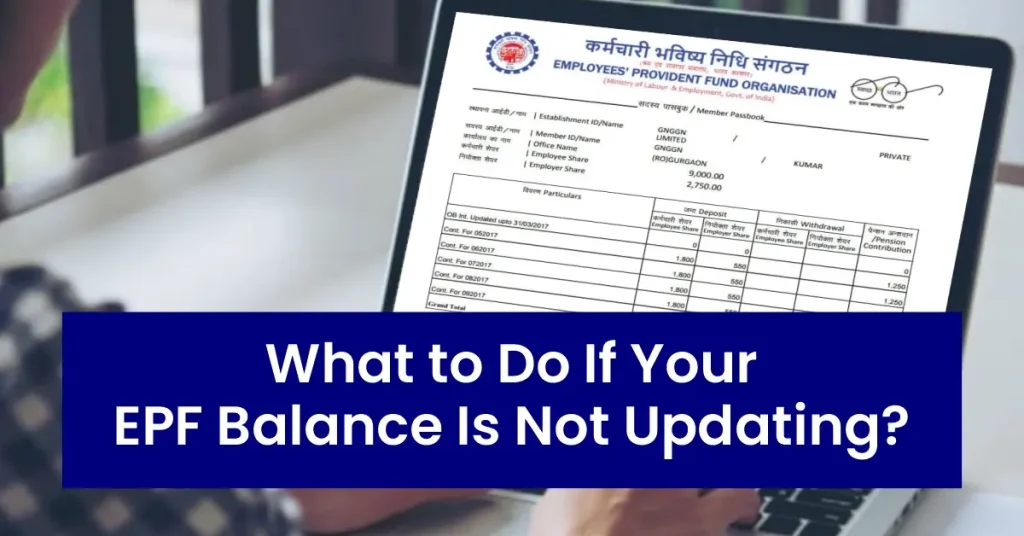
If your PF balance is not updating, there could be several reasons behind it. Here’s what you can do to fix the issue:
- Wait for the Update – PF contributions are usually updated at the end of the month. If you recently made a contribution, wait a few days before checking again.
- Check if Your Employer Has Deposited the PF – Sometimes, employers delay PF deposits. You can ask your HR department or employer if the payment has been made.
- Verify UAN Activation – Ensure that your UAN is activated and linked to your Aadhaar, PAN, and bank account. Without proper linking, your balance might not reflect correctly.
- Try Different Methods – If the EPFO website is not showing your balance, try checking it via the UMANG app, SMS, or missed call service.
- Check for EPFO Server Issues – Sometimes, the EPFO portal undergoes maintenance. Try again later if you are facing issues accessing your passbook.
- Ensure Correct Login Details – If you are checking through the EPFO portal, make sure you are using the correct UAN and password. Reset your password if needed.
- Contact EPFO Helpdesk – If your balance is still not updating, contact the EPFO customer care helpline at 1800-118-005 or visit your nearest EPFO office for assistance.
Taking these steps can help you resolve the issue and keep track of your PF savings.
Also read – How To Scan Aadhaar Card Using QR Code?

Difference Between EPF Balance and Pension Contribution
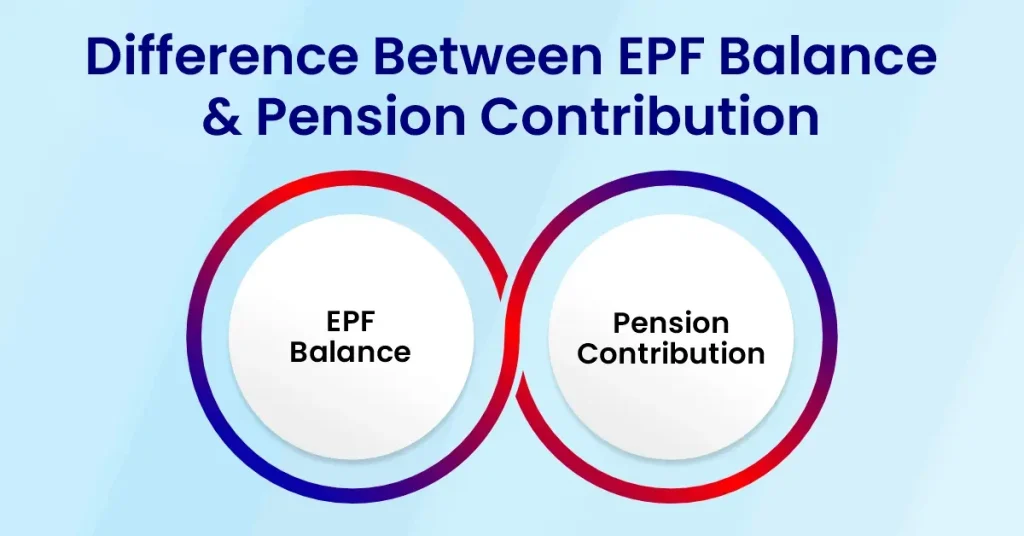
| Feature | EPF Balance (Provident Fund Savings) | Pension Contribution (Retirement Pension Fund) |
|---|---|---|
| What it is | This is the money saved in your PF account, which includes both your and your employer’s contributions. | This is a part of your employer’s contribution that is kept separately for your pension after retirement. |
| Who contributes | You contribute 12% of your basic salary, and your employer also contributes 12%. Out of the employer’s 12%, only 3.67% goes into this fund. | 8.33% of your employer’s contribution goes into this pension fund. You do not contribute separately to this. |
| Can you withdraw it? | Yes, you can withdraw it fully or partially based on EPF rules. | You can only withdraw if you have worked for less than 10 years. Otherwise, you will receive a monthly pension after retirement. |
| Why is it needed? | It helps you save money for future needs and earns interest over time. | It gives you a pension after retirement, so you have financial support in old age. |
| How to check balance? | It is shown separately in the EPFO passbook, showing both your and your employer’s contribution. | It is also listed in the passbook, but only the employer’s contribution to the pension is shown. |
FAQs
1. Can I check my PF balance without a registered mobile number?
No, you need a registered mobile number linked to your UAN to check your PF balance via SMS, missed call, or the EPFO portal. If your number is not linked, update it through your employer or the EPFO portal.
2. How can I check my PF balance if I have multiple PF accounts?
If you have multiple PF accounts linked to the same UAN, your balance will be shown together in the EPFO passbook. You can check the detailed balance of each account by logging into the EPFO portal or UMANG app.
3. What should I do if my UAN is not activated?
If your UAN is not activated, visit the EPFO website, go to the UAN activation section, enter your PF number or Aadhaar, and follow the instructions to activate it. You can also ask your employer for assistance.
4. Can I check my PF balance using Aadhaar?
No, Aadhaar alone cannot be used to check your PF balance. However, if your Aadhaar is linked to your UAN, you can log in to the EPFO portal or use the UMANG app to check your balance.
5. What is the EPFO WhatsApp service for PF balance check?
EPFO offers a WhatsApp helpline where you can check your PF balance by sending a message to the official number of your regional EPFO office. The contact number varies by region and can be found on the EPFO website.

6. How can I update my mobile number in EPFO to receive PF balance updates?
You can update your mobile number by logging into the EPFO portal, selecting the Manage option, and updating your contact details under Profile Settings. Your employer can also help update it.
7. Can I get my PF balance details on email?
No, EPFO does not send PF balance details via email. You can check it online through the EPFO portal, UMANG app, SMS, or missed call service.
8. Is there a charge for checking PF balance?
No, checking your PF balance through the EPFO portal, UMANG app, SMS, or missed call service is completely free of cost.
9. How long does it take for the PF balance to update after a deposit?
PF contributions are usually updated at the end of each month. If you don’t see the latest balance, wait a few days or check with your employer to confirm the deposit.
10. Can I check my PF balance after leaving my job?
Yes, even if you leave your job, you can still check your PF balance using your UAN. Your PF account remains active, and you can transfer or withdraw the funds as per EPFO rules.

Also read – New Aadhar Card Applying Process