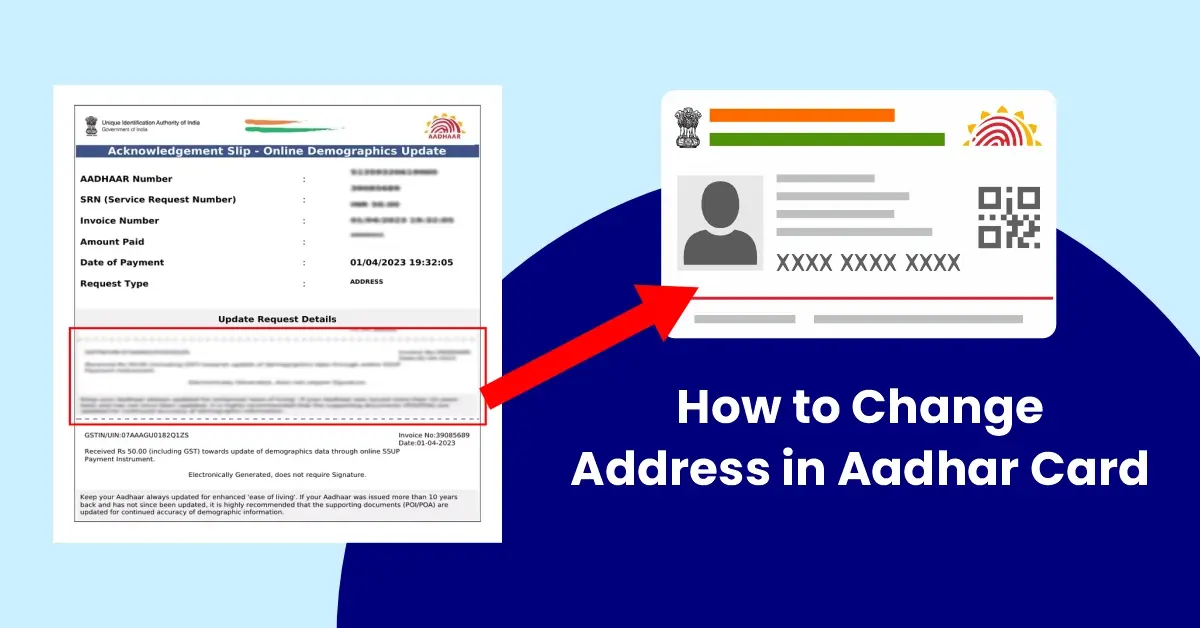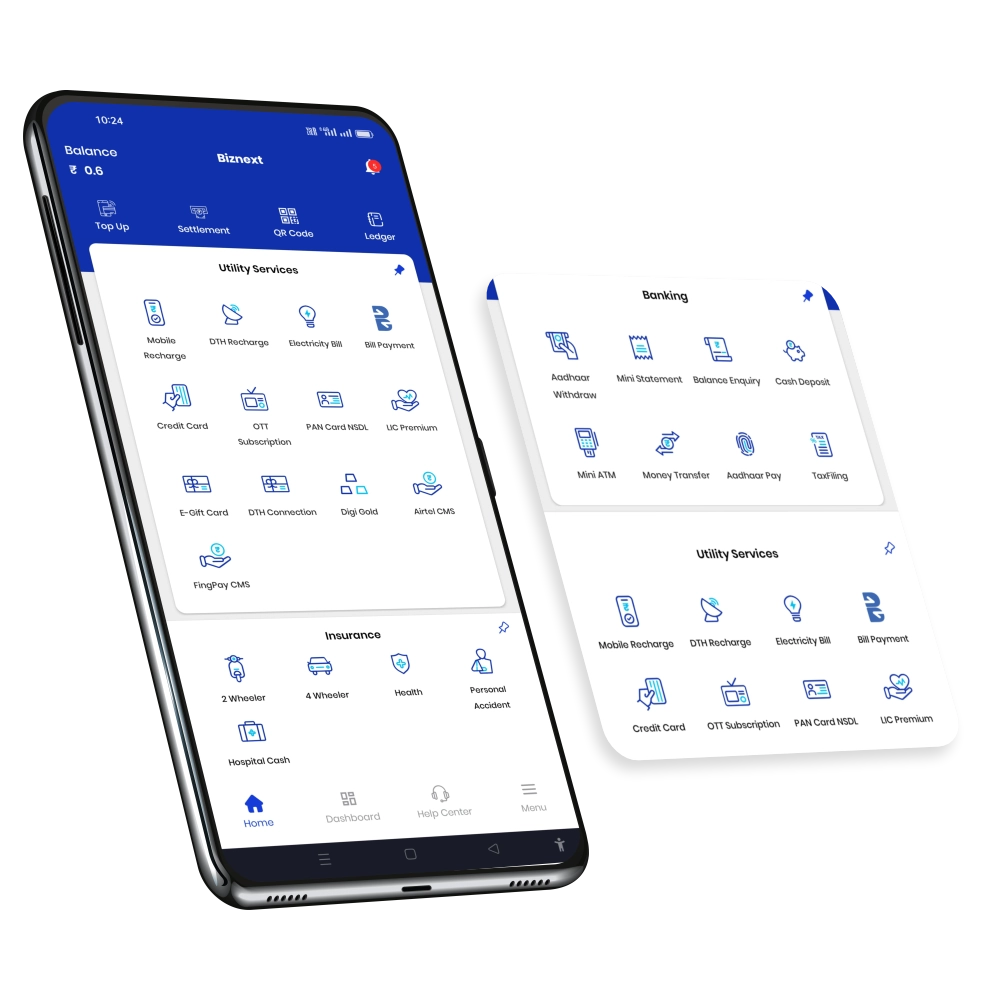Updating your address on your Aadhaar card is easy and important. If you’ve moved to a new place, keeping your Aadhaar details updated helps in hassle-free verification for banks, government services, and more. You can update your address both online and offline, making the process simple for everyone.
In this guide, we’ll explain step-by-step how to change your Aadhaar address, what documents you need, and the different ways to do it. Follow along to update your details quickly and easily!
How to Change Address in Aadhar Card Online
Updating your Aadhaar card address online is a simple and convenient process. Follow these steps to update your address from the comfort of your home:
1. Visit the UIDAI Website
Go to the official website of the Unique Identification Authority of India (UIDAI) by visiting https://uidai.gov.in. This is the official platform for Aadhaar-related services.
2. Login with Aadhaar
Click on the “Update Aadhaar” option and enter your Aadhaar number. You will receive a One-Time Password (OTP) on your registered mobile number. Enter the OTP to log in.
3. Select ‘Update Address’
Once logged in, click on the ‘Update Address’ option. This will redirect you to the address update page.
4. Enter Your New Address
Carefully enter your new address exactly as it appears on your supporting documents. Ensure accuracy in details like house number, street name, locality, city, state, and PIN code.
5. Upload Address Proof
You need to upload a scanned copy of a valid address proof document. Some accepted documents include:
- Passport
- Bank statement or passbook
- Electricity, water, or gas bill (not older than 3 months)
- Voter ID
- Driving License
- Rent agreement (registered)
Ensure the document is clear and legible before uploading.
6. Review and Submit
Before submitting, double-check all the details to avoid errors. If everything is correct, click on ‘Submit’ to proceed.
7. Receive URN (Update Request Number)
After submission, you will receive a 14-digit Update Request Number (URN). This number allows you to track the status of your request on the UIDAI website.
8. Wait for Approval
Your request will be reviewed by UIDAI. The verification process may take a few days. You can check the status of your update using your URN.
9. Download Updated Aadhaar
Once your address is updated successfully, you will receive a confirmation message. You can download your updated Aadhaar card from the UIDAI website by selecting the “Download Aadhaar” option.
Important Points to Remember:
- Your mobile number must be linked with Aadhaar to receive OTP for login.
- Ensure that the address proof document is valid and clear.
- If your request is rejected, you can reapply with correct details and a proper document.
By following these steps, you can easily update your Aadhaar address online without visiting any Aadhaar center.
How to Change Address in Aadhar Card After Marriage
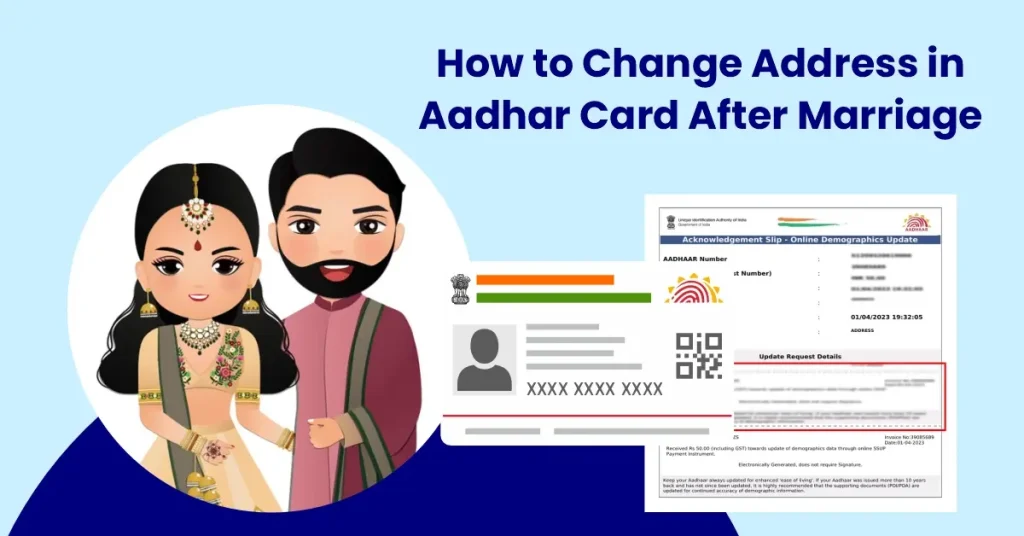
After marriage, many individuals, especially women, may need to update their Aadhaar address to reflect their new residence. This update ensures that Aadhaar-linked services such as banking, mobile connections, and government schemes remain hassle-free. You can update your address either online through the UIDAI website or offline by visiting an Aadhaar Seva Kendra. Here’s a detailed guide on both methods:
Method 1: Change Aadhaar Address Online
If your mobile number is linked with Aadhaar, you can update your address online without visiting a center.
Step-by-Step Process:
1. Visit the UIDAI Website
Go to the official Aadhaar Self Service Update Portal: https://uidai.gov.in. This is the only authorized platform for Aadhaar updates.
2. Login with Your Aadhaar Details
- Click on the ‘Update Aadhaar’ option.
- Enter your Aadhaar number and solve the security CAPTCHA.
- You will receive a One-Time Password (OTP) on your registered mobile number.
- Enter the OTP to log in.
3. Select the ‘Update Address’ Option
Once logged in, choose the ‘Update Address’ option from the list of services available.
4. Enter Your New Address
- Carefully enter your new address, ensuring accuracy.
- Include all details such as house number, street name, locality, city, state, and PIN code.
- Double-check to avoid any mistakes.
5. Upload Supporting Documents
You will need to upload a valid proof of your new address. Some commonly accepted documents include:
- Marriage Certificate (if it mentions the new address)
- Spouse’s Aadhaar Card (if your name is updated there)
- Bank Passbook or Statement (showing the new address)
- Electricity, Water, or Gas Bill (not older than 3 months)
- Voter ID or Passport (if updated with the new address)
Ensure the document is clear and legible before uploading.
6. Review and Submit
- Check all entered details for accuracy.
- Submit the request if everything is correct.
7. Receive URN (Update Request Number)
After submission, a 14-digit Update Request Number (URN) will be generated. This number allows you to track the status of your request on the UIDAI website.
8. Wait for Approval
UIDAI will verify your request, which may take a few days. You can track the status using your URN. If approved, your Aadhaar will be updated with the new address.
9. Download Your Updated Aadhaar
Once the update is successfully processed, you can download the updated Aadhaar from the UIDAI website by selecting the “Download Aadhaar” option.
Method 2: Change Aadhaar Address Offline (Aadhaar Seva Kendra)
If your mobile number is not linked with Aadhaar or you prefer to update your address in person, you can visit the nearest Aadhaar Seva Kendra.
Step-by-Step Process:
1. Visit the Nearest Aadhaar Center
Locate your nearest Aadhaar Seva Kendra using the UIDAI website or by visiting a local Aadhaar enrollment center.
2. Fill Out the Aadhaar Update Form
At the center, request an ‘Aadhaar Update/Correction Form’ and fill in the details correctly. Make sure to write your new address accurately.
3. Submit Required Documents
Provide a valid proof of your new address. Some commonly accepted documents include:
- Marriage Certificate
- Spouse’s Aadhaar Card
- Bank Passbook with Updated Address
- Registered Rent Agreement
- Electricity, Gas, or Water Bill
If you don’t have an address proof in your name, you can update your address using a ‘Head of Family’ (HoF) declaration where your spouse can authorize the change.
4. Biometric Verification
Your fingerprints and photograph will be taken for authentication and record-keeping.
5. Pay the Fee
A nominal fee of ₹50 is charged for updating Aadhaar details.
6. Receive Update Request Number (URN)
After submitting the request, you will receive an Update Request Number (URN), which you can use to track the status of your request online.
7. Wait for Approval
The verification process may take a few days. You can check the update status on the UIDAI website.
8. Download Your Updated Aadhaar
Once your request is approved, you can download the updated Aadhaar from the UIDAI website.
Documents Accepted for Aadhaar Address Update After Marriage
You need to provide any one of the following documents as proof of your new address:
- Marriage Certificate (if it mentions the new address)
- Spouse’s Aadhaar Card (if their Aadhaar is updated with the new address)
- Bank Passbook or Statement (showing the new address)
- Electricity, Water, or Gas Bill (not older than 3 months)
- Voter ID or Passport (if updated with the new address)
- Registered Rent Agreement (if living in a rented house)
How Much Time Does It Take to Change Address in Aadhaar Card?
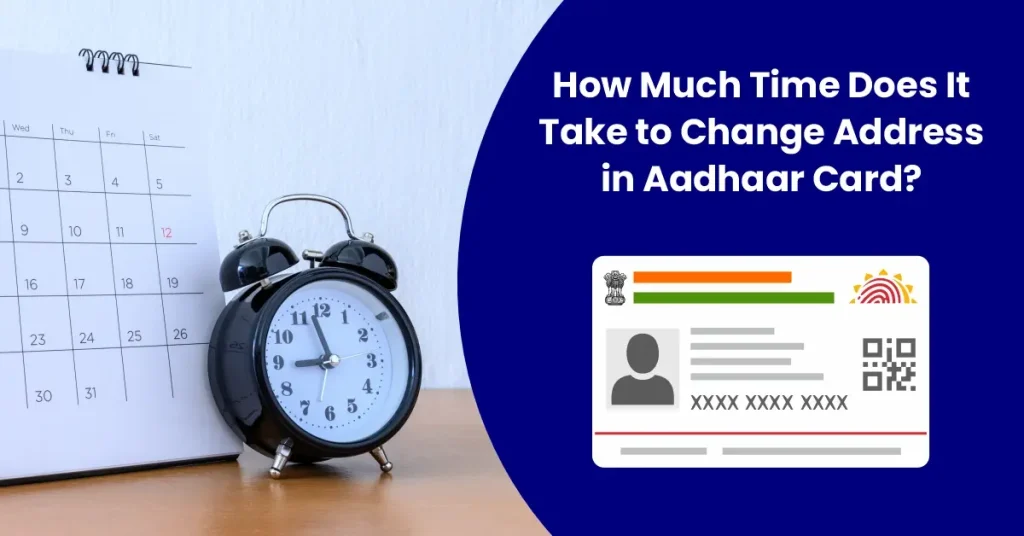
The time required to update your address in Aadhaar depends on the method you choose—online or offline.
1. Online Address Update
- The update request is usually processed within 7 to 10 days after submission.
- You can track the status using the Update Request Number (URN) on the UIDAI website.
- Once approved, you can download the updated Aadhaar online.
2. Offline Address Update (Aadhaar Seva Kendra)
- If you update your address by visiting an Aadhaar Seva Kendra, it may take up to 30 days for the update to reflect.
- This process involves biometric verification, document submission, and manual verification by UIDAI.
Factors Affecting Processing Time
- Document Verification – If the uploaded document is unclear, UIDAI may reject the request, requiring reapplication.
- Server Load – Processing time may vary based on the volume of requests.
- Rejection & Reapplication – If the request is rejected due to incorrect details, you must apply again, extending the timeline.
How to Check Aadhaar Update Status?
- Visit UIDAI Aadhaar Update Status.
- Enter your Update Request Number (URN).
- Click on Check Status to see the progress.
Once approved, you can download your updated Aadhaar card from the UIDAI website.
Also read – Aadhaar Seva Kendra Registration
How to Change Address in Aadhaar Card for a Rented House
If you are living in a rented house and need to update your address in Aadhaar, you can do it online or offline by providing valid address proof. Here’s how:
Method 1: Online Aadhaar Address Update (Without Address Proof)
If you don’t have an address proof in your name, you can update your address using the Address Validation Letter from your landlord or family member.
Step-by-Step Process:
- Visit the UIDAI Website – Go to UIDAI’s website
- Login with Aadhaar – Enter your Aadhaar number and OTP received on your registered mobile.
- Select ‘Update Address via Address Validation Letter’ – This option allows you to update your address with consent from the landlord (address verifier).
- Enter Verifier’s Aadhaar Number – The verifier (landlord, relative, or house owner) must enter their Aadhaar details.
- Receive Address Validation Letter – UIDAI sends a validation letter with a Secret Code to the verifier’s address.
- Enter Secret Code – Use this code to confirm the new address.
- Submit Request – Your update request is sent for processing.
Processing Time: Usually 7-10 days after submission.
Method 2: Offline Aadhaar Address Update (With Rent Agreement or Utility Bill)
If you have a registered rental agreement or utility bill with your name, you can update the address by visiting an Aadhaar Seva Kendra.
Step-by-Step Process:
- Visit Aadhaar Seva Kendra – Find your nearest center via the UIDAI website.
- Fill Out the Aadhaar Update Form – Mention the new rented house address.
- Submit Address Proof – Provide any of the following:
- Registered Rent Agreement (must be in your name)
- Electricity/Water/Gas Bill (not older than 3 months)
- Bank Passbook with Address
- Voter ID or Driving License with New Address
- Biometric Verification – Your fingerprints and photo will be taken for authentication.
- Pay the Fee – A ₹50 fee is charged for the update.
- Receive URN (Update Request Number) – Track your update status online.
- Download Updated Aadhaar – Once approved, download your updated Aadhaar from the UIDAI website.
Processing Time: 15-30 days for offline updates.
Conclusion
Updating your Aadhaar address is essential to ensure seamless access to government services, banking, and other important facilities. Whether you have moved to a new home, changed your address after marriage, or are living in a rented house, UIDAI offers both online and offline methods to update your details conveniently.
If you have valid address proof, you can update your Aadhaar online in just a few steps. For those without address proof in their name, the Address Validation Letter option makes the process easier. Alternatively, you can visit an Aadhaar Seva Kendra for an in-person update.
By following the correct procedure and ensuring your documents are valid, you can successfully update your Aadhaar address without any hassle. Keep track of your update request using the URN and download your updated Aadhaar once approved. A small effort now can save you from potential verification issues in the future!
Also read – Mobile Se Paise Kaise Kamaye