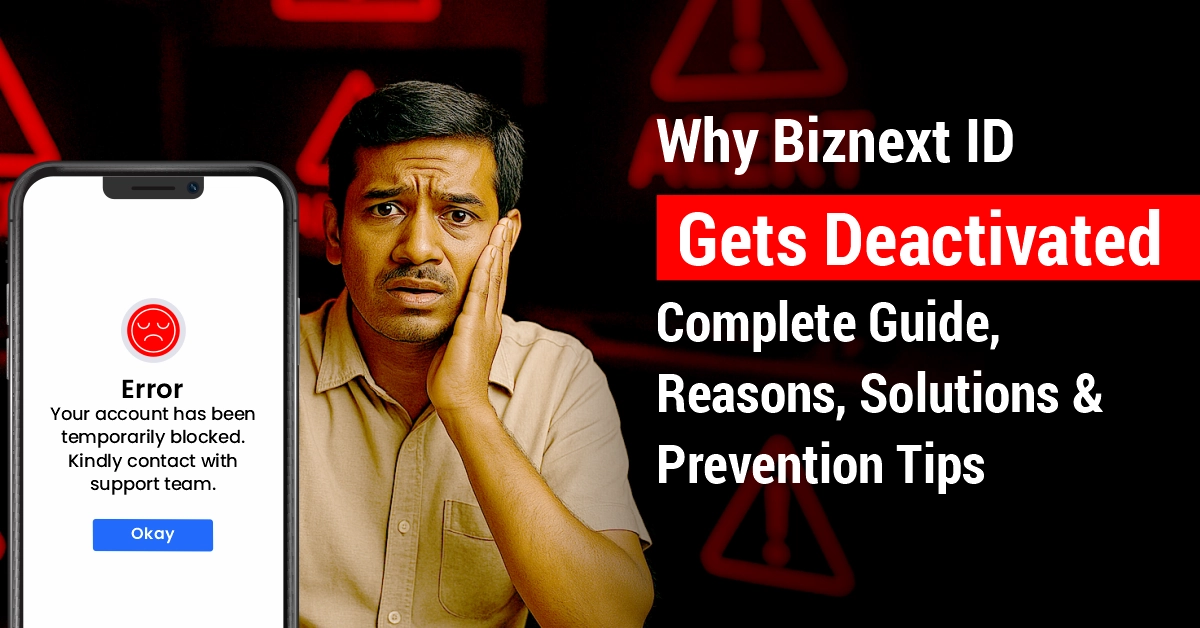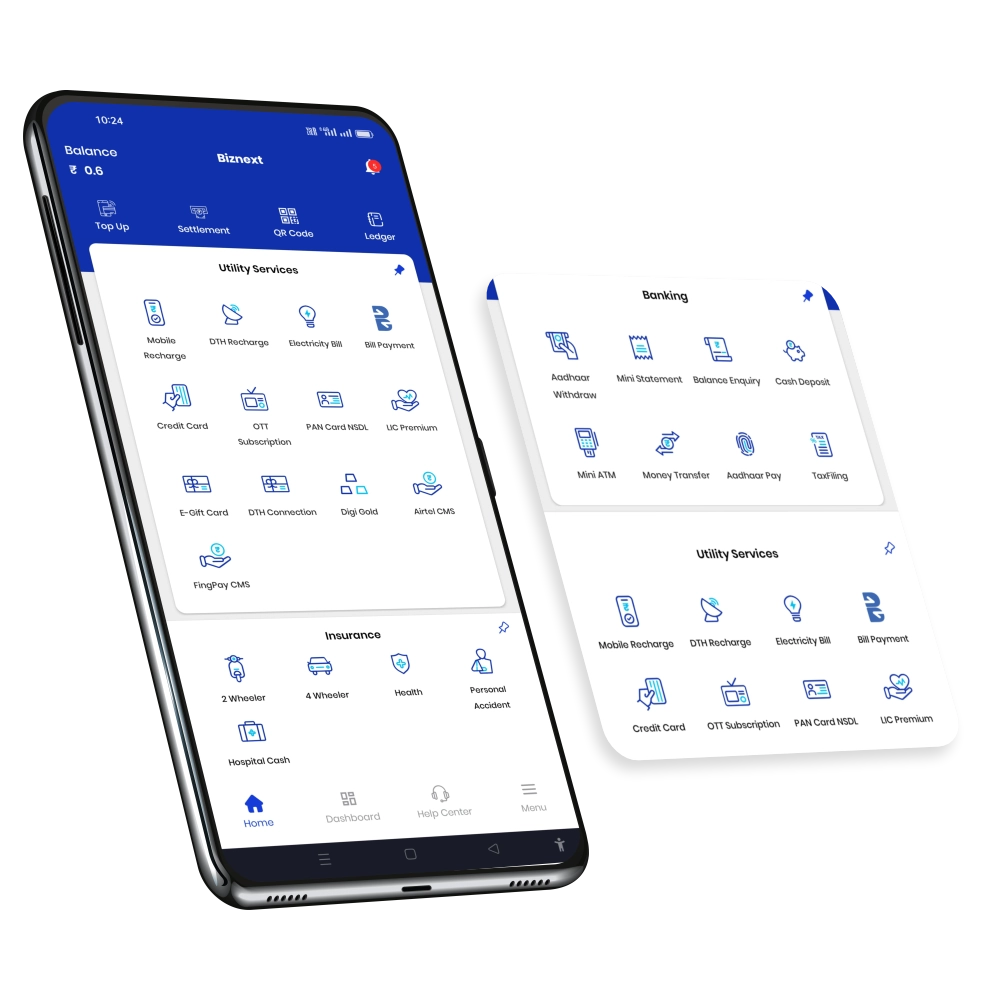Running digital services through Biznext gives retailers and distributors a stable way to earn daily income through AEPS, money transfer, bill payment, recharges, PAN services and more. Thousands of retailers use their Biznext ID every day to serve customers. However, sometimes retailers/agents face a common issue: Biznext ID gets deactivated or shows a message like “Your ID is blocked”, “Account inactive”.
This situation can stop all services instantly and affect daily earnings. Most of the time, the block happens due to security reasons, compliance rules or incorrect usage. The good news is that many of these issues can be fixed quickly if you understand the cause.
This detailed blog explains why Biznext ID gets deactivated, types of blocks, how to reactivate, and how to prevent it in the future. Written in simple, clear language, it is designed for retailers, distributors and anyone responsible for operating a Biznext account.
Introduction to Biznext ID and Its Importance
A Biznext ID is the digital identity assigned to every retailer or distributor who works on the Biznext platform. It authorises the user to:
- Provide cash withdrawal services through AEPS
- Transfer money through DMT
- Accept bill payments
- Recharge mobile and DTH
- Offer PAN card services
- Use UPI services where available
- Access the Biznext retailer dashboard and reports
Official App: https://play.google.com/store/apps/details?id=in.biznext.app

Official Web Portal: https://partner.biznext.in/signup or https://partner.biznext.in/login
Since this ID handles financial services, Biznext follows strict compliance rules based on RBI, UIDAI, NPCI and banking partner guidelines. These guidelines help ensure safe transactions, prevent fraud and protect customer money.
But when rules are violated, or unusual activity is detected, the system may take preventive action and deactivate the Biznext ID temporarily or permanently.
Understanding the reasons behind deactivation helps retailers avoid unnecessary trouble and keep services running smoothly.
What Does “Biznext ID Deactivated” Mean?
When your Biznext ID is deactivated, it means:

- You cannot log in
- You cannot perform AEPS or DMT transactions
- You cannot access bill payment, recharge, or other services
- Your business operations come to a halt
Deactivation does not always mean a permanent ban. There are three types of ID blocks:
- Soft Block – Temporary, the user can unblock after 30 minutes to 4 hours
- Inactive ID – Caused by no usage for 90 days
- Hard Block – Serious breach; requires Biznext approval to reactivate
Knowing which category applies helps you solve the issue faster.
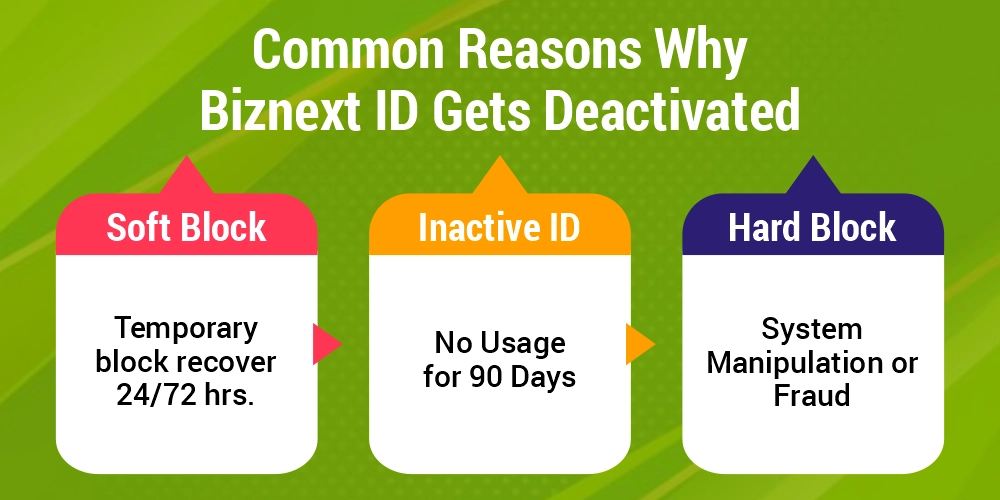
Common Reasons Why Biznext ID Gets Deactivated
Below is a complete list of reasons based on Biznext’s policies, banking rules, and retailer/agent behaviour guidelines.
1. Soft Block (Temporary – User Can Unlock)
A soft block is the most common type. It happens mostly because of repeated wrong login attempts. It is not harmful, and you can easily fix it yourself.
Wrong OTP & Password Attempts
When you enter the wrong OTP/Password three times during login, the system automatically soft-blocks your ID. This is done to protect your account from unauthorised access.

Why does it matter?
Since OTP is the main authentication method, multiple incorrect attempts indicate risky activity.
How to Fix It?
- Wait for 30 minutes before trying again.
- Open the Biznext Android App or Web Portal.
- Enter your correct mobile number/email, password, and PIN to log in.
- If you have forgotten your password or PIN, use the Forgot Password or Forgot PIN option to reset it instantly.
- Once you log in with the correct details, your ID will automatically unlock.
In most cases, the unlocking process takes less than two minutes.
2. Inactive ID (No Usage for 90 Days)
Biznext automatically marks an ID as inactive if there are no transactions for 90 consecutive days. This is an industry-standard rule followed to prevent misuse of dormant accounts.

Inactive does not mean permanently banned. It simply means that the ID needs re-verification.
How to Reactivate an Inactive ID
- Contact Biznext customer care
- Provide your registered mobile number
- Complete the re-KYC process
- Submit required documents
- Reactivation usually takes 24–72 hours
Re-KYC is required to confirm that the same retailer/agent is using the ID and there is no identity misuse.
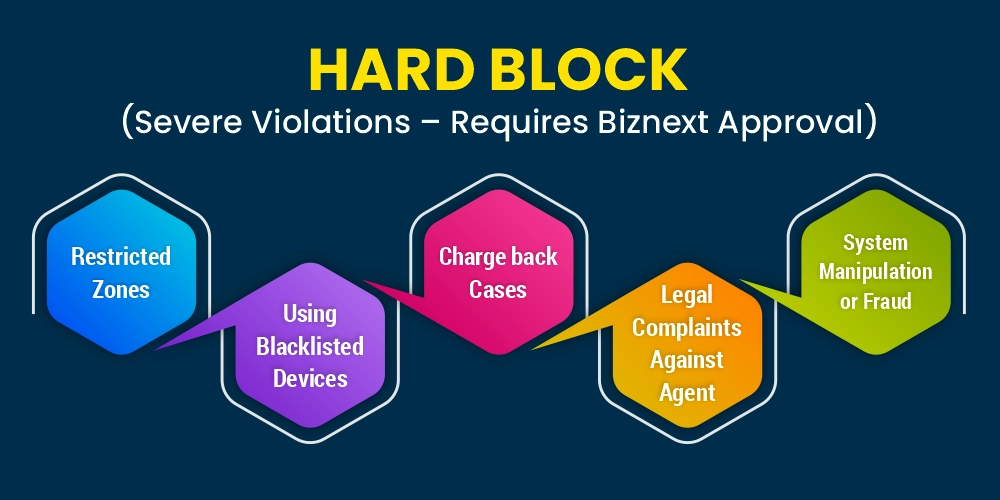
3. Hard Block (Severe Violations – Requires Biznext Approval)
A hard block is the most serious form of deactivation. It happens when the retailer/agent breaks compliance rules, violates bank guidelines or performs risky activities. Hard blocks usually require backend verification, documents, or formal approval.
Let’s break down each reason.
3.1 Using Biznext ID in Restricted Zones
Some locations are marked as restricted by banking partners due to high-risk transactions, fraud history or regulatory limitations. If you operate your Biznext ID from such areas, the system may block your account.

Examples of restricted activities:
- Using AEPS in a high-risk district
- Using the ID outside the approved city or state
- Trying to operate within flagged PIN codes
Banks monitor the device location through GPS and the registered IP address.
3.2 Using Blacklisted Devices
Biznext and banks maintain a “blacklist” of unsafe devices. These include:
- Phones with previous fraud complaints
- Rooted or jailbroken devices
- Devices with suspicious or cloned apps
- Phones previously used for fraudulent AEPS transactions
- Devices flagged by UIDAI/NPCI for non-compliant software
If you log in using such devices, your ID may get blocked instantly.
3.3 Chargeback Cases
A chargeback occurs when a customer reports a dispute on a transaction. Chargebacks are considered high-risk and require strict handling. If any transaction done through your Biznext ID triggers a chargeback, the system may block your ID until the investigation is completed.

Examples:
- Customer claims they did not receive cash
- Fingerprint mismatch cases
- Transaction reversal disputes
3.4 Legal Complaints Against the Retailer/Agent
If any legal complaint is filed against the retailer/agent related to services, overcharging or misuse, Biznext may deactivate the ID for safety reasons. This protects the platform from legal exposure and ensures proper investigation.
3.5 Overcharging Customers
Biznext has clear rules that retailers must charge customers only the allowed service fee. If repeated complaints are received that a retailer is overcharging, the system may permanently disable the ID.
Examples:
- Charging extra for AEPS withdrawals
- Charging more than approved on bill payments
- Taking high commissions for PAN services
Honest pricing is a major part of Biznext’s compliance policy.

3.6 System Manipulation or Fraud
This includes any activity that tries to manipulate the system.
Examples include:
- Multiple AEPS withdrawals from the same account are intentional
- App cloning or using modded apps
- Bypassing device binding
- Manipulating OTP flows
- Using fake biometrics
- Identity spoofing
- Attempting unauthorised integrations
Any such breach leads to instant hard block and sometimes permanent suspension.
How to Check If Your Biznext ID is Deactivated
You can identify the type of deactivation by:
Through the Biznext App
- Login error messages
- Pop-up warnings
- OTP/password errors
Through the Web Dashboard
- Account disabled message
- Restricted access
- “Contact Support Team” notification
By Customer Care
If you are unsure, call Biznext support and share your registered mobile number. They can tell you:

- Type of block
- Reason
- Steps needed for reactivation
Step-by-Step Guide to Reactivate Biznext ID
Different blocks require different solutions. Below are the clear steps for each.
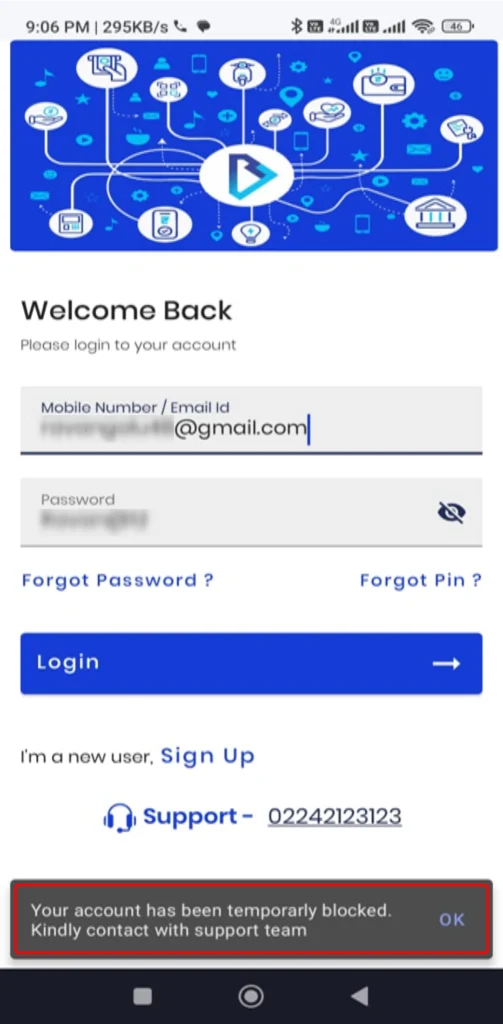
1. How to Reactivate a Soft Block (User Can Fix)
Reason: Wrong OTP or password attempts
Solution: Self-unlock
Steps:
- Open the Biznext App
- Or click Forgot Password or Forgot PIN
- Verify mobile number
- Log in again
Your ID will be active instantly.

2. How to Reactivate an Inactive ID (No Usage for 90 Days)
Steps:
- Call Biznext customer care
- Ask for the reactivation process
- Provide a registered mobile number
- Complete re-KYC
- Submit the necessary documents
- Wait for 24–72 hours
After verification, your ID becomes active again.
3. How to Reactivate a Hard Block (Verification Required)
A hard block needs backend approval. The steps depend on the reason.
For Restricted Zones
- Provide proof of your correct shop address
- Submit business documents
- Biznext verifies your location
For Blacklisted Devices
- Log in through a safe and authorised device
- Submit proof of device change
- Risk team verifies
For Overcharging Cases
- Submit a written clarification
- Sometimes, customer complaint confirmation is required
For Chargeback or Legal Cases
- Submit the documents requested
- Biznext investigates with the bank
- ID is restored only after compliance clearance
For Fraud or Manipulation Cases
Depending on severity, the ID may not be reactivated.
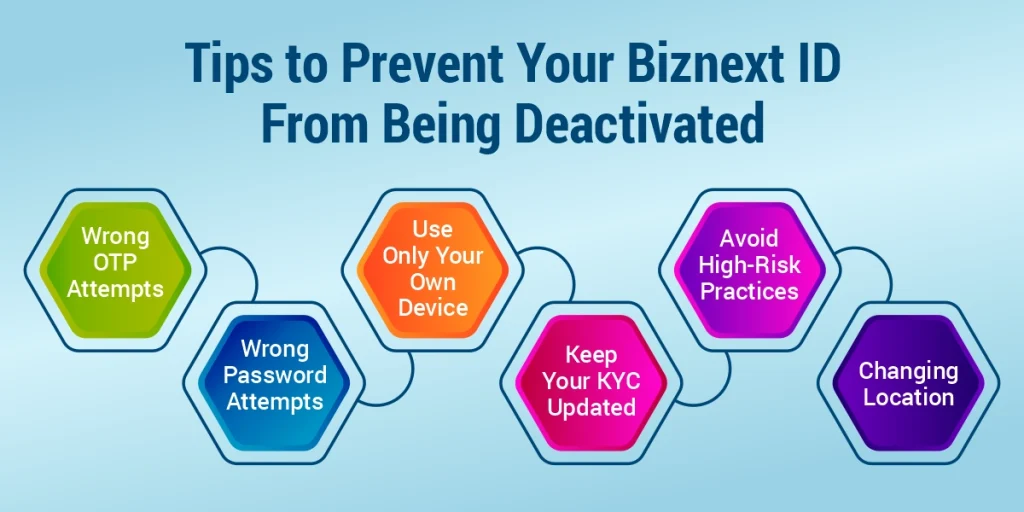
Tips to Prevent Your Biznext ID From Being Deactivated
Keeping your Biznext ID active and safe is important for the smooth running of your shop and daily earnings. Many deactivation cases happen because of small mistakes that can easily be avoided. By following a few simple practices, you can protect your account and prevent unnecessary blocks.

1. Avoid Wrong OTP or Password Attempts
Most soft blocks happen because of entering the wrong OTP or password multiple times. Always type carefully, check the digits, and avoid guessing. If you forget your password or PIN, simply use the “Forgot Password” or “Forgot PIN” option instead of trying again and again.
2. Keep Your Biznext ID Active With Regular Transactions
Biznext marks an ID inactive if no transactions are done for 90 days. Try to do at least one transaction every few weeks. Even a small recharge or bill payment keeps your ID active.
3. Use Only Your Own Mobile Device

Never log in from a friend’s phone, public computer, or shared device. Some devices are blacklisted by banks. Always use your own, safe, and updated phone to avoid hard blocks.
4. Download Only the Official Biznext App
Using modded, cloned, or fake apps can lead to serious violations. Install Biznext only from the Google Play Store.
5. Keep Your KYC and Documents Updated
If Biznext requests updated KYC or documents, submit them quickly. Missing KYC is a common reason for restrictions.

6. Do Not Overcharge Customers
Follow the service fee guidelines strictly. Repeated complaints of overcharging can permanently deactivate your ID.
7. Maintain Ethical and Compliant Practices
Avoid risky behaviour like multiple wrong biometric attempts, device spoofing, or trying to manipulate the system. Follow all banking and AEPS guidelines.
By following these simple habits, your Biznext ID will stay safe, active, and fully functional, helping you serve customers smoothly and grow your business without interruptions.

FAQs About Biznext ID Deactivation
1. Why is my Biznext ID suddenly not working?
Your Biznext ID may stop working due to a soft block, inactivity, or a hard block based on compliance rules. The most common reasons are entering the wrong OTP or password multiple times, using a blacklisted device, or not doing any transactions for 90 days. Check the error message on the app; it usually tells you the reason. If unsure, you can contact Biznext customer care for clarification.
2. What is the difference between a Soft Block and a Hard Block on Biznext?
A Soft Block is temporary and occurs mainly because of incorrect OTP or password attempts. You can fix it yourself by resetting your password or PIN.
A Hard Block is serious and happens when there is a violation, such as overcharging customers, using restricted locations, device blacklist issues, or chargebacks. Hard blocks need Biznext approval and cannot be fixed by the user alone.
3. Can I unblock my Biznext ID myself?
Yes, if it is a soft block. You can unlock your ID by entering the correct login details, or resetting your password or PIN. Hard blocks cannot be unlocked by users and require the Biznext risk team to review the case.
4. Why does Biznext block IDs because of wrong OTP or password attempts?
Biznext follows strict security rules to protect your account from misuse. If the system detects repeated wrong OTPs or passwords, it assumes that someone might be trying to access your account illegally and temporarily blocks it. This is a safety measure used by all major financial platforms.

5. How long does Biznext ID reactivation take?
- Soft Block reactivation happens instantly after you reset your password or PIN.
- Inactive ID reactivation usually takes 24–72 hours after doing re-KYC.
- Hard Block reactivation depends on the seriousness of the case and document verification. It may take several days or even be rejected if the violation is serious.
6. What is an inactive Biznext ID and why does it happen?
If you do not perform any transaction for 90 consecutive days, your Biznext ID becomes inactive. This prevents misuse of dormant accounts. To reactivate it, you must contact customer care and complete re-KYC.
7. Can overcharging customers really deactivate my Biznext ID?
Yes. Biznext has strict guidelines that retailers must follow for transparent pricing. If multiple complaints are received that you are charging customers more than allowed, Biznext may permanently deactivate your ID. Overcharging is considered a compliance violation and affects customer trust.
8. What is a device blacklist issue, and how does it affect my Biznext ID?
Banking and payment systems maintain a list of blacklisted devices that were previously involved in suspicious or fraudulent activities. If you log in from one of these devices, your Biznext ID may get blocked immediately. Always use your own phone and avoid rooted or modified devices.
9. Can I use my Biznext ID in another location or city?
Biznext verifies your location based on your shop address and registered details. Using your ID in restricted zones or frequently changing locations without informing Biznext can trigger a block. Always notify customer support if you shift your shop or move to another city.
10. What should I do if my Biznext ID is hard-blocked due to a chargeback?
A chargeback indicates that a customer filed a dispute on one of your transactions. Biznext may temporarily block your ID until the investigation is completed. You may need to provide transaction proof, customer statements, or video evidence. After the review, the ID will be unblocked if no fault is found.

11. Will my wallet balance be safe if my Biznext ID is deactivated?
Yes. Your wallet balance remains safe even if your ID is blocked or inactive. However, you cannot use the balance for transactions until your ID is reactivated. Once the block is lifted, all your funds will be available as usual.
12. How can I prevent my Biznext ID from getting deactivated again?
Always enter correct login details, keep your KYC up to date, avoid using suspicious devices, follow service fee guidelines, do regular transactions, and maintain ethical business practices. Small habits like carefully entering OTPs and keeping your phone safe can prevent most issues.
Conclusion
Biznext offers powerful services that help retailers earn daily through digital payments, AEPS, recharges and more. However, like every secure financial platform, Biznext follows strict compliance and security policies. If an ID is misused or rules are broken, the system takes preventive action to protect users, customers and banking partners.
Understanding why Biznext IDs get deactivated helps you keep your account active and avoid unnecessary disruptions. Whether it’s a soft block, an inactivity issue or a hard block, most cases can be resolved easily when you follow the correct steps.
If you operate your Biznext ID responsibly, use safe devices, avoid overcharging and follow guidelines, your account will remain active, secure and profitable for the long term.

Also Read: AEPS Agent Registration Guide