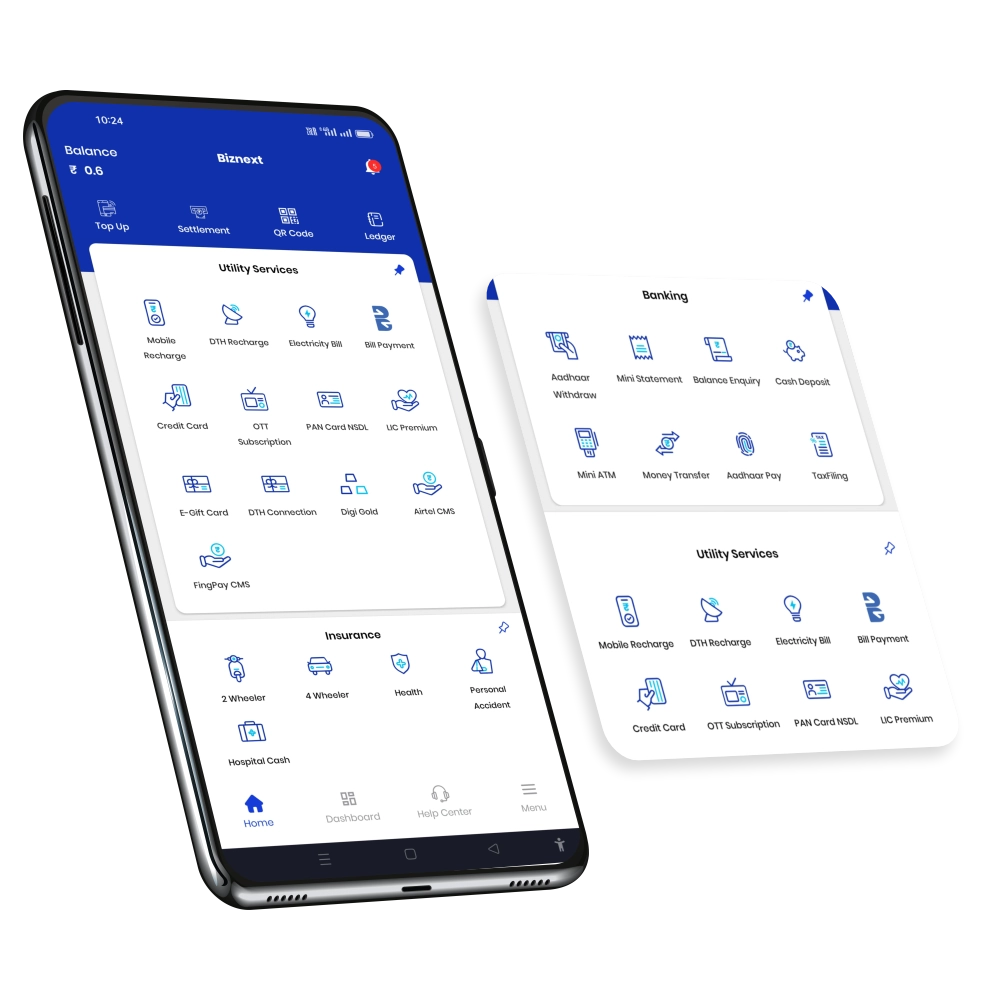Want to check your Vi (Vodafone Idea) mobile balance? Whether you’re using a prepaid SIM or just want to check your talktime, data balance, or validity — it’s super easy. Vi gives you simple ways to check your balance in seconds. No need to go anywhere or call customer care. In this blog, we’ll explain all the easiest methods to check your Vi balance — using codes, the Vi app, and more.
Vi Balance Check Number
To check your Vi main balance and validity, dial 1992*1# from your Vi number. It’s quick and works without internet. For any help or support, you can contact Vi customer care by dialing 199#, 198, 199, or call 9813098130 from your phone.
Different Ways to Check Vodafone Balance
| Method | Action | Number / Link |
|---|---|---|
| USSD Code to Check Balance | Dial a code to check your main balance instantly. | *199# |
| Check Balance via Mobile App | Download and log in to the Vi App with your mobile number. | Vi App Download |
| Check Balance Online | Visit the official Vodafone website and log in with your number. | Vi Website |
| Customer Care IVR | Call Vodafone’s IVR system for balance details. | 199 |
| WhatsApp Chat | Use Vodafone’s WhatsApp service to check balance. | Vi WhatsApp |
How to Check Vodafone Balance Using USSD Codes
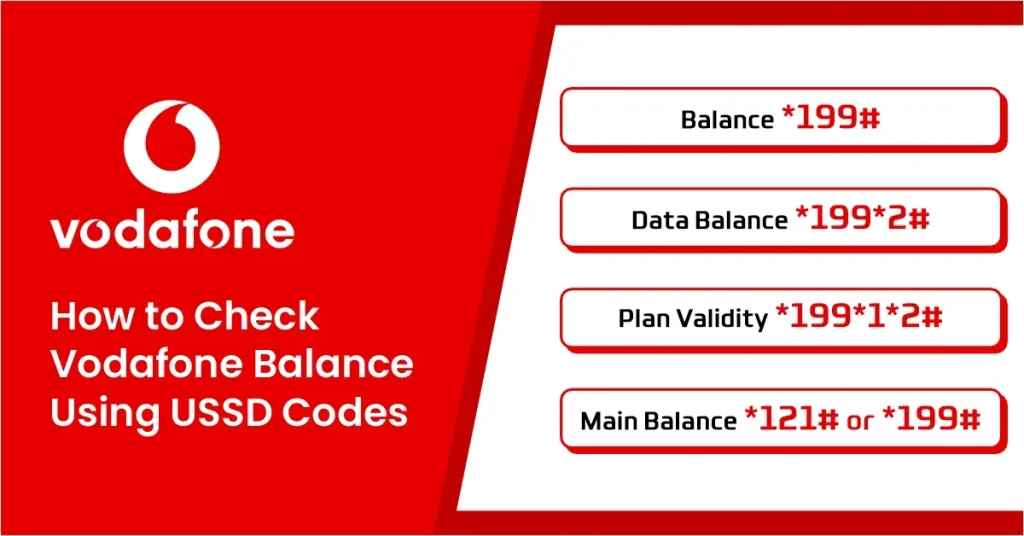
Checking your Vodafone balance is quick and easy with USSD codes. USSD (Unstructured Supplementary Service Data) is a fast way to get your balance details without needing internet or an app. Simply dial a specific code, and you’ll instantly receive your balance information. Here’s how you can do it:
1. Check Main Balance
To check your main balance, dial:
USSD Code: *199#
You will instantly receive a message showing your balance and plan validity.
2. Check Data Balance
To check your remaining data balance, dial:
USSD Code: 1992*2#
You’ll receive a message with details about your remaining data.

3. Check Talktime & Validity
To check your talktime balance and validity period, dial:
USSD Code: 1992*1#
This code gives you the most updated information on your remaining talktime and plan validity.
How to check Vodafone Data Balance Using the App
If you prefer using your smartphone to check your data balance, the Vi app makes it easy and convenient. You don’t need to dial any codes or visit a website. Here’s how you can check your Vodafone data balance using the app:
1. Download the Vi App
First, download the Vi app from the Google Play Store (for Android) or the Apple App Store (for iOS).
2. Log in with Your Vodafone Number
Once installed, open the app and register using your Vodafone mobile number. You may need to enter an OTP (One-Time Password) for verification.
3. Check Data Balance
After logging in, go to the “Account” section. Here, you will see details about your main balance, data usage, and the remaining data for your current plan. You can also track your data usage trends.

How to check VI Balance Online via Vodafone Website
You can easily check your Vodafone balance through their official website:
- Step 1: Visit the official Vodafone website Vi Website.
- Step 2: Log in with your Vodafone mobile number and password.
- Step 3: Once logged in, go to the “My Account” section, where you can check your balance, remaining data, and plan details. This method is convenient if you’re using a computer or prefer managing your account online.
How to Check Balance via Customer Care IVR

If you prefer speaking with an automated system, you can check your balance using the IVR system:
- Step 1: Dial 199 from your Vodafone number.
- Step 2: Follow the automated instructions to check your balance and validity. You will receive the information you need without needing to talk to a customer service representative.
How to Check Balance via WhatsApp Chat
Vodafone offers a convenient way to check your balance through their WhatsApp service:
- Step 1: Visit the official Vi WhatsApp page Vi WhatsApp.
- Step 2: Start a chat with the automated service by sending a message.
- Step 3: Follow the instructions to check your balance, data usage, and validity. This method is easy to use and available at your fingertips through WhatsApp.
Vodafone (Vi) USSD Codes for Balance Check
Below is a list of Vodafone (Vi) USSD codes that allow you to easily check your balance, view special offers, and manage your account. Use these codes directly from your Vodafone number to access various features:
| USSD Code | Feature |
|---|---|
| *199*2*1# | Check your main balance |
| *199*2*2# | Check your internet/data balance |
| *199*1*3# | View 4G/3G/2G internet offers |
| *199*1*6# | Access Chhota Credit (small talktime loan) |
| *199*1*7# | View current recharge offers |
| *199*1*8# | Check voice, SMS, and roaming offers |
| *199*3*1# | Activate Vodafone Value Added Services (VAS) |
| *199*3*2# | Deactivate Vodafone VAS services |
| *199*4# | Get the latest Vi offers |
| *199*2*3# | View details of the last 3 calls & SMS |
| *199*2*4# | Check the last 3 VAS deductions |
| *199*3*5# | Get emergency talktime credit/loan |
| *199*3*3# | Activate or change your caller tune |
| *199*5*2# | View unlimited recharge pack offers |
| *199*5*3# | Check combo recharge offers |
| *199*5*4# | View data recharge offers |
| *199*5*5# | Access international roaming recharge offers |
| *199*5*6# | Check SMS recharge offers |
Also read – Jio Balance Check Number

How to Quickly Activate and Deactivate Vodafone (Vi) Services with USSD Codes
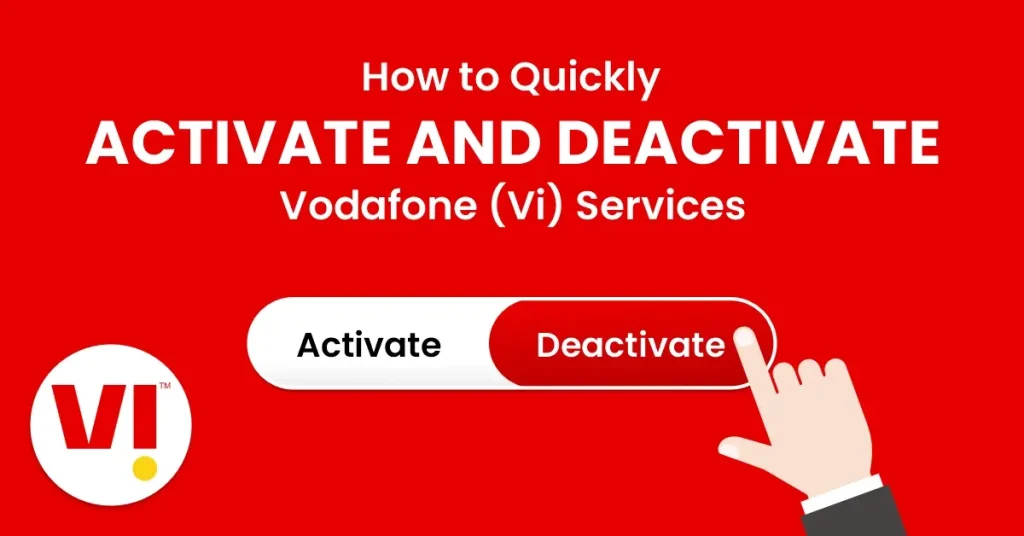
Vodafone (Vi) offers a range of services that can be activated or deactivated easily using USSD codes. Whether you’re looking to activate value-added services, subscribe to special offers, or deactivate unwanted services, you can do it all from your phone. Below is a guide on how to manage these services quickly using USSD codes:
Activate Vodafone (Vi) Services:
1. Activate Vodafone VAS (Value Added Services)
To activate a Value Added Service (VAS) on your Vodafone account:
- USSD Code: 1993*1#
Simply dial this code to activate a variety of services, including entertainment, content, and other additional features.
2. Activate Caller Tune
If you wish to set or change your caller tune, you can activate it using this USSD code:
- USSD Code: 1993*3#
Dial this to get access to Vodafone’s wide selection of caller tunes.
3. Activate Emergency Talktime Credit
For situations where you’re low on balance, you can request an emergency talktime loan:
- USSD Code: 1993*5#
This will allow you to get an instant talktime credit to continue making calls.
Deactivate Vodafone (Vi) Services:
1. Deactivate Vodafone VAS (Value Added Services)
If you no longer wish to use a specific service or feature, you can deactivate it easily:

- USSD Code: 1993*2#
Dial this code to deactivate any active Value Added Services.
2. Deactivate Caller Tune
To deactivate the caller tune that you’ve set earlier:
- USSD Code: 1993*3#
This will disable the current caller tune and return your default ringtone.
3. Deactivate Special Offers or Packs
If you want to opt-out of any active Vodafone special offers or packs:
- USSD Code: 1991*8#
This will stop any voice, SMS, or roaming offers that may be active on your account.
Conclusion
Managing your Vodafone (Vi) account has never been easier, thanks to the wide range of USSD codes available. Whether you’re checking your balance, activating or deactivating services, or exploring special offers, USSD codes provide a fast, hassle-free way to stay on top of your account without needing an internet connection or an app. By using the codes provided in this guide, you can easily manage your Vodafone services, ensuring that your experience is both seamless and efficient.
Now that you know how to access these features, take control of your Vodafone (Vi) account and enjoy the convenience of managing it directly from your phone!
Also read – Airtel Balance Check Number