Aadhar card money withdrawal is a convenient service that allows users to access cash from their bank account using just their Aadhar number and fingerprint at nearby AEPS-enabled shops or service centres. This means you don’t need to go to a traditional bank or ATM. Instead, you can visit nearby shops or service centres that support AEPS and get the money you need, making the process convenient and straightforward.
Aadhar money withdrawal is simple with AEPS. Just link your Aadhar to your bank account, visit an AEPS-enabled centre, verify with your fingerprint, and get instant cash no need for banks or ATMs.
This method is particularly useful for people living in rural areas where banking facilities are limited. It also helps those who may not have easy access to traditional ATMs or banks. AEPS makes banking services more inclusive, ensuring that everyone can access their money easily, regardless of their location.
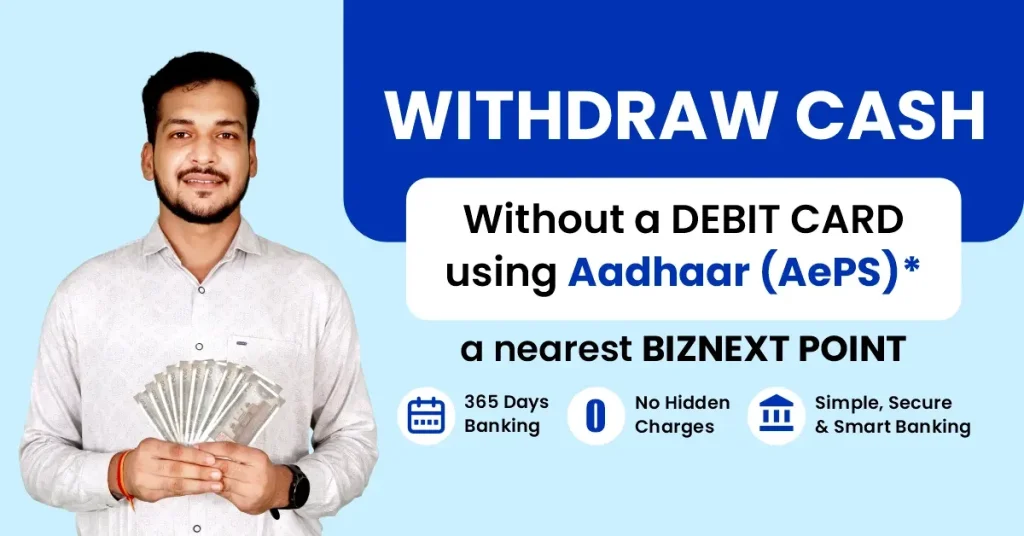
How to Withdraw Money From Aadhar Card-linked Bank Account?
Cash withdrawal from Aadhar card-linked bank account is simple and convenient. Here’s how you can do it: First, make sure your Aadhar number is linked to your bank account. Then, visit a nearby banking point that supports Aadhar Enabled Payment System (AEPS), like certain shops, service centres, or micro ATMs. At the AEPS centre, provide your Aadhar number and verify your identity with your fingerprint. Once your identity is confirmed, you can tell the person at the centre how much money you want to withdraw. They will process your request, and you’ll receive the cash immediately. This way, you don’t need to visit a traditional bank or ATM, making it easier to access your money anytime, anywhere.
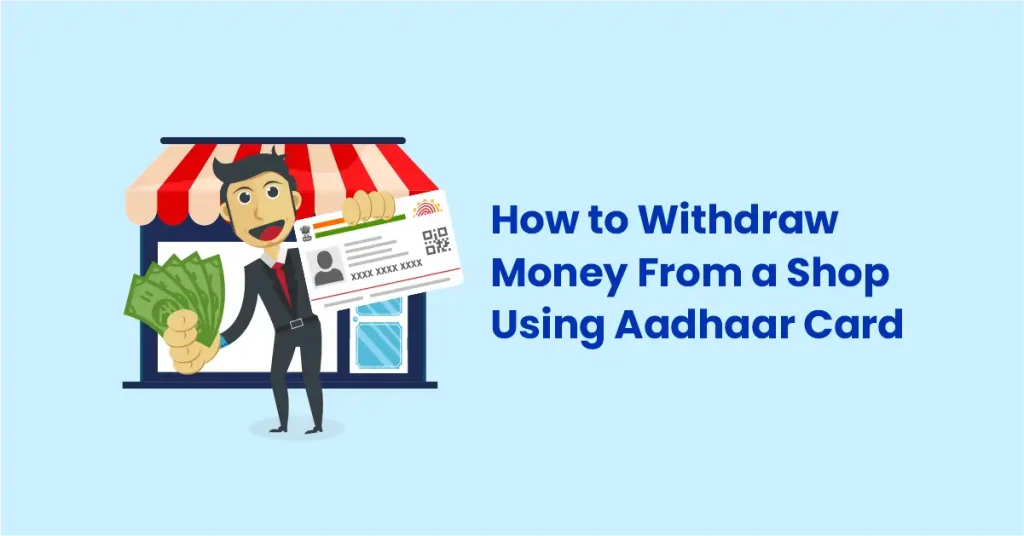
How to do Money Withdrawal by Aadhar Card from a Shop?
Aadhar cash withdrawal is a simple and convenient process, especially useful if you don’t have easy access to a bank or ATM. Here’s a step-by-step guide on how to do it:
Link Your Aadhar to Your Bank Account: Before you can withdraw money, make sure your Aadhar number is linked to your bank account. You can do this by visiting your bank or using their online services.
- Find an AEPS-enabled Shop: Look for a nearby shop or service centre that supports the Aadhar Enabled Payment System (AEPS). These are often local grocery stores, pharmacies, or other small businesses. You can easily search for such shops on the Internet by searching for “AEPS cash withdrawal near me.”
- Visit the Shop: Go to the AEPS-enabled shop and let the shopkeeper know you want to withdraw money using your Aadhar card.
- Provide Your Aadhar Number: The shopkeeper will ask for your Aadhar number. They will enter this into a device similar to a small ATM or a smartphone with a special app.
- Fingerprint Authentication: To verify your identity, you’ll need to provide your fingerprint. The device will scan your fingerprint and match it with the one linked to your Aadhar number.
- Enter the Amount: Tell the shopkeeper how much money you want to withdraw. They will enter this amount into the device.
- Transaction Processing: The device will process the transaction, connecting to your bank and verifying the details.
- Receive Your Money: Once the transaction is approved, the shopkeeper will give you the cash you requested. You may receive a receipt for the transaction, which you should keep for your records. This is how cash withdrawal by Aadhar Card will take place.
- Confirm the Transaction: Make sure to check your bank account balance to confirm that the correct amount has been deducted.
This method is particularly helpful for people in rural areas or places where banks and ATMs are not easily accessible. It allows you to withdraw money conveniently from a local shop, saving you time and effort. With AEPS, banking services are brought closer to your doorstep, making financial transactions more accessible and straightforward for everyone.
Also Read: How to Activate (Enable) AEPS Service
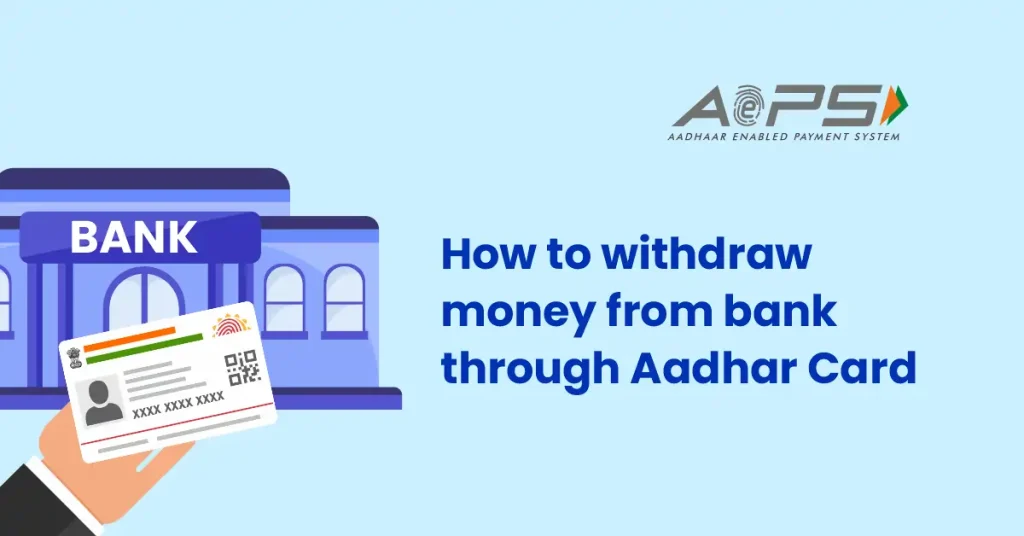
How to Withdraw Money From Any Bank Using an Aadhar Card
Withdrawing money from any bank using your Aadhaar card is easy and convenient. Here’s how to do it:
- Link Your Aadhaar to Your Bank Account: Make sure your Aadhaar number is linked to your bank account.
- Visit an AEPS-enabled Center: Go to a nearby shop, service centre, or micro ATM that supports the Aadhaar Enabled Payment System (AEPS).
- Provide Your Aadhaar Number: Inform the person at the centre that you want to withdraw money using your Aadhaar card. They will enter your Aadhaar number into their device.
- Fingerprint Authentication: Verify your identity by scanning your fingerprint on the device.
- Enter the Withdrawal Amount: Tell the person how much money you want to withdraw. They will enter this amount into the device.
- Receive Your Money: Once the transaction is approved, you will receive cash from the shop owner or centre operator.
How to Withdraw Money From ATM by Aadhar Card
Withdrawing money from an ATM using your Aadhaar card is easy. Here’s how to do it:
- Find an ATM: Look for an ATM that supports Aadhaar transactions. These ATMs will often have a sign saying they offer this service.
- Choose the Aadhaar Option: At the ATM, select the option for Aadhaar-based withdrawal.
- Enter Your Aadhaar Number: Type in your 12-digit Aadhaar number when prompted.
- Verify with Your Fingerprint: Place your finger on the fingerprint scanner on the ATM to confirm your identity.
- Enter the Amount: Enter how much money you want to withdraw.
- Get Your Cash: The ATM will process your request and give you the cash.
This method is convenient if you don’t have a debit card. It uses your Aadhaar number and fingerprint to make sure your transaction is secure.
Can We Withdraw Cash Through an Aadhar Card?
Yes, you can withdraw money using your Aadhaar card. This is possible through the Aadhaar Enabled Payment System (AEPS). First, ensure your Aadhaar number is linked to your bank account. Then, visit a nearby AEPS-enabled shop or service centre.
Provide your Aadhaar number and verify your identity with a fingerprint scan. Once confirmed, you can request the amount you want to withdraw. The transaction will be processed, and you’ll receive your money right there, making it a convenient way to access your funds without needing a traditional bank or ATM.
Can I Transfer Money From an Aadhar Card to a Bank Account?
Yes, you can transfer money from your Aadhaar card to a bank account using the Aadhaar Enabled Payment System (AEPS). Here’s how it works: Make sure your Aadhaar number is linked to your bank account. Then, visit an AEPS-enabled shop, service centre, or micro ATM.
Provide your Aadhaar number and verify your identity with a fingerprint scan. Inform the person at the centre that you want to transfer money and provide the recipient’s bank account details. The transaction will be processed, and the money will be transferred from your Aadhaar-linked bank account to the specified bank account, making it a convenient and secure way to transfer funds.
Also read – AEPS Cash Withdrawal Limit
Which App is Used to Transfer Money From an Aadhar Card?
The app commonly used to transfer money using your Aadhaar card is the BHIM (Bharat Interface for Money) app. This app allows you to link your bank account with your Aadhaar UID number and perform transactions easily. To transfer money, you first need to download the BHIM app and link your bank account. Then, you can use your Aadhaar number to send money to another Aadhaar-linked bank account. The app verifies your identity using a fingerprint scan or a secure PIN, making the process simple and secure.
How Can I Check My Aadhar Card Balance?
Checking your Aadhaar card balance is easy and can be done in a few steps. You can use the BHIM (Bharat Interface for Money) app or visit an Aadhaar Enabled Payment System (AEPS) centre, like a nearby shop or micro ATM. If you’re using the BHIM app, open it, and select the option to check your balance. Enter your bank account details and Aadhaar UID number, then authenticate with your fingerprint or a secure PIN.
If you visit an AEPS centre, provide your Aadhaar number and verify your identity with a fingerprint scan. The person at the centre will help you check your balance. This way, you can quickly see how much money you have in your Aadhaar-linked bank account.
How to withdraw money from Aadhar card online?
It is not possible to withdraw money using an Aadhar card through online mode because the Aadhar Enabled Payment System (AEPS) requires biometric authentication, specifically a fingerprint scan, to verify the identity of the user. This biometric verification cannot be done remotely or through websites and mobile apps due to strict UIDAI security guidelines. The system is designed this way to prevent fraud and unauthorised access, ensuring that only the rightful account holder can initiate cash withdrawals. As a result, Aadhar-based money withdrawal must be done physically at AEPS-enabled shops, micro-ATMs, or banking correspondents, where biometric devices are available for secure authentication.
How to withdraw money from Aadhar card without fingerprint online?
Online money withdrawal with Aadhar card is not permitted, as Aadhar-based transactions require in-person biometric verification for security and authentication purposes. AEPS is designed with fingerprint or iris scan authentication to ensure secure access to the account and prevent fraud. Money withdrawal from Aadhar Card replaces the need for an ATM card or PIN by using biometric data linked to Aadhar.
Possible Alternatives (in special cases):
- Iris Scan Authentication
- If fingerprint authentication fails due to worn fingerprints (common among elderly or manual workers), an iris scan is sometimes accepted, where supported.
- If fingerprint authentication fails due to worn fingerprints (common among elderly or manual workers), an iris scan is sometimes accepted, where supported.
- Face Authentication (Pilot Projects)
- UIDAI has piloted face recognition-based AEPS, but it is not yet widely available across India.
- UIDAI has piloted face recognition-based AEPS, but it is not yet widely available across India.
- Bank Alternatives
- Visit your bank branch with your Aadhar-linked account and valid ID proof. You may be allowed to withdraw money by filling a withdrawal form or using your passbook and OTP in some cases.
- Visit your bank branch with your Aadhar-linked account and valid ID proof. You may be allowed to withdraw money by filling a withdrawal form or using your passbook and OTP in some cases.
Also, read – Best AEPS Commission Portal or Apps

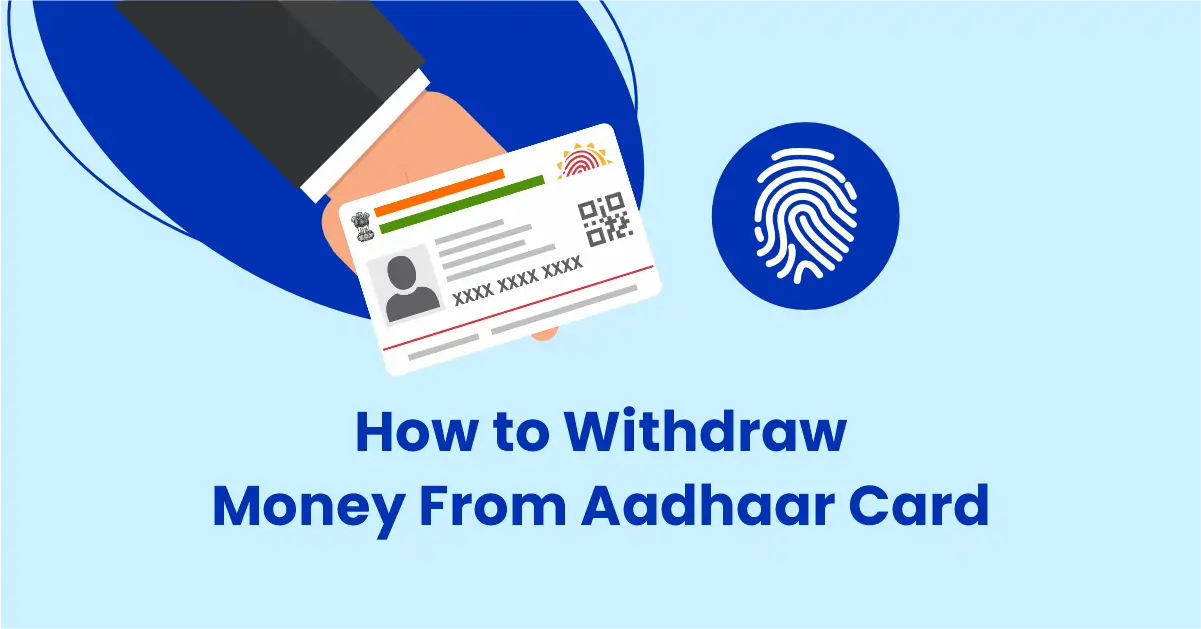




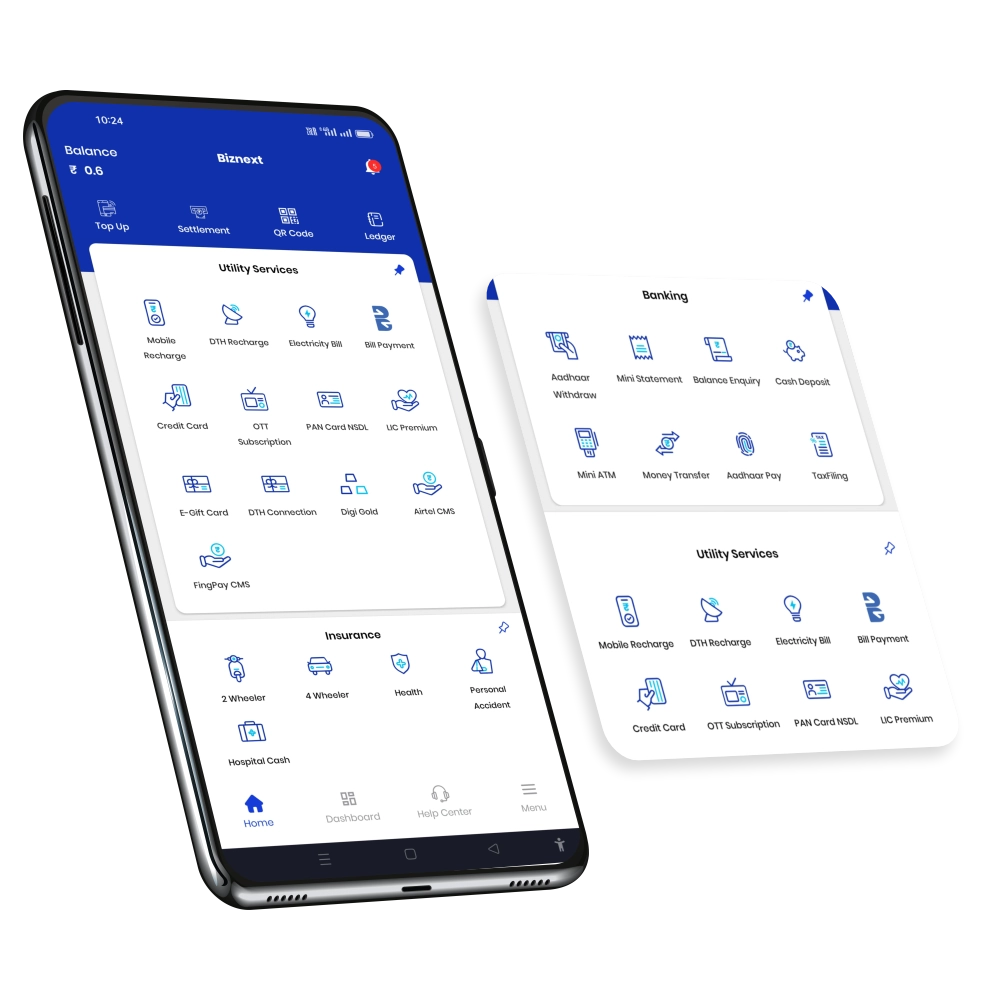
धन्यवाद
इस जानकारी के लिए धन्यवाद