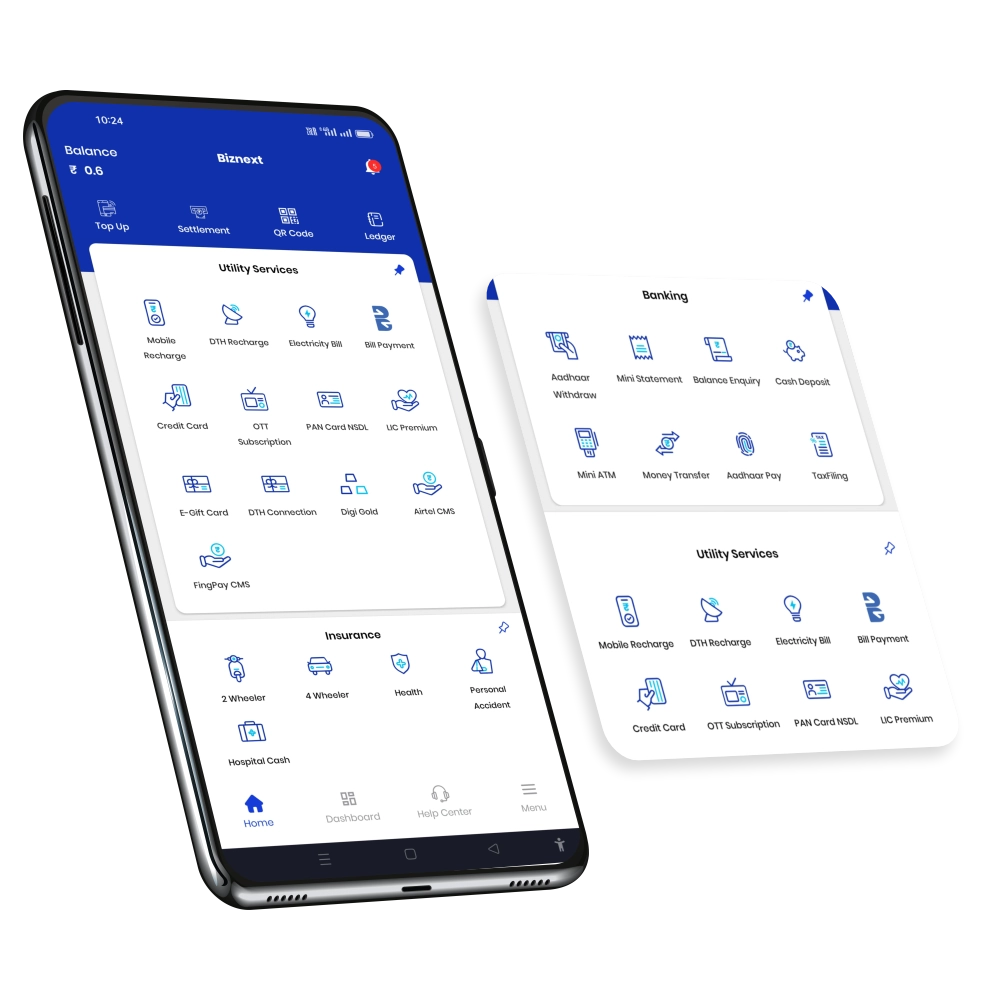If you have an SBI bank account and want to check your account balance without visiting a branch or ATM, this guide is for you. With the SBI balance check number, SMS, apps, or internet banking, you can easily get your SBI account balance anytime, anywhere. Whether you use a smartphone or a basic mobile phone, SBI has made balance checking simple and convenient.
SBI Balance Check Number (Missed Call)
The easiest way to check your SBI balance is through a missed call.
- SBI Missed Call Balance Check Number: 09223766666
Just give a missed call from your registered mobile number, and you will receive an SMS with your SBI account balance.
Note: You must first link your mobile number to your bank account.
SBI Balance Check via SMS
If you prefer SMS, you can use this method:

- Send an SMS: BAL to 09223766666
This service is known as the SBI balance check SMS facility and works 24×7.
SBI Balance Check Using Mobile Apps
If you use a smartphone, SBI offers two helpful apps to check your balance:
1. SBI YONO App
- Download from Play Store or App Store.
- Log in with mobile number & MPIN or internet banking credentials.
- Your balance will be shown on the home screen.
2. SBI YONO Lite App
- Lightweight app for basic banking services.
- Use internet banking details to register.
- Ideal for low-storage phones or slower internet.
Both apps are free and available 24×7.
How to Check SBI Account Balance Online
There are two main online options:
1. SBI Net Banking
- Go to onlinesbi.sbi
- Log in with your username and password.
- Your SBI account balance is visible on the dashboard.
2. SBI YONO App
- Log in with your mobile number & MPIN or internet banking credentials.
- Your balance will be shown on the home screen.
These are safe, quick, and available 24/7.

SBI Balance Check Through ATM
Visit any SBI ATM: Visit SBI Branch & ATM Locator
- Insert your debit card
- Enter your PIN
- Choose “Balance Enquiry”
You can also use other bank ATMs, but charges may apply after a few free transactions.
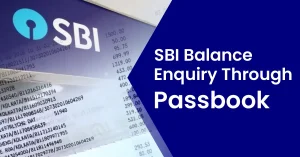
SBI Balance Check via Passbook
Prefer offline?
- Go to your SBI home branch
- Carry your passbook
- Get it updated manually or via a self-service kiosk
- See your latest balance and transactions date wise.

SBI Balance Check via WhatsApp Banking
SBI also provides a WhatsApp-based balance enquiry method:
How to Register:
- Send SMS: WAREG <Account Number> to +917208933148
To Check Balance:
- Save +919022690226 and send “Hi” on WhatsApp
- Select the “Account Balance” option
- Get your balance in the chat instantly
SBI Balance Check via UPI Apps
Use any UPI-enabled app like PhonePe, Google Pay, Paytm, or BHIM:

- Open UPI app linked to SBI
- Go to “Check Balance”
- Enter UPI PIN
- Your SBI balance will be shown on screen
No need for internet banking or SMS.
SBI Balance Check Toll-Free Numbers
Here are official SBI toll-free customer care numbers you can call for balance check and support:
- 1800 1234
- 1800 2100
- 1800 11 2211
- 1800 425 3800
Use these from your registered mobile number.
SBI Fastag Balance Check
To check your SBI FASTag balance:
- Download SBI FASTag app or use SBI YONO
- You can also check via SMS or call 1800-11-0018
Ensure your mobile number is registered with FASTag services.

SBI Mini Statement Number
To get your last 5 transactions, use the SBI mini statement number:
- Dial: 09223866666 from your registered mobile
You’ll get a mini statement by SMS.
Is SBI Balance Check Free?
Here’s a quick summary of charges:
| Method | Charges |
|---|---|
| Missed Call / SMS | Free from SBI (SMS charges may apply) |
| SBI ATM | Free |
| Other Bank ATM | Limited free use, then charges apply |
| YONO & Net Banking | Free (Internet required) |
| WhatsApp Banking | Free (Data charges may apply) |
| Passbook Update | Free at SBI home branch |
How to Register for SBI Net Banking
- Visit: https://onlinesbi.sbi
- Click New User Registration
- Fill in account details & verify with OTP
- Set your username and password
- Login and check your SBI account anytime

How to Link Your Mobile Number with SBI Account
Option 1: Visit Branch
- Fill out ‘Letter of Request’ form with valid ID
Option 2: SBI Net Banking
- Log in → Profile → Personal Details → Update mobile number
Option 3: SBI ATM
- Go to Services → Update Mobile Number → Enter old & new number → Verify via OTP
FAQs – SBI Balance Check Number
1. What is the SBI balance check number?
Missed Call to 09223766666 from your registered mobile number.
2. Can I check balance without registered number?
No, registration is mandatory.

3. Is WhatsApp banking safe?
Yes, it is safe and secured by SBI.
4. SBI balance check number for mini statement?
Missed call to 09223866666.
5. How to check SBI credit card balance?
- SMS: BAL XXXX to 5676791
- SBI Card App or www.sbicard.com
6. Can one number check multiple accounts?
Yes, if accounts are under the same customer ID.
7. What is SBI Quick App?
A lightweight app using SMS-based services for balance check, mini statement, etc.

Final Words
Now that you know all the methods to check your SBI account balance, choose the one that suits you best—whether it’s a missed call, SMS, SBI balance check toll free number, UPI, or WhatsApp. Always keep your mobile number registered with SBI to enjoy seamless banking services.
Also Read – Indian Bank Balance Check Number