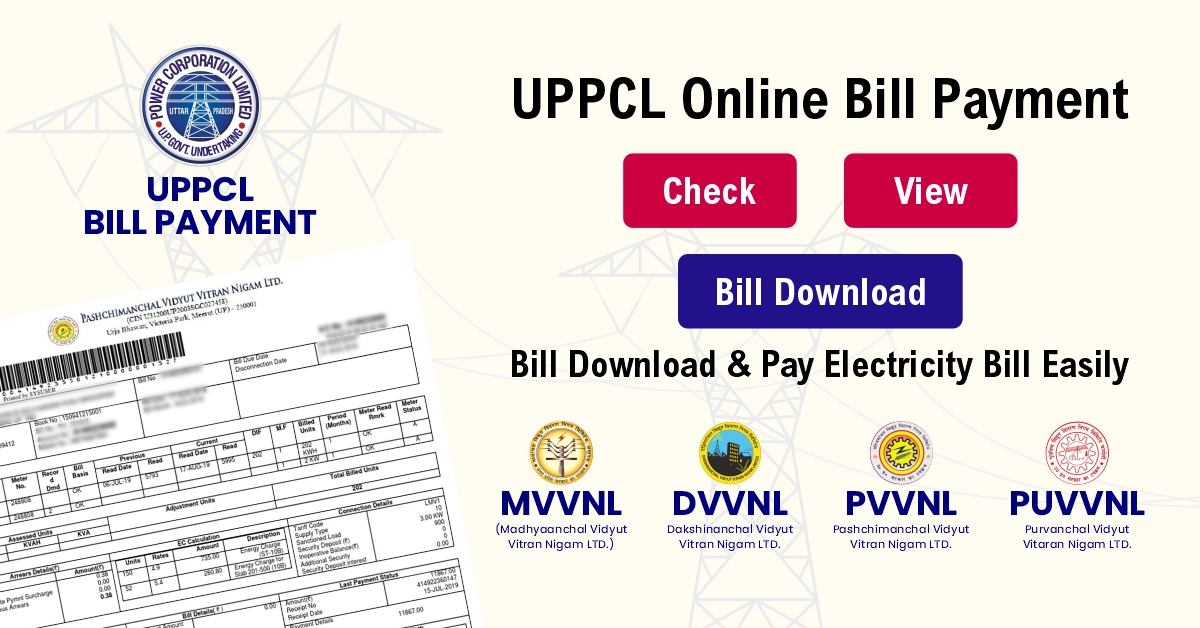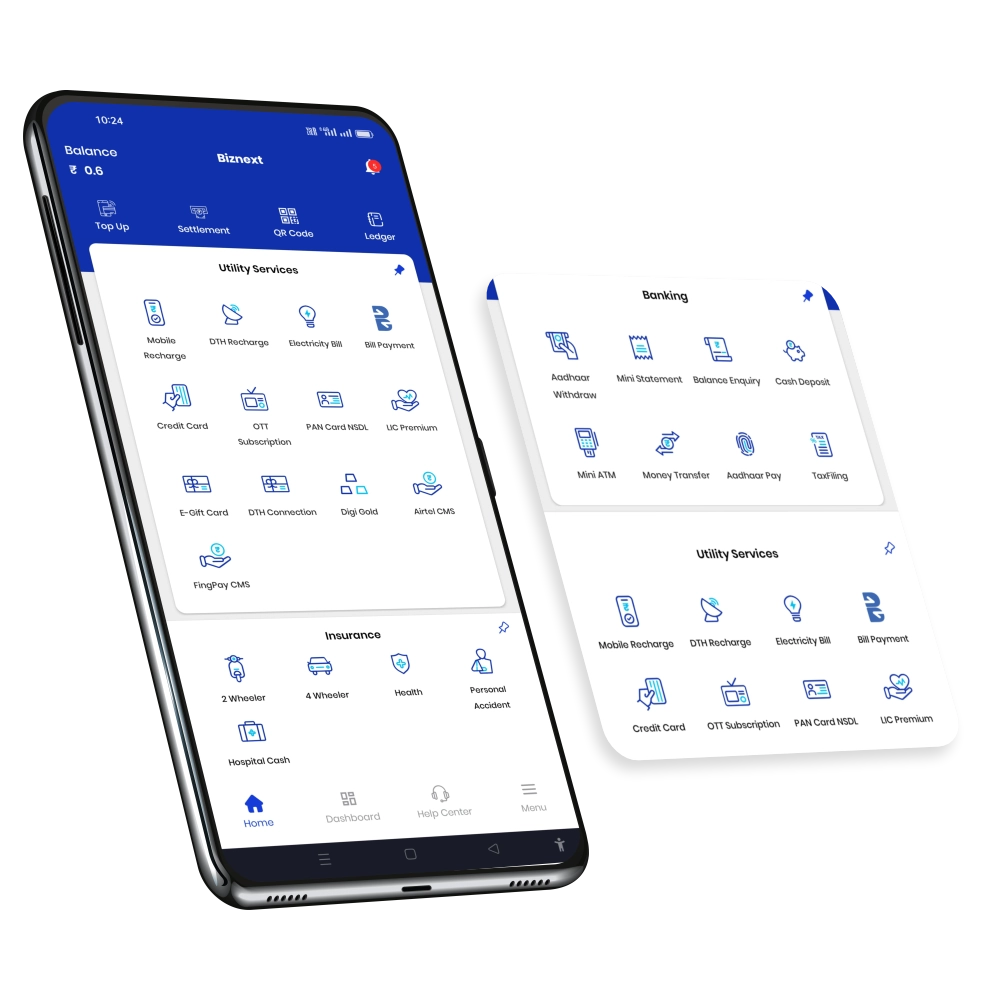In today’s digital India, paying utility bills has become faster, safer, and more convenient. One of the best examples of this progress is the UPPCL (Uttar Pradesh Power Corporation Limited) online bill system.
Whether you live in a city like Lucknow, Kanpur, or a small town in Uttar Pradesh, you can now check your electricity bill, view payment history, download PDF receipts, and pay your bill instantly from your mobile or computer all through the UPPCL online portal.
Let’s understand step-by-step how you can make the most of UPPCL’s online bill services and manage your electricity account without any hassle.
1. What is UPPCL?
UPPCL (Uttar Pradesh Power Corporation Limited) is the state-owned electricity distribution company responsible for providing power supply across Uttar Pradesh. Established to ensure efficient transmission and distribution of electricity, UPPCL serves millions of residential, commercial, and industrial consumers.
The organisation’s official website www.uppcl.org allows customers to check and pay their bills, view past payments, and download receipts in just a few clicks.

UPPCL provides online services like:
- Electricity bill check and payment
- New connection and complaint registration
- Bill history and consumption view
- Download and print bill receipts
- Customer care support for queries
This move towards digitalisation has made UPPCL bill payment easier and faster than ever.
2. Benefits of UPPCL Online Bill Payment
Paying your UPPCL bill online comes with several advantages that make it the preferred choice for most consumers today.
Key benefits include:
- 24×7 Availability: You can pay your electricity bill anytime, from anywhere.
- Instant Confirmation: Receive a bill receipt immediately after payment.
- Multiple Payment Options: Pay via debit card, net banking, UPI, wallet, or credit card.
- No Long Queues: Save time and effort by avoiding physical bill counters.
- Environment-Friendly: Go paperless with online receipts and PDF downloads.
- Safe & Secure Transactions: The official UPPCL portal uses encrypted connections to keep your data safe.
3. Services Available on the UPPCL Portal
UPPCL’s online portal is designed to help both registered users and one-time visitors. Here are the key services you can access online:

- UPPCL Bill View and Payment
- Quick Bill Pay (without login)
- Bill Receipt Download
- View Bill History and Consumption Report
- Complaint Registration
- Customer Care and Helpline Support
Each service is user-friendly, and even new users can access them easily using just their account number or registered mobile number.
4. How to Check UPPCL Bill Online (Step-by-Step Guide)
Checking your UPPCL electricity bill online is now simple and convenient. You don’t need to visit any office or wait for a paper bill to arrive. With just your account number or registered mobile number, you can view your bill details, due amount, and due date instantly. Now check your UPPCL electricity bill online in less than 2 minutes.
Step 1: Visit the Official UPPCL Portal
Go to https://www.uppcl.org. This is the official website of the Uttar Pradesh Power Corporation Limited (UPPCL). Always make sure the link starts with “https://” for safety.
Step 2: Click on ‘Bill Payment (Consumer Services)’
On the homepage, you’ll find a section or menu for ‘Bill Payment’ or ‘Consumer Services.’ Click on it to proceed to the online billing page.
Step 3: Enter Your Account Number or Registered Mobile Number
- Your account number is a 10 to 12-digit consumer ID printed on your electricity bill.
- Alternatively, you can use your registered mobile number (linked with UPPCL).
- Enter the details carefully to avoid errors.
Step 4: View Bill Details
After submitting, your current bill amount, due date, and payment history will appear on the screen.

Step 5: Download or Print Your Bill
You can now download the UPPCL bill in PDF or take a printout for your records.
UPPCL Online Bill Check by Mobile Number
If you don’t have your account number handy, you can also check your bill using your registered mobile number. Simply select the check bill with your mobile number, visit the UPPCL Online Bill Check, enter your number, and view your current bill.
5. How to Pay UPPCL Bill Online
Once you’ve checked your bill, paying it online is equally easy. There are multiple options available for UPPCL bill payment.
Option 1: Pay Through UPPCL Official Portal
- Visit the UPPCL Consumer Portal and click on bill payment
- Enter your Account Number or Mobile Number
- View bill details and click Pay Now
- Choose your payment mode (Debit Card, Credit Card, Net Banking, UPI, Wallet, etc.)
- Complete the transaction and download your payment receipt
Option 2: UPPCL Quick Bill Pay (Without Login)
This is a special feature for users who don’t want to register or log in.
- Go to the UPPCL Quick Pay page
- Enter your account number
- View your bill and pay instantly
- Get the UPPCL bill receipt download link immediately after payment
Option 3: Through CSC Centres or Biznext BC Points
If you prefer offline assistance, visit your nearest Common Service Centre (CSC) or Biznext Retail Partner Point. They can help you:

- View your UPPCL bill
- Make payments online
- Print receipts for customer proof
Also Read: 7 Benefits of Online Bill Payment Service
6. UPPCL Login and Account Management
To access full features like bill history, usage report, and receipts, it’s better to create a UPPCL account.
How to Register:
- Visit https://consumer.uppcl.org/wss/auth/registration
- Enter your Account Number, Mobile Number
- Verify with OTP and set your password
- Click on “Continue” to process registration
- Fill in the required details as the postal service asks for
How to Login:
Use your registered credentials to log in to your UPPCL account and access personalised details like:
- Payment history
- Monthly consumption
- Bill receipts
- Online complaints
Forgot password? Click on “Forgot Password” and follow the OTP verification process.
7. How to Download UPPCL Bill PDF
You can easily download your UPPCL bill as a PDF file for offline reference or record-keeping.

Steps:
- Visit the UPPCL consumer portal
- Enter your account details and view the bill
- Click on “Download Bill PDF”
- Save or print it as needed
This PDF acts as your official bill document and can be used for proof of residence or reimbursement purposes.
8. How to Download UPPCL Bill Receipt
After a successful online payment, UPPCL provides an option to download the payment receipt.
Steps to download the receipt:
- Visit the UPPCL portal
- Go to the Payment Receipt section
- Enter your account number or transaction ID
- View and download your UPPCL Bill Payment Receipt in PDF format
The receipt confirms your payment and includes transaction details, date, and reference number.
9. UPPCL Bill History and Usage Tracking
UPPCL’s online system allows you to view your past bills and track electricity consumption over months.

How to View Bill History:
- Log in to your UPPCL account
- Click on “View Bill History”
- Choose the month or billing cycle you want to check
This helps you understand your electricity usage pattern and manage your power consumption better.
10. UPPCL Customer Care & Helpline Numbers
If you face any issue related to your bill, payment, or electricity service, UPPCL provides multiple customer support channels.
Address: Shakti Bhavan, 14, Ashok Marg, Lucknow, UP, India
Phone: 522-2887701-03

UPPCL Helpline Number: 1912 (available 24×7) Consumers can contact for complaint registration and resolution
Website: https://consumer.uppcl.org/wss/contact
| DISCOM | CUSTOMER CARE | ADDRESS | |
|---|---|---|---|
| DVVNL | 8010957826 | 1800-180-3023 | Urja Bhavan Agra – Delhi, Bypass Road, Sikandra, Agra – 282007 |
| MVVNL | 8010924203 | 1800-180-0440 | 4-A, Gokhale Marg, Lucknow – 226001 |
| PUVVNL | 8010968292 | 1800-180-5025 | DLW Bhikharipur, Varanasi – 221004 |
| PVVNL | 7859804803 | 1800-180-3002 | Victoria Park, Meerut – 250001 |
| KESCo | 8287835233 | 1800-180-1912 | Kesa House, 14/71 Civil Lines, Kanpur – 208001 |
You can also register complaints directly from your login dashboard under the “Lodge Complaint” section.
11. Common Issues and Troubleshooting Tips
Sometimes, users face small issues while using the UPPCL portal.
Here’s how to resolve them quickly:
| Problem | Solution |
|---|---|
| Bill not loading or showing “Invalid Account” | Check your account number or try again after a few minutes |
| Payment deducted but not updated | Wait for 24 hours; check the UPPCL receipt or contact support |
| Unable to download the bill PDF | Try using a desktop browser or clear the cache |
| Complaint not registered | Contact 1912 or email customer care directly |
12. Safety Tips for Online Bill Payment
- Always use the official UPPCL portal (verify the domain ends with .org).
- Avoid clicking on unknown payment links from SMS or WhatsApp.
- Use secure payment modes like UPI or Net Banking.
- Don’t share OTP or transaction details with anyone.
- Always download your payment receipt after a successful transaction.
13. Why More Consumers Are Choosing UPPCL Online Bill Payment
The UPPCL digital platform is designed for simplicity and reliability. Consumers across Uttar Pradesh are rapidly adopting this system because:
- It saves time and travel costs
- Offers instant updates on bill status
- Provides detailed consumption tracking
- Enables paperless, eco-friendly transactions
14. Alternative Ways to Pay Electricity Bill
If you’re not comfortable using online portals, you can still pay your UPPCL bill through:

- Common Service Centres (CSCs)
- Bank branches with tie-ups
- Post Offices
- Biznext Retail & BC Points
These centres can help you view and pay your bills online securely on your behalf.
15. Conclusion: Go Digital with UPPCL and Stay Hassle-Free
With UPPCL’s online services, electricity bill management has become more convenient than ever. You can now check, view, download, and pay your UPPCL bill online without visiting the electricity office. Whether it’s your home or business connection, the process is secure, quick, and user-friendly.
So next time your electricity bill arrives, skip the queues and choose the UPPCL Online Bill Payment option because smart citizens go digital.
FAQ – UPPCL Online Bill Payment
Q1: How can I check my UPPCL bill online by mobile number?
You can visit the UPPCL online bill page, enter your registered mobile number to check your bill instantly.
Q2: How can I download my UPPCL bill in PDF format?
Log in to the UPPCL portal, view your bill, and click “Download PDF” to save it to your device.

Q3: What is the UPPCL customer care number?
You can call 1912 or 522-2887701-03 for any billing or service-related issues.
Q4: How to get the UPPCL bill receipt after payment?
Visit the payment history or receipt section on the UPPCL portal, enter your account number, and download the PDF receipt.
Q5: What is UPPCL Quick Bill Pay?
It’s a one-click feature allowing users to pay their bill without logging in just enter your account number and make the payment.