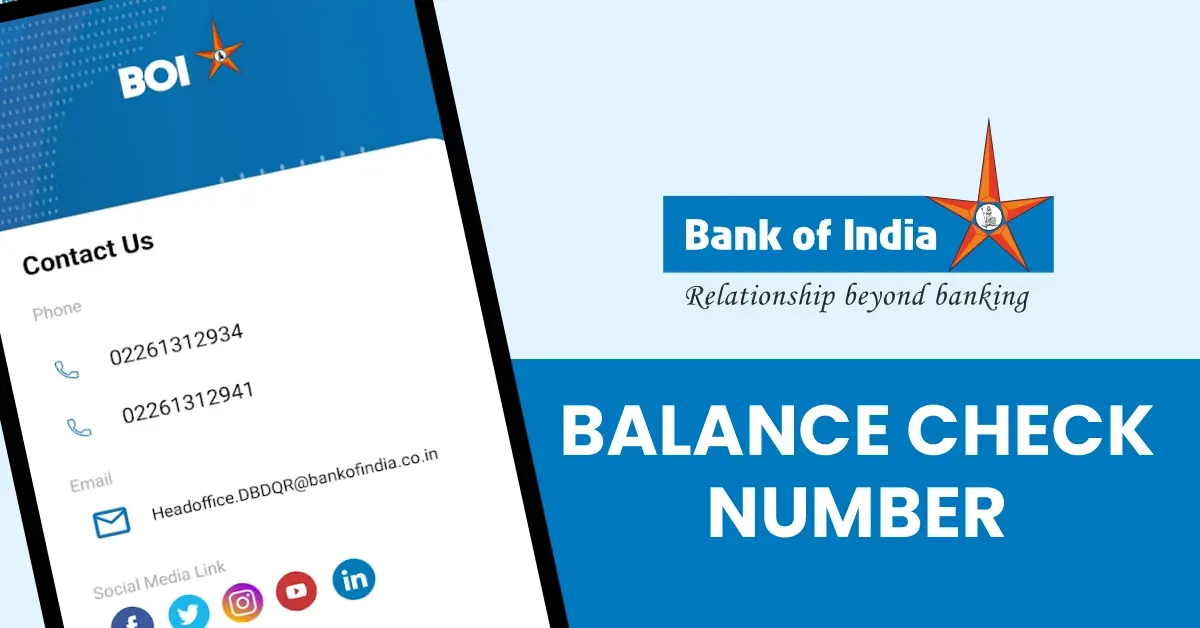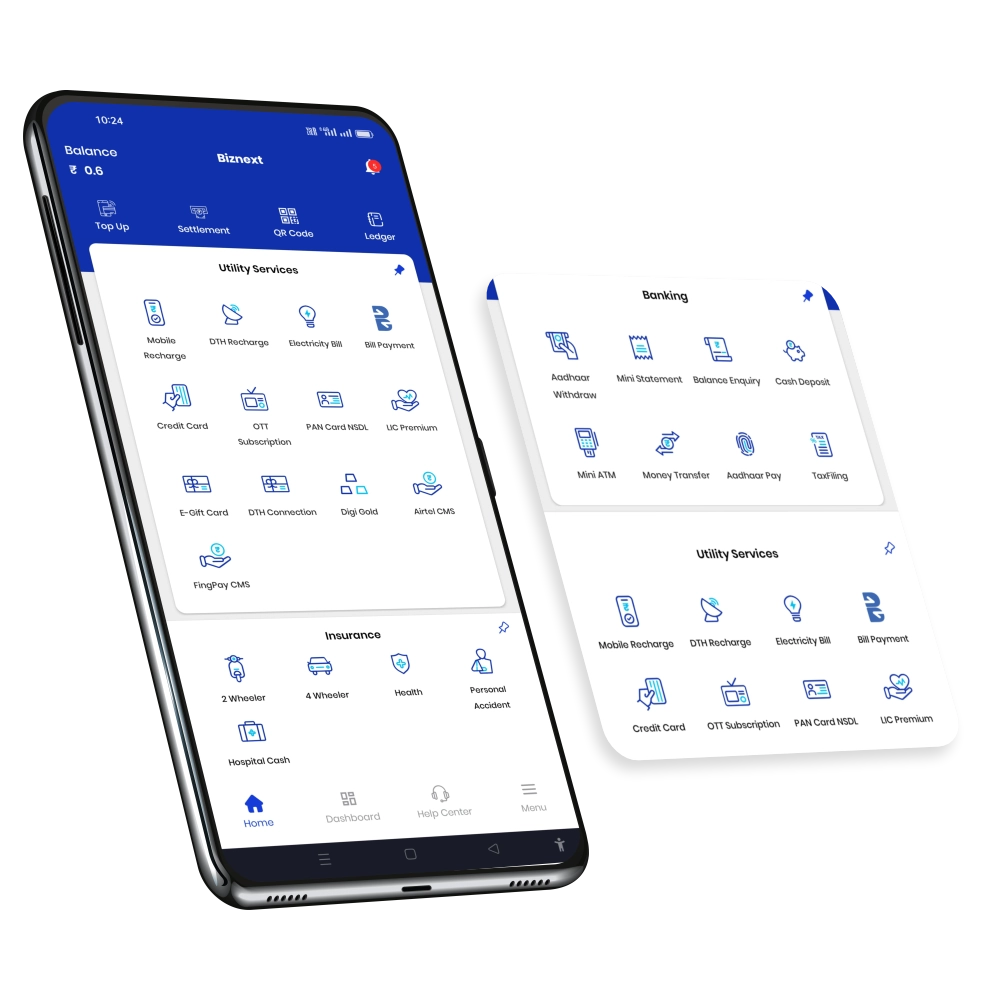If you have a Bank of India account and want to check your account balance quickly, there’s no need to visit the bank or ATM. Bank of India gives you an easy way to check your balance just by giving a missed call or sending an SMS. Whether you use a smartphone or a basic phone, you can use these simple services anytime. In this blog, we’ll tell you the Bank of India balance check number, how to use it, and other easy ways to know your balance without any extra charges.
Methods to Check BOI Account Balance
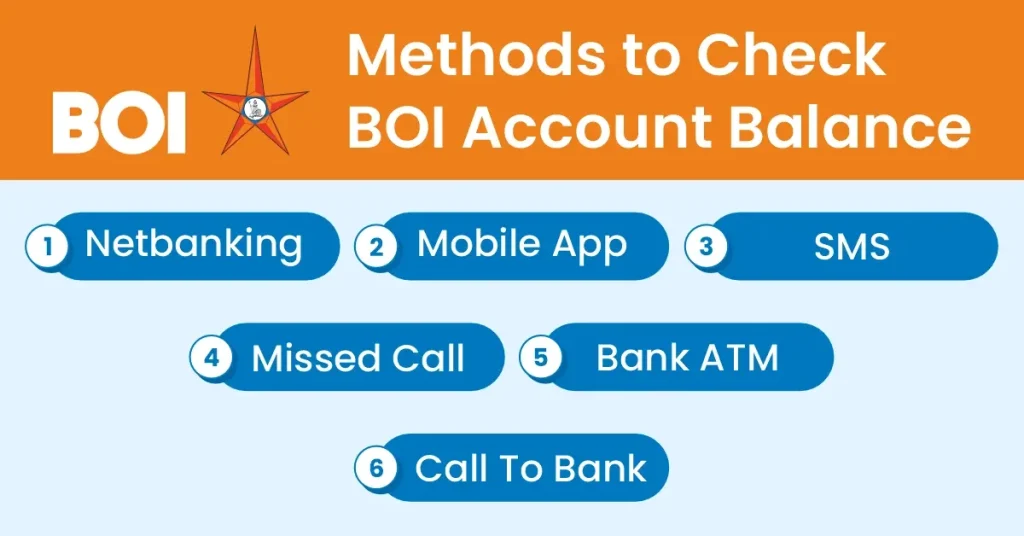
BOI customers who have an account with the Bank of India can check their account balance using the following methods:
1. Through Toll-Free Number
BOI provides a customer care toll-free number where you can get account-related information. You can call 1800 103 1906 from your registered mobile number and follow the instructions to know your account balance.
2. Through SMS Banking
You can send an SMS from your registered mobile number in the following format:
BAL <space> <last 4 digits of account number>
Send this SMS to 9810558585. You’ll get your account balance through an SMS reply.
3. Through Missed Call
You can give a missed call to 9266135135 from your registered mobile number. After a few rings, the call will disconnect automatically, and you’ll receive an SMS with your account balance details.

4. Through ATM
Visit any BOI or other bank’s ATM, insert your debit card, and enter your PIN. Then choose the “Balance Enquiry” option on the screen. Your available balance will be displayed right away.
5. Through Net Banking
If you are registered for BOI Net Banking, log in to the BOI Internet Banking portal using your User ID and password. After logging in, go to the “Account Summary” or “Balance Enquiry” section to view your current balance.
6. Through Mobile Banking
Download the BOI Mobile Banking app (BOI Mobile or BOI BTM) from the Play Store or App Store. Log in using your credentials and tap on the “Account Summary” or “Balance Enquiry” option to check your balance.
7. Through BOI Passbook
You can visit your BOI home branch and get your passbook updated to see all your transactions and the current account balance.
8. Through UPI
Use any UPI-enabled app like Google Pay, PhonePe, Paytm, or BHIM. After linking your BOI account, go to the “Check Balance” option, enter your UPI PIN, and your available balance will be shown instantly.

Charges for Balance Enquiry in BOI
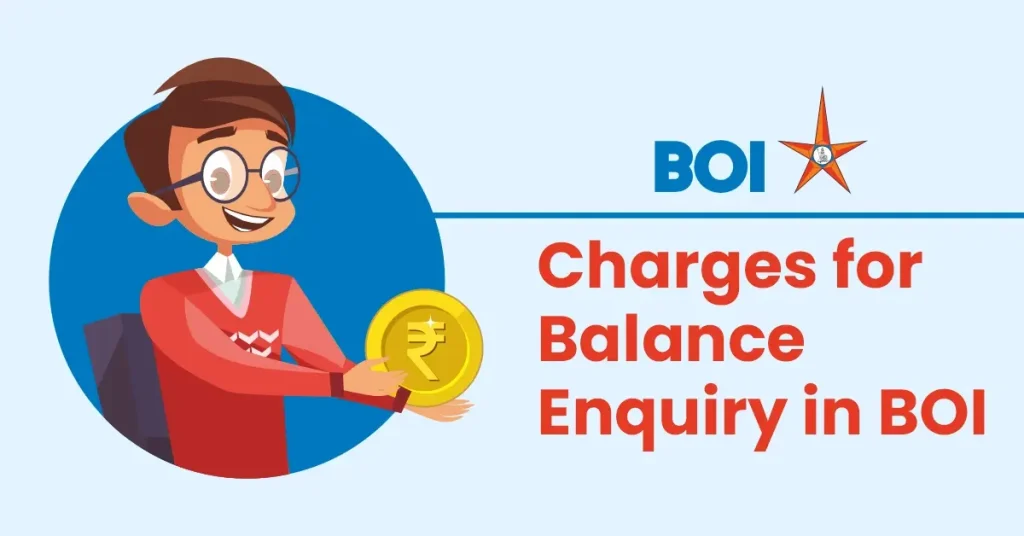
Bank of India offers several ways to check your account balance. While many of these methods are free, some may have charges depending on how you access the service. Here’s a simple breakdown:
1. Missed Call & SMS Banking
- Missed Call: Free. Just give a missed call from your registered mobile number to the designated BOI number, and you’ll receive your balance via SMS.
- SMS Banking: BOI doesn’t charge for this service, but your mobile operator might apply standard SMS charges.
2. ATM Balance Enquiry
- BOI ATMs: Free. You can check your balance without any charges at any Bank of India ATM.
- Other Bank ATMs in India: ₹20 per enquiry.
- ATMs Abroad: ₹25 per enquiry. BOI+1BOI+1
3. Net Banking & Mobile Banking
- Net Banking: Free. Log in to your BOI net banking account to check your balance without any charges.
- Mobile Banking: Free. Use the BOI mobile app to view your account balance at no cost.
4. UPI Apps
- UPI: Free. Checking your BOI account balance through UPI apps like BHIM, Google Pay, or PhonePe doesn’t incur any charges.
5. Passbook Update
- Branch Visit: Free. You can visit your BOI branch to update your passbook and check your balance without any fees.
Please note that while BOI provides these services free of charge, your mobile operator may apply standard SMS charges for certain services.
Common Issues While Checking BOI Balance
Sometimes, Bank of India customers may face small issues while checking their account balance. Here’s a list of common problems and how to fix them:
1. Mobile Number Not Registered
If your mobile number is not linked with your BOI account, you won’t be able to use missed call or SMS banking. Visit your nearest branch to register your number.
2. SMS Format Is Incorrect
If you’re using SMS banking, make sure you type the correct format (e.g., BAL <space> last 4 digits of account number). Sending the wrong format won’t give you the balance.

3. Using Unregistered Number
Missed call and SMS services only work from the mobile number that is registered with the bank. If you use another number, the bank won’t respond.
4. Poor Network Connection
Sometimes, poor mobile network or internet issues can delay SMS delivery or stop the mobile app from working properly.
5. Mobile Banking App Not Updated
If your BOI Mobile Banking app is outdated, it may crash or not show balance properly. Always keep your app updated from the Play Store or App Store.
6. ATM Machine Errors
Some ATMs may be out of service or may not display balance due to technical issues. Try using a different ATM or check via mobile/internet banking.
7. Incorrect UPI PIN
While using UPI apps to check balance, entering the wrong UPI PIN can lead to a failed attempt. Always enter the correct PIN.

Also read – Canara Bank Balance Check Number
FAQs
1. What is the Bank of India balance check number?
The Bank of India balance check number is 09015135135. Just give a missed call from your registered mobile number, and you’ll get an SMS with your account balance.
2. What is the Bank of India balance check number for missed call?
The Bank of India balance check number missed call service is available at 09015135135. No charges are applied, and the service is available 24×7.
3. What is the Bank of India check balance number via SMS?
To check your balance using SMS, send BAL <space> last 4 digits of your account number to 9810558585. This is the official Bank of India balance check number SMS service.
4. Is there any other Bank of India bank balance check number?
For balance enquiry, the main Bank of India bank balance check number is 09015135135. This number is valid for missed call services only. SMS services are handled via 9810558585.

5. Can I use the Bank of India balance check number without internet?
Yes, you can use the Bank of India balance check number by missed call or SMS, which works even without internet or smartphone.
6. Why is the Bank of India balance check number not working on my phone?
Make sure your mobile number is registered with the bank. The Bank of India check balance number only works from the registered number. If issues continue, contact BOI customer care.
Also read – Indian Bank Balance Check Number