What is AEPS?
AEPS full form in banking sector is Aadhaar Enabled Payment System, which is a banking system designed to make financial transactions more accessible and convenient for people across India. It relies on the Aadhaar identification system, which assigns a unique 12-digit number to each resident, along with their biometric data like fingerprints and iris scans.
Indian bank AEPS enables individuals to perform basic banking activities such as cash withdrawals, balance inquiries, and fund transfers using their Aadhaar number and biometric authentication. This means you don’t need to carry around cards or remember complex passwords; your fingerprints and Aadhaar number are enough to verify your identity and complete transactions securely.
One of the key benefits of AEPS in banking is its ability to reach people in remote or rural areas where traditional banking infrastructure may be limited. By enabling transactions through Aadhaar authentication, AEPS helps bridge the gap between banking services and underserved populations, promoting financial inclusion and empowerment.
Why should you become an AEPS agent?
Becoming an AEPS agent is a great idea if you want to earn money while helping people in your community. As an AEPS agent, you’ll be able to offer basic banking services like withdrawing cash or checking balances using Aadhaar authentication. This means you’ll be helping folks who might not have easy access to banks. Additionally, being an AEPS agent allows you to be part of the growing digital payments world, which is centred on making transactions without cash. It’s a flexible job with minimal requirements, and you’ll build trust and connections in your community while earning money. Overall, becoming an AEPS agent is a win-win—you get to earn, help others, and be part of something bigger.
How to Enable AEPS in SBI (State Bank Of India)?
By providing AEPS SBI services to your customers, you can earn commission. To complete the SBI AEPS registration, the bank has mandated a few instructions and processes, which are as follows:

- Visit SBI Branch: Go to your nearest SBI branch during working hours.
- Bring Documents: Carry an Aadhaar card, PAN card, and account-related documents.
- Meet the Bank Officer: Inform them about activating AEPS.
- Fill out the Form and submit Documents: Ask the office for the SBI AEPS enable Form. Complete the application form and submit the required documents.
- Biometric Verification: Undergo a fingerprint/iris scan for verification.
- Sign Declarations: Sign necessary declarations/agreements.
- Receive Activation Confirmation: Get confirmation of AEPS activation.
- Set Authentication PIN: Set up a secure authentication PIN.
- Test Transaction: Conduct a test transaction.
- Keep Documents Safe: Safely preserve all related documents.
SBI AEPS registration online is simple via the BHIM Aadhaar-SBI app. Link Aadhaar to your SBI account, register using the app with biometric verification, and start accepting Aadhaar-based payments using a certified fingerprint device—no branch visit needed.
SBI AEPS enables retailers to provide almost all the banking services that a traditional bank can provide.
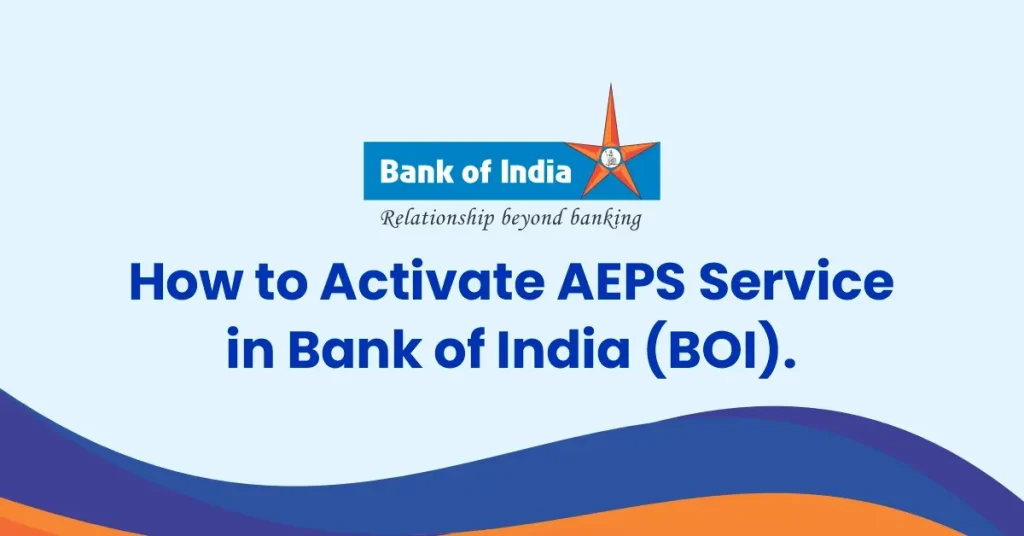
How to Activate AEPS Service in Bank of India (BOI)
BOI AEPS can be enabled by both online and offline methods altogether. Here’s how you can get it activated:
- BOI states that merchants must visit a branch to submit the AEPS enrollment form. The branch or regional office will then process the request and issue a Merchant ID.
- Once registered, you can access the BHIM Aadhaar–BOI app with that Merchant ID or Aadhaar/OTP and activate it on your smartphone.
Although you might receive SMS notifications about AEPS being disabled or enabled, the activation itself cannot be completed through SMS—a physical branch visit is mandatory.
Step-by-step to enable AEPS in BOI:

Start accepting AEPS transactions using a certified biometric scanner.
- Visit your nearest BOI branch.
- Fill out and submit the AEPS merchant registration form.
- After processing, the branch will provide a Merchant ID.
- Install the BHIM Aadhaar–BOI app.
- Log in with your Merchant ID/Aadhaar and OTP or fingerprint.
- Start accepting AEPS transactions using a certified biometric scanner.
During registration, merchants are prompted to choose their Bank of India (BOI) account where payments will be credited. Additionally, merchants must agree to the displayed terms and conditions on the mobile app during registration.
How to Enable AEPS in Union Bank of India?
To begin utilising AEPS, the initial step is to link your bank account with your Aadhaar number. This linkage serves as the foundation for seamless transactions through the Aadhaar Enabled Payment System. Here’s a breakdown of the process:
To begin utilizing AEPS, the initial step is to link your bank account with your Aadhaar number. This linkage serves as the foundation for seamless transactions through the Aadhaar Enabled Payment System. Here’s a breakdown of the process:
- Link Bank Account with Aadhaar: Ensure your bank account is linked with your Aadhaar number. This can usually be done through your bank’s website, mobile app, or by visiting a branch in person.
- Provide the necessary documents: Provide documents such as your Aadhaar card and bank account details for verification and linkage.
- Contact Your Bank: Reach out to your bank through their customer service helpline, online chat support, or by visiting a branch in person.
- Request AEPS Activation: Clearly express your intention to activate Union Bank AEPS for your bank account.
- Provide documents: Provide any additional information or documents required by the bank for AEPS activation.
- Follow Bank’s Instructions: Follow the instructions provided by the bank representative regarding the AEPS activation process. This may include filling out specific forms, providing biometric data, or agreeing to terms and conditions related to AEPS usage.
- Confirmation of Activation: Once the AEPS activation process is complete, await confirmation from the bank.
Once the activation is completed, as a retailer, you can offer AEPS Debit facility, money withdrawal, domestic money transfer, etc.

How to Activate AEPS Service in Canara Bank
Follow the below-given steps to activate AEPS service in Canara bank
- Visit UIDAI Website: Open your web browser and navigate to the official UIDAI (Unique Identification Authority of India) website at https://uidai.gov.in. This step is essential when preparing to use AEPS in Canara Bank.
- Access Aadhaar Services: On the homepage, click on the “My Aadhaar” tab. Here you’ll find options to link Aadhaar to your Canara Bank account via SMS, update Aadhaar details, and more.
- Choose Aadhaar Lock/Unlock: Under the ‘Aadhaar services’ section, select ‘Aadhaar lock/unlock’. This ensures the security of your Aadhaar before enabling any services like Canara Bank AEPS.
- Link Aadhaar to Canara Bank Account: Before enabling AEPS, ensure your Canara Bank account is linked to your Aadhaar. You can do this by visiting your branch or via SMS if supported (Canara Bank AEPS enable SMS).
- Request AEPS Activation: Inform the bank staff that you wish to enable AEPS in Canara Bank. They will guide you through Canara Bank AEPS registration.
- Follow the Instructions: You may need to fill out a form, submit biometric data, or verify your identity as instructed by the bank personnel.
- Confirmation of Activation: After submitting your request, you will receive an SMS or email confirmation. Once active, you can start using the BHIM Canara Bank AEPS services and pay the applicable Canara Bank AEPS charges.
How to Enable AEPS in Indian Bank?
- Link Mobile Number: Ensure your registered mobile number (RMN) is linked to your Indian Bank account. If you require assistance, you can visit the nearest branch of Indian Bank and seek help through their customer service department on call.
- Aadhaar Seeding Indian Bank: Visit the branch or use online services to link Aadhaar with your Indian Bank account.
- Visit Official Website: Visit Indian Bank’s site, enter your RMN, verify with OTP, and proceed.
- Fill up the form for AEPS: Submit the form online or offline to activate AEPS.
- Activate AEPS: Service will be activated post-verification. You may receive an SMS confirming that Indian Bank AEPS has been enabled.
- Check Indian Bank AEPS Limit & Charges: Be aware of Indian Bank AEPS charges and daily limits before using.
How to Enable AEPS Service in PNB Bank
To enable AEPS service with PNB Bank, merchants must ensure they meet the requirements. The BHIM Aadhaar Pay platform is accessible for both savings fund account holders and current account holders, specifically catering to individual and sole proprietorship account holders. To utilise this service effectively, merchants need to have the following:
- Link Aadhaar with Your PNB Bank Account: To start, ensure your bank account is Aadhaar-seeded. This is the first step toward enabling the PNB AEPS facility.
- AEPS Facility in PNB Bank: The PNB AEPS facility allows merchants and customers to use Aadhaar and fingerprints to perform banking services.
- Use a UIDAI-Certified Biometric Device: For smooth use of BHIM Aadhaar PNB, merchants must use a certified biometric scanner for fingerprint authentication.
- Activate the AEPS Facility in PNB: Once the prerequisites are in place, complete the PNB AEPS registration process by visiting a branch. Follow the instructions to verify yourself using biometrics or an iris scan. PNB AEPS allows retailers to offer nearly all the essential banking services typically available at a traditional bank branch.
How to Activate AEPS Service in Any Other Banks
Activating the AEPS (Aadhaar Enabled Payment System) service in any other bank is straightforward. Here’s how:
- Make sure your bank account is linked with your Aadhaar number – You can usually do this online, through the bank’s app, or by visiting a branch.
- Contact your bank – You can call their customer service, chat online, or visit a branch.
- Tell them you want to activate AEPS – They’ll guide you through the process. You might need to fill out forms, provide biometric data, or agree to some terms.
- Once everything’s done, wait for confirmation from the bank. They might send you an email or a message.
That’s it! Once activated, you can start using AEPS for your transactions. Some of the most efficient services are AEPS cash withdrawal, money transfer, creating current and savings bank accounts, etc. Retailers have been providing such services mainly in rural areas and earn interesting commissions as well.
Also read – Top Benefits of Using AEPS for Financial Transactions


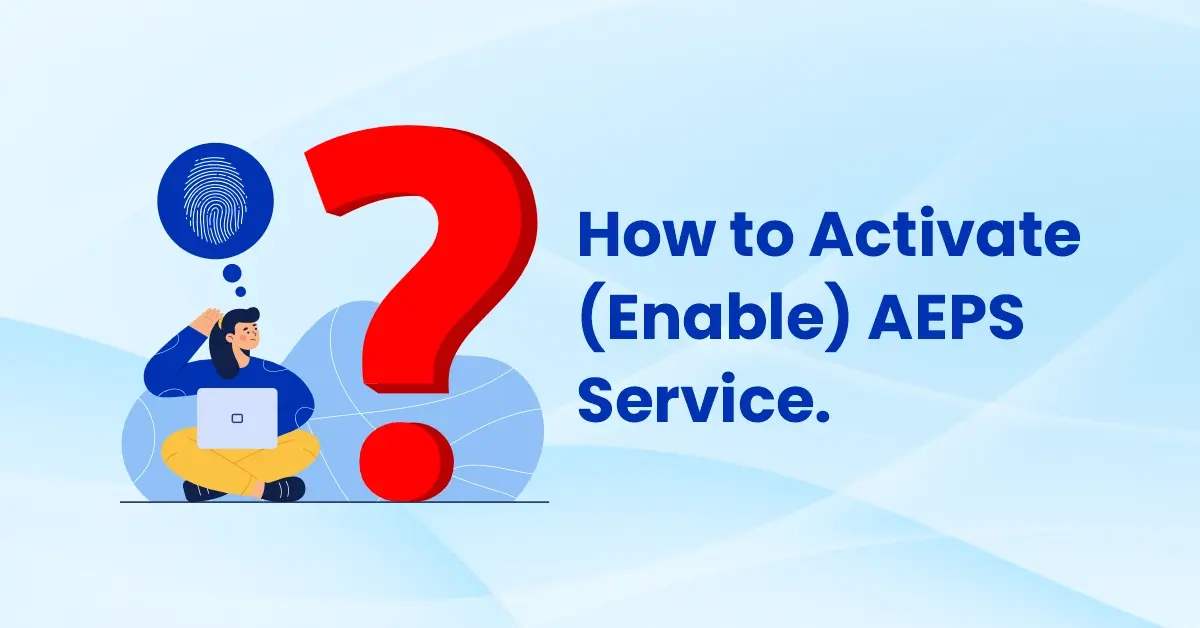




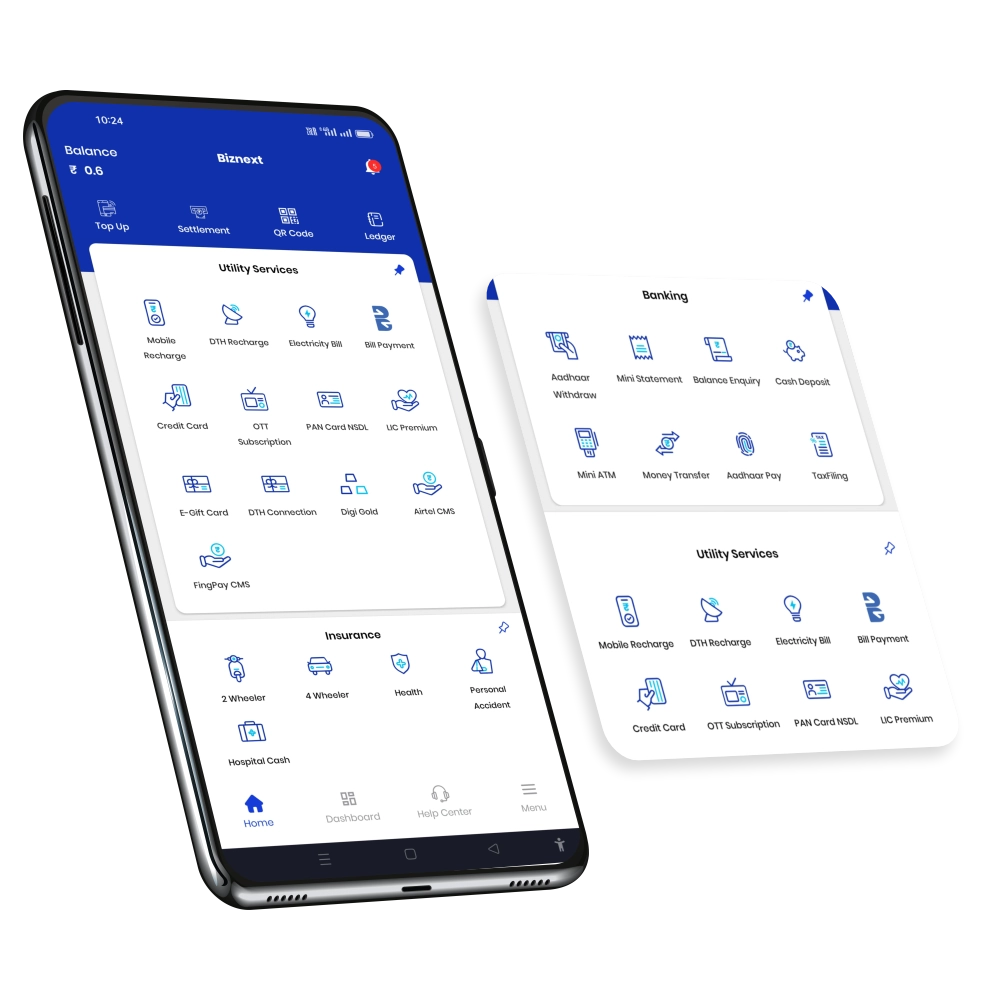
My login is inactive dekharahe
Hello Nabin,
Eske liye hamre support team (022 42123123) se bat kare vo sahayta karege.