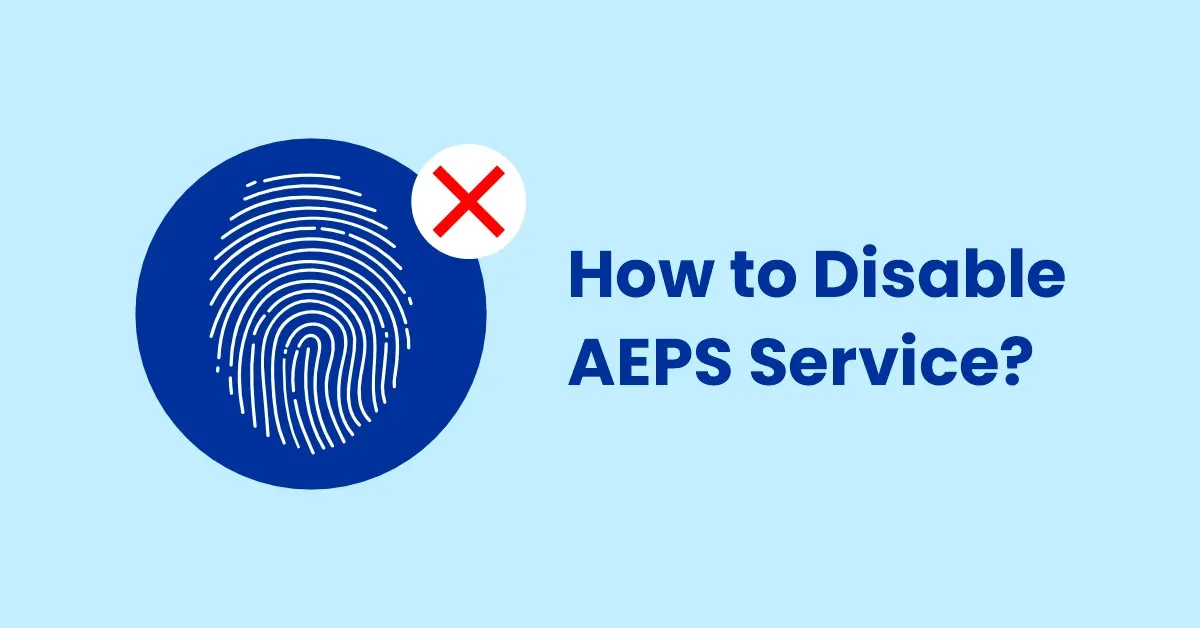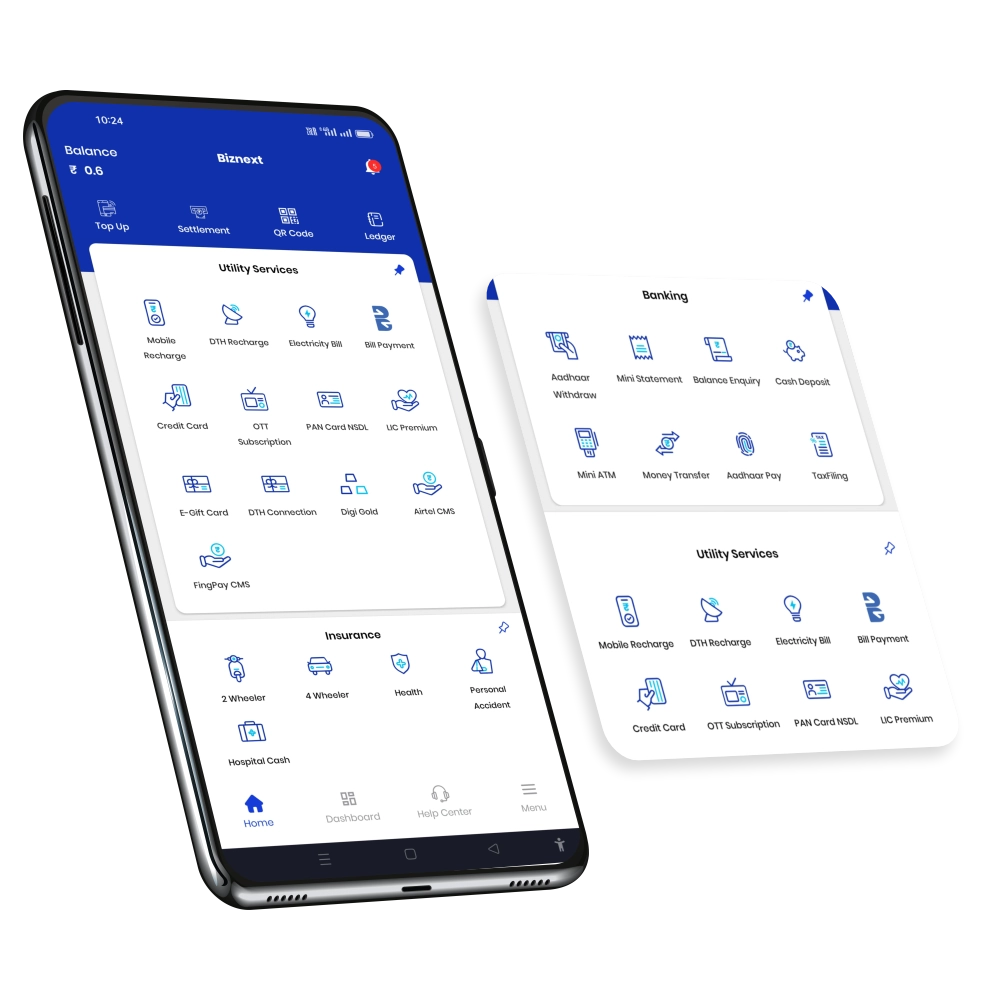In our modern era, where technology shapes our daily lives, the Aadhaar Enabled Payment System (AEPS) stands out as a significant advancement, facilitating seamless financial transactions through Aadhaar-linked bank accounts. However, there are instances when you may find it necessary to halt or disable this service temporarily or permanently. Whether it’s due to security concerns, changes in your banking preferences, or simply the need to take a break from financial transactions, understanding how to disable the AEPS service is essential.
In this comprehensive guide, we delve into the intricacies of disabling AEPS, providing you with the knowledge and tools to navigate this process with confidence. By breaking down the steps involved and offering insights into the potential implications, we aim to empower you to make informed decisions about managing your financial transactions effectively. So, if you’re considering disabling the AEPS service for any reason, join us as we explore the ins and outs of this important procedure.
How to Disable AEPS Service in Axis Bank
Disabling AEPS in Axis Bank is a straightforward process, designed to give you control over your banking preferences. By following a few simple steps, you can temporarily pause or permanently deactivate AEPS, ensuring your financial transactions align with your needs and preferences. In this guide, we’ll walk you through the steps involved in disabling AEPS service specifically for Axis Bank customers, empowering you to manage your banking experience with ease and confidence.
- Contact Axis Bank: Reach out to the Axis Bank via phone or visit a branch to request account closure and disable AEPS.
- Submit Request: Complete the account closure form and settle any outstanding dues.
- Provide the ID: Present valid identification documents for verification.
- Confirm Closure: Review and confirm closure details provided by the bank.
- Receive Confirmation: Ensure you receive written confirmation of account closure and AEPS disabling.
How to Disable AEPS Service in HDFC Bank?
If you prefer to deactivate the Aadhaar Enabled Payment System (AEPS) service for your HDFC Bank account online, here’s a simple process to follow:
- Log in to NetBanking: Visit the HDFC Bank website and log in to your NetBanking account using your customer ID and password.
- Navigate to Service Requests: Once logged in, navigate to the “Service Requests” or “Customer Service” section of the NetBanking portal.
- Select AEPS Disabling: Look for the option to disable AEPS service for your account. It may be listed under “Manage Services” or a similar category.
- Fill Out Request Form: Complete the AEPS disabling request form with the required details, such as your account number and reason for disabling AEPS.
- Verify Identity: Authenticate your request by providing necessary identification details, such as Aadhaar card number or PAN card number.
- Review and Submit: Double-check all the information provided in the request form for accuracy. Once confirmed, submit the request to disable AEPS service.
- Receive Confirmation: HDFC Bank will process your request to deactivate the AEPS service and provide you with a confirmation message or email once the action is completed.
By following these steps, you can conveniently disable the AEPS service associated with your HDFC Bank account online, ensuring your banking preferences are aligned with your needs.
How to Disable AEPS Service in ICICI Bank?
To disable the Aadhaar Enabled Payment System (AEPS) service for your ICICI Bank account, you can follow these simple steps:
- Contact ICICI Bank: Reach out to ICICI Bank’s customer service department through their hotline at 1860 120 7777 or visit a nearby branch.
- Request AEPS Disabling: Inform the bank representative of your intention to disable the AEPS service associated with your account.
- Provide Account Details: Furnish your ICICI Bank account details, including your account number and any other required information, to authenticate your request.
- Verify Identity: Present valid identification documents, such as an Aadhaar card, PAN card, passport, or driver’s license, to verify your identity and authorize the disabling of AEPS.
- Confirm Disabling: Review and confirm the details of AEPS disabling provided by ICICI Bank. Ensure all information is accurate before proceeding.
- Receive Confirmation: Upon successful disabling of the AEPS service, ICICI Bank will provide you with written confirmation or acknowledgment of the action taken.
Alternatively, you may check if ICICI Bank offers an online option to deactivate AEPS service through their internet banking portal or mobile banking app. If available, follow the instructions provided to disable AEPS service online.
Also Read: The Advanced Security Features of AePS Transactions
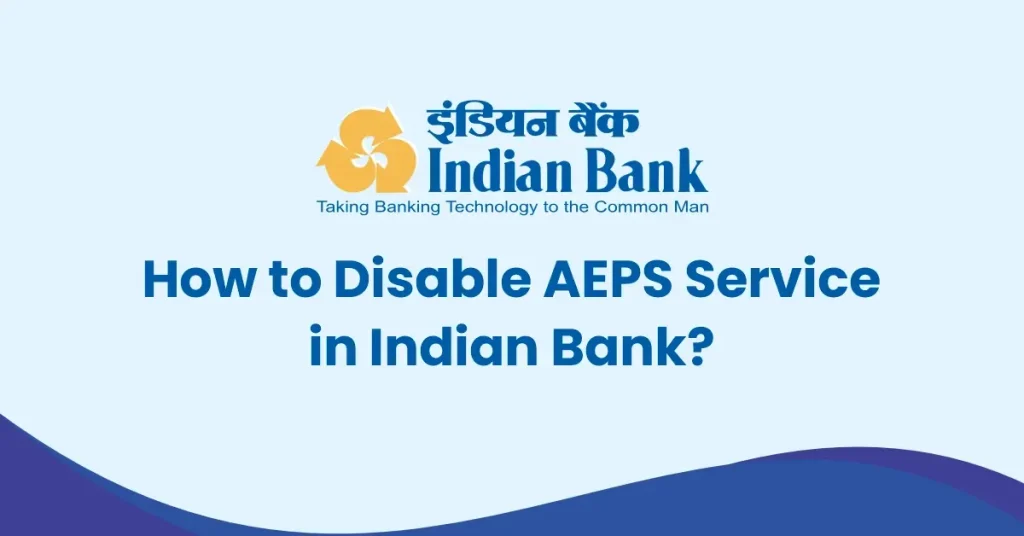
How to Disable AEPS Service in Indian Bank?
To disable the Aadhaar Enabled Payment System (AEPS) service for your Indian Bank account, you’ll need to initiate the process through the bank’s customer service channels.
You can either visit your nearest Indian Bank branch or contact their customer service hotline to request the disabling of AEPS. Upon reaching out to the bank, provide your account details and express your intention to disable AEPS.
You may need to verify your identity by presenting valid identification documents, such as Aadhaar card, PAN card, passport, or driver’s license. Once your request is processed and confirmed by Indian Bank, you will receive written confirmation or acknowledgment of the AEPS service’s disabling.
If you prefer a more convenient option, Indian Bank may offer online channels to stop AEPS service. You can explore their internet banking portal or mobile banking app to check if there’s an option available for AEPS disabling.
Follow the instructions provided on the online platform to initiate the process and disable AEPS for your account. Ensure to review all the details carefully and confirm the action before proceeding. After successful completion, Indian Bank will confirm the AEPS service’s disabling, giving you control over your banking preferences.
How to Disable AEPS Service in SBI Bank?
To disable the Aadhaar Enabled Payment System (AEPS) service for your State Bank of India (SBI) account, you can explore the following procedure:
Online Method:
- Log in to your SBI internet banking account using your username and password.
- Navigate to the “Service Requests” or “Manage Services” section.
- Look for the option related to disabling AEPS service.
- Fill out the required form with your account details and reason for disabling AEPS.
- Authenticate your request by providing the necessary identification details.
- Review the details provided and submit your request.
- Upon successful processing, you will receive confirmation of AEPS service disabling through your internet banking portal or registered email.
By following this online method, you can conveniently deactivate the AEPS service associated with your SBI account without the need to visit a branch or contact customer service. This method offers flexibility and ease of use for managing your banking preferences effectively.
How to Disable AEPS Service in BOI?
To turn off the Aadhaar Enabled Payment System (AEPS) service for your Bank of India (BOI) account, you can either visit your nearby BOI branch or use their online banking platform. If you go to the branch, just ask a bank staff member to help you disable AEPS. They’ll ask for your account details and ID to verify.
For online banking, log in to your BOI account on their website or app. Look for the option to manage services or requests. There, you’ll find the option to stop AEPS. Fill out any forms, provide the needed info, and confirm your request. Once done, BOI will send you confirmation that AEPS is turned off.
With these simple steps, you can easily deactivate the AEPS service linked to your BOI account, making sure your banking suits your needs.
How to Disable AEPS Service in Union Bank of India?
- Visit Branch: Go to your nearest Union Bank of India branch and speak with a bank representative.
- Request Disabling: Inform the bank representative that you want to stop the AEPS service associated with your account.
- Provide Details: Furnish your account information and any required identification documents for verification.
- Complete Process: The bank representative will guide you through the process of disabling AEPS and ensure that your request is processed accurately.
- Receive Confirmation: After successfully disabling the AEPS service, Union Bank of India will provide you with written confirmation or acknowledgment of the action taken.
Alternatively, Union Bank of India may offer online channels for disabling the AEPS service through their internet banking portal or mobile banking app. You can explore these options if available and follow the instructions provided to initiate the process and disable AEPS for your account.
Also read – How to Earn More From Your Existing Kirana Shop?