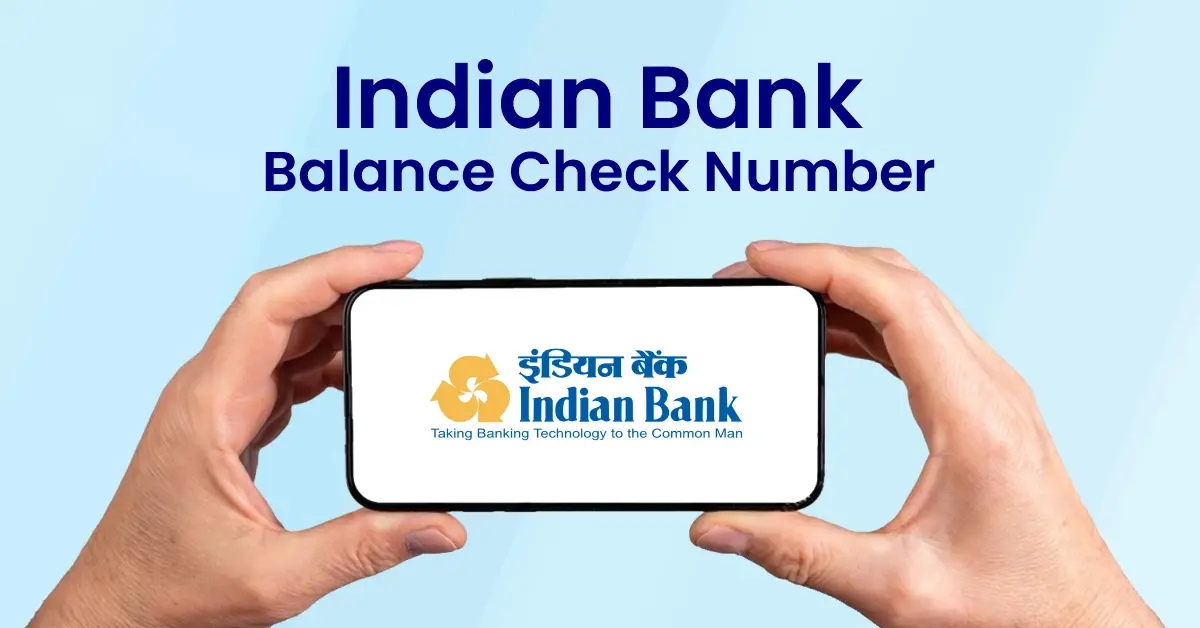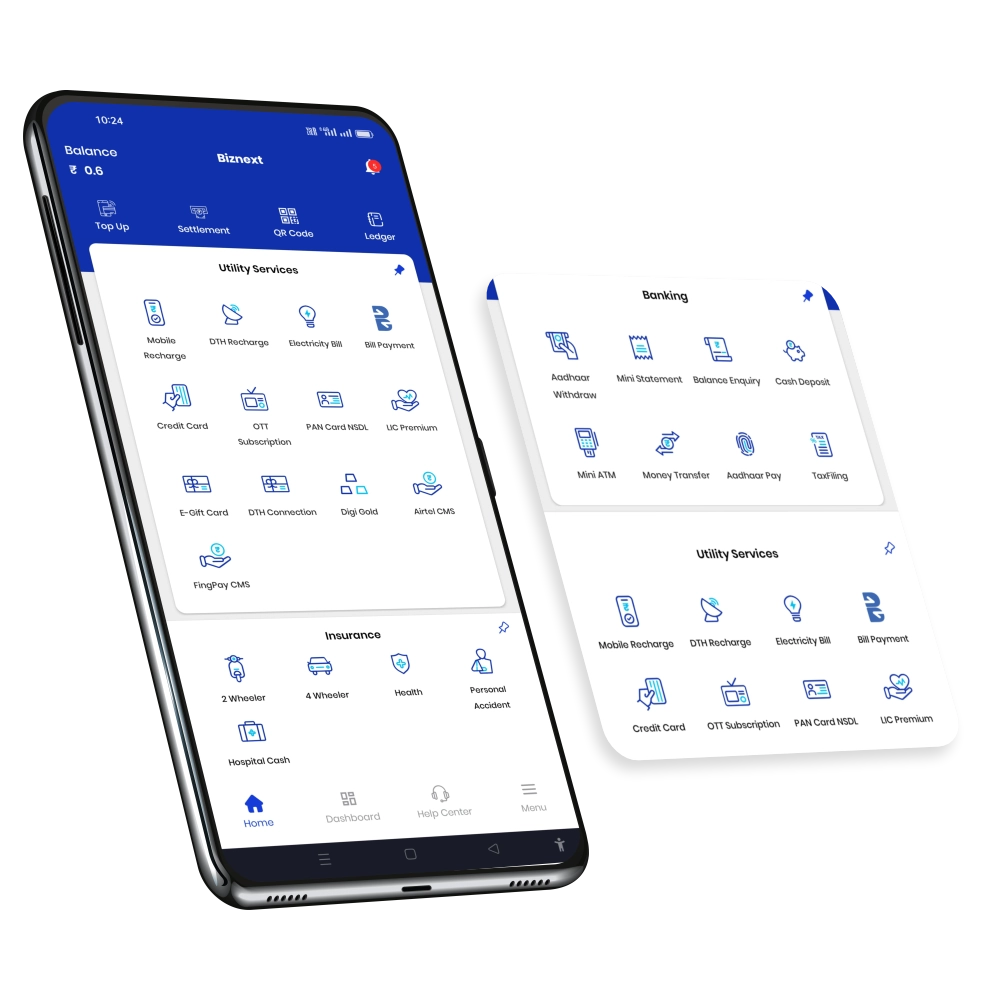Checking your bank balance is now easier than ever, especially if you have an account with Indian Bank. Whether you’re using a basic mobile phone or a smartphone, Indian Bank offers multiple ways to check your account balance without visiting the branch. In this blog, we’ll explain the easiest method—using the Indian Bank balance check number. It’s quick, simple, and works even without internet. Let’s understand how it works and what number you need to dial.
How to Check Indian Bank Balance
You can check your Indian Bank account balance using the following methods:
- Missed Call Service
Give a missed call to 9289592895 from your registered mobile number. You will get an SMS with your account balance. - SMS Banking
Send an SMS in this format:BALAVL <Account Number> <MPIN>to 94443 94443. You’ll receive your balance details via SMS. - Indian Bank Mobile App
Download and log in to the IndOASIS app using your registered mobile number. You can view your balance on the home screen. - Internet Banking
Log in to Indian Bank Net Banking at www.indianbank.in. Go to “Accounts” to check your balance. - ATM
Visit any ATM, insert your debit card, enter your PIN, and choose the “Balance Inquiry” option. - Passbook Update
Visit your branch to update your passbook and check all recent transactions along with your current balance.
Indian Bank Balance Check Number
The easiest way to check your Indian Bank account balance is through the missed call service. Just give a missed call to 9289592895 from your registered mobile number. After a few rings, the call will disconnect automatically, and you will receive an SMS with your account balance.
This service is free and works 24×7. Make sure your mobile number is linked to your bank account. If it’s not linked, you won’t receive the balance SMS.
Indian Bank Balance Check without Internet

If you don’t have internet access, you can still check your Indian Bank balance easily. Here are the offline methods:

- Missed Call Service
Dial 9289592895 from your registered mobile number. The call will disconnect automatically, and you’ll get an SMS with your account balance. - SMS Banking
Send an SMS in this format:BALAVL <Account Number> <MPIN>to 9444394443. You will receive your balance details via SMS. - ATM
Insert your Indian Bank debit card in any ATM, enter your PIN, and select “Balance Inquiry” to view your current balance. - Passbook Update
Visit your Indian Bank branch and update your passbook to see all recent transactions and the available balance.
These methods are useful when there’s no internet, smartphone, or data access. Just make sure your mobile number is registered with the bank.
Indian Bank Balance Check through UPI
You can also check your Indian Bank balance using any UPI-enabled app like PhonePe, Google Pay, Paytm, BHIM, or others. Here’s how:
- Step 1: Open your preferred UPI app.
- Step 2: Go to the “Check Balance” or “Bank Account” section.
- Step 3: Select your Indian Bank account.
- Step 4: Enter your UPI PIN to verify.
- Step 5: Your current account balance will be displayed instantly.
Make sure your Indian Bank account is linked to the UPI app, and your mobile number is the same as the one registered with the bank.
This method is quick, free, and works 24×7—even on holidays.
Indian Overseas Bank Balance Check Number
If you have an account with Indian Overseas Bank (IOB), you can check your account balance easily by using the missed call service. Just give a missed call to 9210622122 from your registered mobile number.

After a few rings, the call will disconnect automatically, and you will receive an SMS with your account balance.
Important Points:
- Your mobile number must be linked with your IOB account.
- This service is free of cost and available 24×7.
- Works even if you don’t have internet access or a smartphone.
South Indian Bank Balance Check Number

To check your South Indian Bank account balance, just give a missed call to 9895900555 from your registered mobile number. The call will disconnect automatically, and you will receive an SMS with your account balance.
Key Points:
- This service is free and available 24×7.
- Your mobile number must be linked to your South Indian Bank account.
- No internet or smartphone required—works on any mobile phone.
Indian Bank Balance Check Number Tamil Nadu
If you have an Indian Bank account in Tamil Nadu, you can easily check your balance by giving a missed call to 9289592895 from your registered mobile number. The call will disconnect automatically, and you’ll receive an SMS with your account balance.
This number works across India, including all cities and towns in Tamil Nadu like Chennai, Coimbatore, Madurai, Trichy, Salem, and more.
Quick Highlights:
- Missed call number: 9289592895
- No internet needed
- Mobile number must be linked with your bank account
- Works 24×7 and is free to use
Also read – SBI Balance Check Number – SBI Quick Balance Enquiry

Indian Bank Balance Check Miss Call Number
To check your Indian Bank account balance through a missed call, simply dial 9289592895 from your registered mobile number. The call will disconnect automatically, and you will receive an SMS with your account balance.
How to Link Mobile Number to Indian Bank Account
Linking your mobile number to your Indian Bank account is important for using services like balance checks, transaction alerts, and more. Here’s how you can link your mobile number to your account:
1. Visit the Nearest Indian Bank Branch
- Go to your nearest Indian Bank branch with your Aadhaar card and proof of address.
- Request to update or link your mobile number with your account.
- Fill out the required form with your new mobile number and submit it.
2. Using the Bank’s ATM
- Visit an Indian Bank ATM and insert your debit card.
- Select “Update Mobile Number” option from the menu.
- Enter the new mobile number you want to link.
3. Online Method (If Available)
- Log in to Indian Bank Net Banking.
- Go to the Profile section and select “Update Mobile Number”.
- Enter your new number and verify with OTP sent to your old registered number.
4. Phone Banking
- You can call Indian Bank’s customer care number and request them to update your mobile number (you may need to verify your details)
FAQs
1. How do I check my Indian Bank balance using SMS?
You can check your balance by sending an SMS in this format:BALAVL <Account Number> <MPIN>
Send it to 94443 94443. You’ll receive your balance details via SMS.
2. Can I check my Indian Bank balance without a registered mobile number?
No, the services like missed call balance check or SMS banking require your mobile number to be registered with your Indian Bank account. You need to link your number first.
3. What should I do if my mobile number is not linked to my Indian Bank account?
To link your mobile number to your Indian Bank account, visit the nearest branch, or use the ATM and online methods as mentioned earlier in the blog.

4. Is there a fee for checking my Indian Bank balance using missed call or SMS?
No, checking your balance via missed call or SMS is free of charge.
5. Can I check my balance if my mobile number is not registered with the bank?
No, you must have a registered mobile number linked to your account to use services like missed call balance check or SMS banking.
6. How often can I check my Indian Bank balance via missed call?
You can check your balance anytime and as many times as you need. There is no limit to how often you can use the missed call service.
7. Can I use mobile banking to check my balance even if I don’t have an internet connection?
No, you need an internet connection to access mobile banking services through the IndOASIS app. If you don’t have internet, you can use the missed call or SMS banking methods.
8. What should I do if I don’t receive my balance SMS after giving a missed call?
If you don’t receive the balance SMS:

- Ensure your mobile number is linked with your account.
- Try again after some time.
- Contact Indian Bank customer care if the issue persists.
9. Can I use the missed call service from a number that is not registered with Indian Bank?
No, the missed call service will only work from your registered mobile number. If your number is not registered, you need to visit the branch to update it.
Also read – Canara Bank Balance Check Number