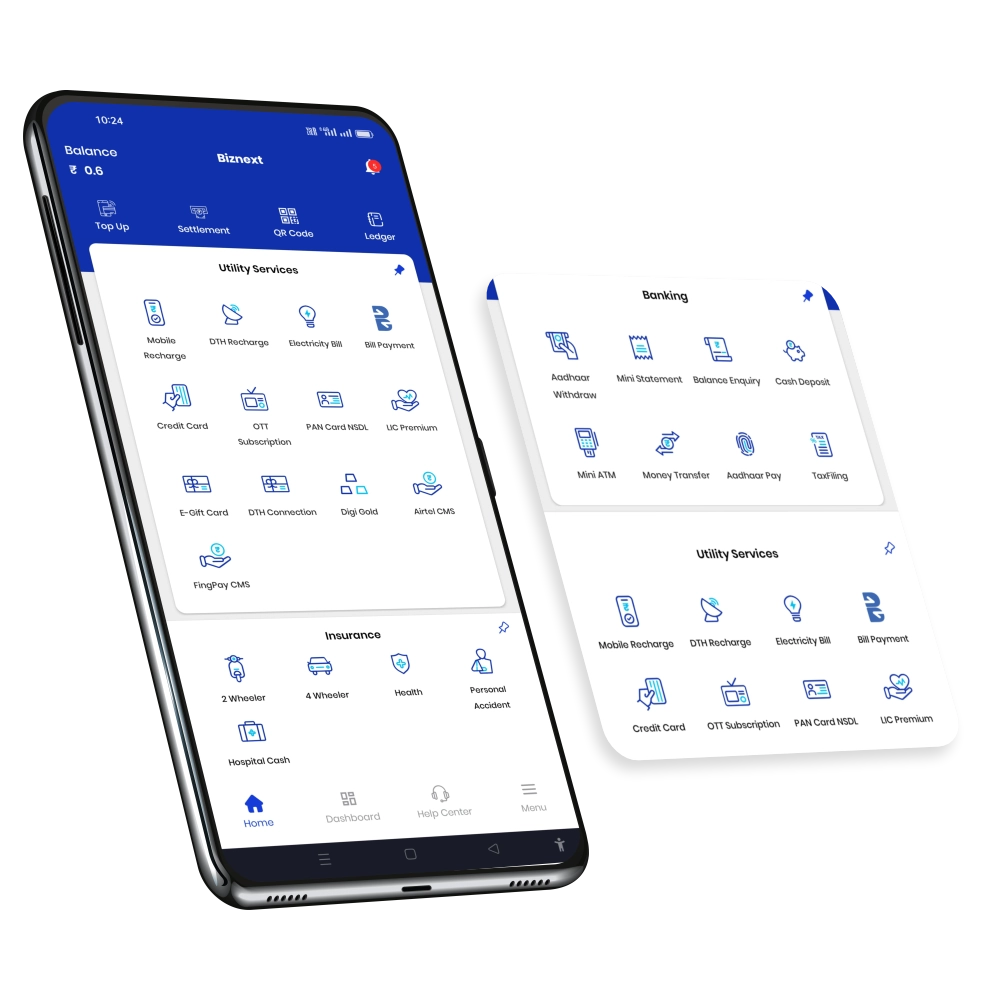If you have an SBI bank account and want to check your balance quickly without going to the bank or ATM, this blog is for you. State Bank of India offers an easy way to check your account balance through your mobile phone. Whether you use a smartphone or a basic keypad phone, you can easily know your SBI account balance with just a missed call or SMS. In this blog, we will explain how to check your SBI balance using the SBI balance check number and other quick methods.
How to Check SBI Account Balance
You can check your SBI account balance using different methods. Here are the easiest ways:
- Missed Call Service:
Give a missed call to 09223766666 from your registered mobile number. You will get an SMS with your account balance. - SMS Banking:
Send an SMS in this format: BAL to 09223766666 from your registered mobile number. You will receive your balance details via SMS. - SBI YONO App:
Log in to the SBI YONO app using your mobile number and MPIN. You can check your account balance on the home screen. - SBI Net Banking:
Visit the SBI net banking website, log in with your credentials, and check your balance from the dashboard. - ATM:
Insert your debit card at any ATM, enter your PIN, and choose ‘Balance Enquiry’ to see your balance. - Passbook Update:
Visit your home branch and get your passbook updated to know your latest balance.
State Bank of India (SBI) provides several toll-free numbers for customers to inquire about their account balances and access other banking services. By calling these numbers from your registered mobile number, you can quickly obtain your account balance information.
- 1800 1234
- 1800 2100
- 1800 11 2211
- 1800 425 3800
Additionally, SBI offers a missed call service for balance inquiries:
- Missed Call Number: 09223766666
By giving a missed call to this number from your registered mobile number, you will receive an SMS with your account balance details.
Please ensure that your mobile number is registered with SBI to use these services. These facilities are available 24/7, providing a convenient way to keep track of your account balance without visiting a branch or ATM.

How to Check SBI Account Balance Online
If you want to check your SBI account balance from your phone or computer, there are two easy online methods:
- SBI YONO App:
– Download and install the SBI YONO app from the Play Store or App Store.
– Log in using your mobile number, MPIN, or internet banking credentials.
– Once you log in, your account balance will be visible on the home screen. - SBI Net Banking:
– Go to the official SBI Net Banking website – onlinesbi.sbi.
– Log in with your username and password.
– After logging in, you can view your account balance and recent transactions on the dashboard.
These online methods are fast, safe, and available 24×7. Just make sure your mobile number is registered with the bank to use these services smoothly
SBI Account Balance Check Through Mobile Apps
If you use a smartphone, checking your SBI account balance becomes very easy through mobile apps. Here are the main SBI apps you can use:
- SBI YONO App
This is the most popular app by SBI.
Download the app from the Play Store or App Store.
Log in using your mobile number and MPIN.
Once logged in, you can see your account balance right on the home screen. - SBI YONO Lite App
This is a lighter version of the YONO app for basic banking services.
After registering with your internet banking details, you can use it to check your balance and do other tasks.
It works well on phones with less storage or slower internet.
Both apps are free to use and available 24×7. Just make sure your mobile number is registered with SBI for a smooth experience.
How to Check SBI Balance via UPI
You can also check your SBI account balance using any UPI-enabled app like PhonePe, Google Pay, Paytm, BHIM, etc. Here’s how to do it:

- Step 1: Open any UPI app
Open the UPI app where your SBI account is linked. - Step 2: Go to ‘Check Balance’ option
Look for the ‘Check Balance’ or ‘Balance Enquiry’ option. It’s usually available under the bank account section. - Step 3: Enter UPI PIN
Enter your UPI PIN when asked. - Step 4: View your Balance
After entering the correct PIN, your SBI account balance will appear on the screen.
This method works 24×7 and doesn’t require internet banking or SMS. Just make sure your SBI account is added to the UPI app.
How to Register for SBI WhatsApp Banking

To start using SBI’s WhatsApp Banking services, follow these steps:
- Send Registration SMS:
From your registered mobile number, send an SMS in the format:WAREG <Account Number>to +917208933148. For example, if your account number is 123456789, send:WAREG 123456789to +917208933148. - Receive Confirmation:
Upon successful registration, you’ll receive a confirmation message on WhatsApp linked to your registered mobile number.
How to Check Your SBI Account Balance via WhatsApp
Once registered, you can check your account balance by following these steps:
- Initiate Chat:
Send “Hi” from your registered WhatsApp number to +919022690226. - Follow Instructions:
The SBI Chatbot will respond with a menu of available services. - Select ‘Account Balance’:
Reply with the appropriate option number for “Account Balance.” - View Balance:
Your account balance will be displayed in the chat.
This service is available 24/7, providing a quick and secure way to access your account information without visiting a branch or ATM.
Note: Ensure that your mobile number is registered with SBI to use this service. If not, visit your nearest SBI branch to update your contact details.

SBI Balance Enquiry Through Passbook
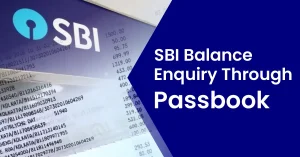
One of the traditional ways to check your SBI account balance is by using your passbook. This method is especially useful for those who prefer offline banking.
Here’s how to check your balance using the passbook:
- Visit Your SBI Home Branch
Go to the SBI branch where you opened your account. - Carry Your Passbook
Take your physical passbook with you. - Update the Passbook
Ask the bank staff to update your passbook. Some branches also have passbook printing machines for self-service. - Check the Latest Entry
Once updated, you can see your latest balance along with all recent transactions.
This method does not require a mobile phone or internet and is a reliable way to keep track of your banking records.
SBI Balance Enquiry for Credit Card Users
If you have an SBI credit card and want to check your balance or outstanding amount, here are the easiest ways to do it:
- Through SMS
Send an SMS in the format: BAL XXXX (replace XXXX with the last 4 digits of your credit card) to 5676791 from your registered mobile number.
You will get your current outstanding balance via SMS. - Through SBI Card App
Download the SBI Card app from the Play Store or App Store.
Log in using your registered mobile number or user ID.
Your credit card balance and other details will be visible on the home screen. - Through SBI Card Website
– Visit www.sbicard.com.
– Log in with your user ID and password.
– You can check your available credit limit, outstanding balance, and recent transactions. - Customer Care
Call SBI Card helpline at 1860 180 1290 to get your balance and other details through IVR or by speaking to a customer care executive.
These methods are simple and can be used anytime to stay updated on your SBI credit card usage.

How to Register for SBI Net Banking Facility
If you are an SBI customer and want to use internet banking, you need to register first. Here’s how you can do it easily:
- Step 1: Visit SBI’s Official Website
Go to www.onlinesbi.com and click on ‘New User Registration’. - Step 2: Fill in Account Details
Enter your account number, CIF number, branch code, registered mobile number, and the captcha code. - Step 3: Choose Facility
Select ‘Full Transaction Rights’ to access all services like balance check, fund transfer, etc. - Step 4: OTP Verification
You will receive an OTP on your registered mobile number. Enter it to proceed. - Step 5: Set Username and Password
Create your username and password for SBI net banking login. - Step 6: Login and Use
After successful registration, you can log in and start using SBI internet banking.
Make sure your mobile number is linked to your account to complete the process smoothly.
How to Link Your Mobile Number with Your SBI Account
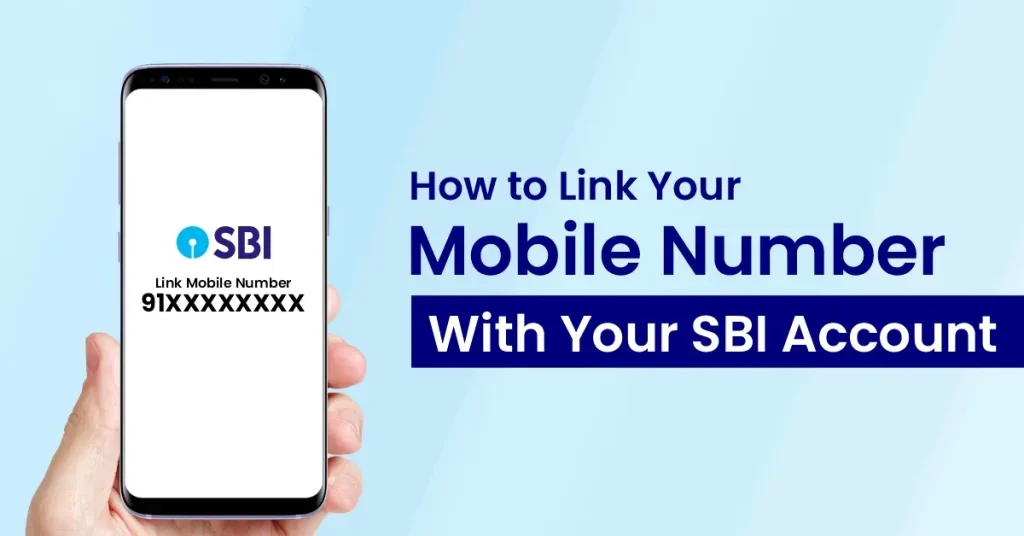
Linking your mobile number with your SBI account is essential for receiving important updates and using various banking services. Here are the simple methods to do it:
- Visit Your SBI Branch:
– Go to your home branch (where you opened your account).
– Carry your passbook and a valid ID proof like Aadhaar or PAN card.
– Fill out the ‘Letter of Request’ form to update your mobile number.
– Submit the form to the bank staff.
– After processing, you’ll receive a confirmation SMS on your new mobile number. - Through SBI Internet Banking:
– Log in to onlinesbi.com with your username and password.
– Navigate to ‘Profile’ > ‘Personal Details’ > ‘Change Mobile Number’.
– Enter your new mobile number and follow the on-screen instructions.
– An OTP will be sent to your new mobile number for verification.
Confirm the OTP to complete the update. - Using an SBI ATM:
– Visit your nearest SBI ATM.
– Insert your debit card and enter your PIN.
– Select ‘Services’ > ‘Others’ > ‘Update Mobile Number’.
– Enter your old mobile number, then the new mobile number.
– You will receive OTPs on both numbers.
– Confirm the change by entering the OTPs as instructed.
Make sure your mobile number is updated to enjoy seamless banking services and receive timely alerts from SBI.
SBI Balance Check Charges – Is It Free?
Checking your SBI account balance is mostly free, but some methods may have charges. Here’s a breakdown:

- Missed Call and SMS Banking:
These services are free from SBI’s side. However, your mobile operator may charge for SMS. - SBI Quick App:
This app uses SMS for transactions. While SBI doesn’t charge, your mobile operator might. - SBI ATM:
Balance enquiries at SBI ATMs are free. At other bank ATMs, charges may apply after a certain number of free transactions. - Net Banking and Mobile Apps (YONO, YONO Lite):
These are free if you have internet access. - Passbook Updates:
Free at your home branch. - WhatsApp Banking:
This service is free, but data charges may apply. - UPI Apps:
Free, but data charges may apply.
Always check with your mobile operator about SMS and data charges.
Also read – EPF: Balance Check, Passbook, Withdrawal
FAQs
1. Can I check SBI account balance without registering my mobile number?
No, you cannot check SBI balance via missed call, SMS, or WhatsApp banking without registering your mobile number with the bank. To use these services, make sure your number is linked to your SBI account.
2. What is the SBI mini statement number?
To get your last 5 transactions, give a missed call to 9223866666 from your registered mobile number. This is known as the SBI mini statement number.
3. Is SBI WhatsApp banking safe for balance check?
Yes, SBI WhatsApp banking is safe and secure. You can only use it through your registered mobile number, and it doesn’t require sharing sensitive information like your PIN or password

4. How many times can I use the SBI missed call balance check in a day?
You can use the missed call balance check service multiple times a day. However, frequent usage may depend on telecom service limitations.
5. What is the SMS format for SBI balance check?
To check your SBI balance via SMS, type BAL and send it to 9223766666 from your registered mobile number. You’ll receive your current account balance by SMS.
6. Can I check SBI balance using someone else’s phone?
No, balance check via missed call, SMS, or UPI will only work from your registered mobile number. You can’t use someone else’s phone for this.
7. What is SBI Quick App and how does it help in balance check?
SBI Quick App is a lightweight app by State Bank of India that lets you check balance, get mini statements, and access other basic services using SMS-based features without logging in.
8. Can I check SBI balance for multiple accounts with one mobile number?
Yes, if you have multiple SBI accounts linked to the same customer ID, you can check the balance of all those accounts through the same registered mobile number.

Also read – महा ई-सेवा केंद्र नोंदणी (Maha E Seva Kendra Registration)