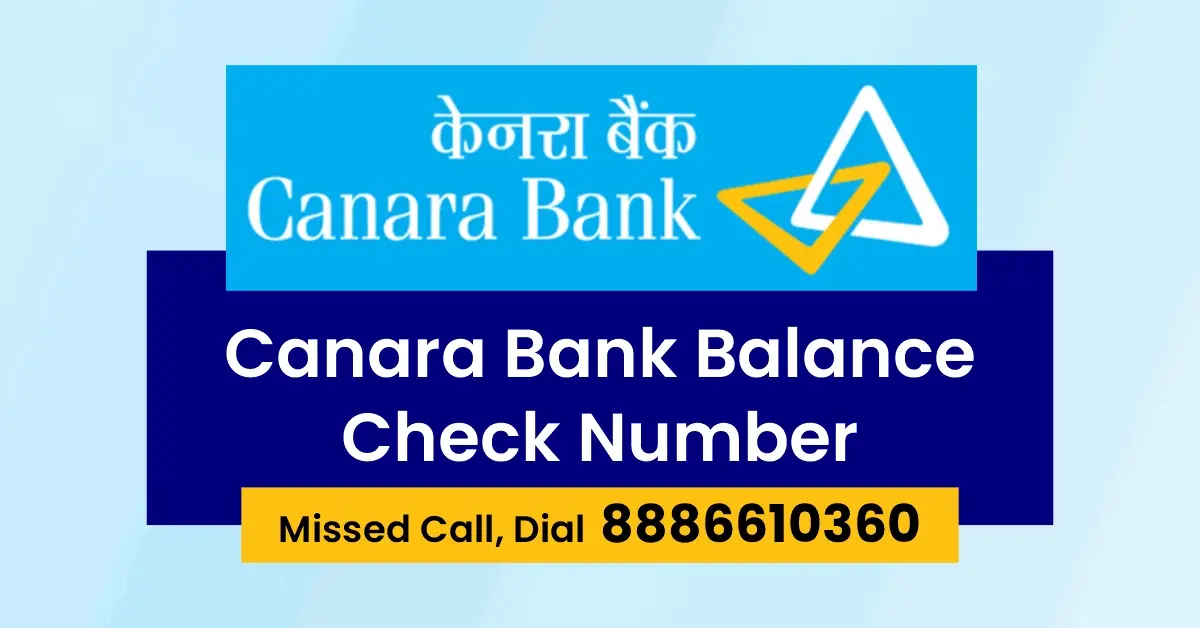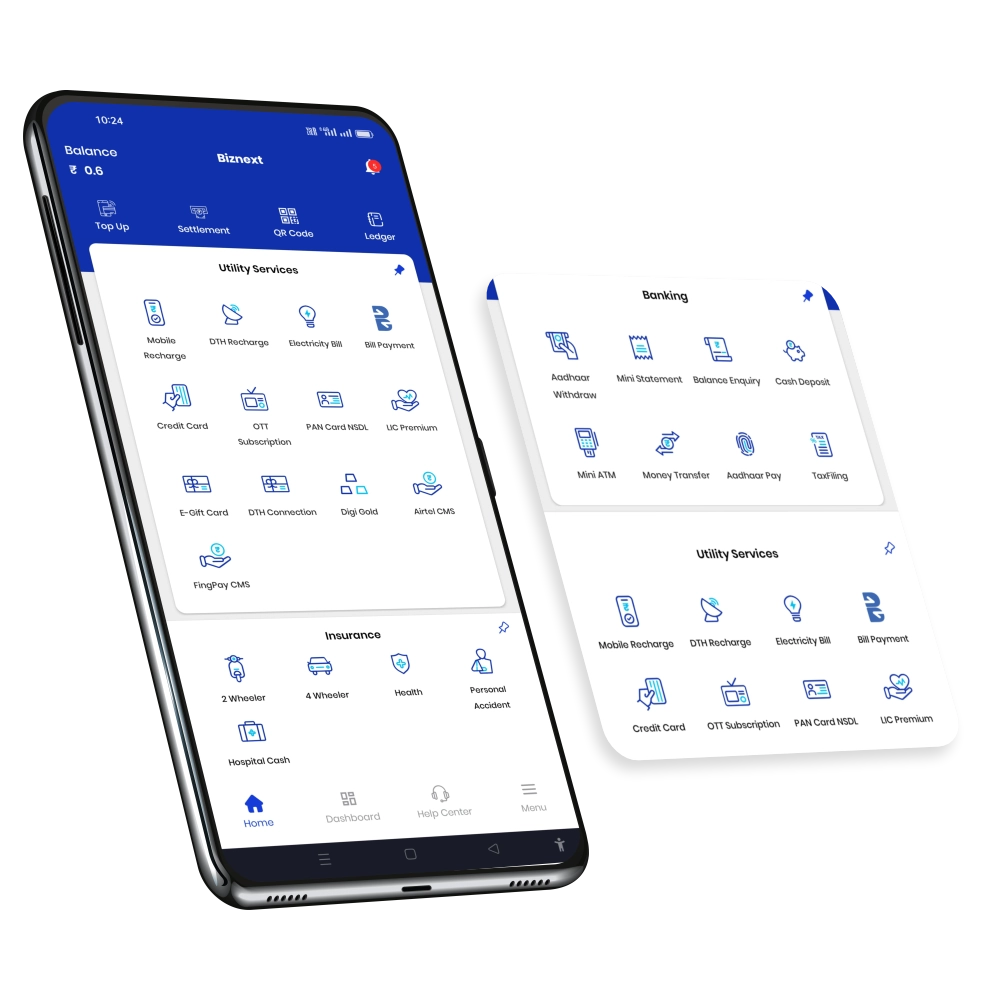If you have a Canara Bank account and want to quickly check your account balance, there’s no need to visit the bank or ATM. Canara Bank offers an easy way to know your balance just by giving a missed call from your registered mobile number. In this blog, we’ll explain how you can check your balance using Canara Bank’s balance check number, along with other simple methods that can save you time and effort.
Ways to Check Canara Bank Account Balance
1) Missed Call Balance Enquiry
Just give a missed call to 09015483483 from your registered mobile number. The call will get disconnected automatically, and you’ll receive an SMS with your account balance details within a few seconds. Make sure your number is linked to your Canara Bank account.
2) SMS Banking
Send an SMS in this format: BAL <space> Your User ID to 5607060 from your registered mobile number. Shortly after, you will get a message with your balance details. Standard SMS charges may apply.
3) Canara ai1 Mobile App
Download the Canara ai1 app from the Play Store or App Store. After installing, log in using your mobile number and OTP. Once logged in, go to the Account Summary section to view your account balance and other transaction details.
4) Net Banking
Visit the official Canara Bank Net Banking portal and log in using your User ID and password. After logging in, you’ll find the Account Summary or Balance Enquiry option on the dashboard, which will show your available balance.

5) ATM Balance Check
Insert your Canara Bank debit card into any ATM (Canara or other banks), enter your ATM PIN, and select the Balance Enquiry option from the menu. The screen will show your current balance, and you can also choose to print a receipt.
6) Passbook Update
Visit your nearest Canara Bank branch and get your passbook updated at the passbook printing machine or the help desk. This will show your latest account balance and recent transactions.
How to Register Mobile Number with Canara Bank
If your mobile number is not yet linked to your Canara Bank account, follow these easy steps:
Step 1: Visit Your Home Branch
Go to the Canara Bank branch where you hold your account. Carry your passbook and a valid ID proof like Aadhaar card or PAN card.
Step 2: Ask for the Mobile Number Registration Form
Request the form to register or update your mobile number. It’s available at the help desk or customer service counter.

Step 3: Fill in the Details
Write your account number, name, and the mobile number you want to register. Make sure the number is active and in use.
Step 4: Submit the Form
Submit the filled form along with a copy of your ID proof. The bank staff may verify your signature and details.
Step 5: Wait for Confirmation
After processing, you’ll get an SMS on your new number confirming that it has been successfully registered with your account.
Canara Bank Toll-Free Customer Care Number

To contact Canara Bank’s customer care, you can use the following toll-free numbers:
- 1800-1030: Available 24/7 for general customer support.
- 1800-1037-188: For doorstep banking services.
- 1800-1213-721: Another number for doorstep banking services.
- 1800-22-5151: For forex-related inquiries.
- If you’re calling from outside India, dial +91-80-22064232 for assistance.
- For issues related to Canara Bank FASTag, contact 1800-103-3568 or email canarafastag@viaplus.com.
- For credit card-related queries, reach out to 1800-425-0018.
- Additionally, Canara Bank offers WhatsApp banking services. To use this feature, send ‘Hi’ from your registered mobile number to 90760 30001.
Common Issues While Checking Balance and How to Fix Them
Here are some common problems that users face while checking their Canara Bank balance and simple solutions to fix them:
1. SMS Not Received
- Cause: Your mobile number might not be registered with the bank, or there might be network issues.
- Fix: Ensure your mobile number is linked to your Canara Bank account. If not, visit the nearest branch to register it. Also, check your network signal or try again later.
2. Wrong Balance Information
- Cause: This could happen if you’ve recently made transactions that haven’t been updated.
- Fix: Wait for a while and try again. You can also check using a different method, like the Canara ai1 app or net banking, to verify your balance.
3. Missed Call Not Connecting
- Cause: The missed call service may not be activated, or you might be using an unregistered number.
- Fix: Make sure your mobile number is registered with the bank. You can visit the branch to activate this service if it’s not working.
4. Unable to Access Mobile Banking App
- Cause: App might be facing connectivity or server issues.
- Fix: Ensure you have a stable internet connection. If the app is still not working, try updating the app or reinstalling it. If the issue persists, contact customer care.
5. ATM Not Showing Balance
- Cause: ATM machine error or insufficient balance in your account.
- Fix: Check your balance using a different method like SMS or mobile app. If the ATM continues to give errors, try a different ATM or report the issue to the bank.
6. Account Locked Due to Multiple Wrong Attempts
- Cause: If you’ve entered the wrong PIN multiple times, your account or ATM card may be temporarily locked.
- Fix: Visit the nearest Canara Bank branch to unblock your account or reset your ATM PIN.
How to Link Your Canara Bank Account to UPI for Balance Checking
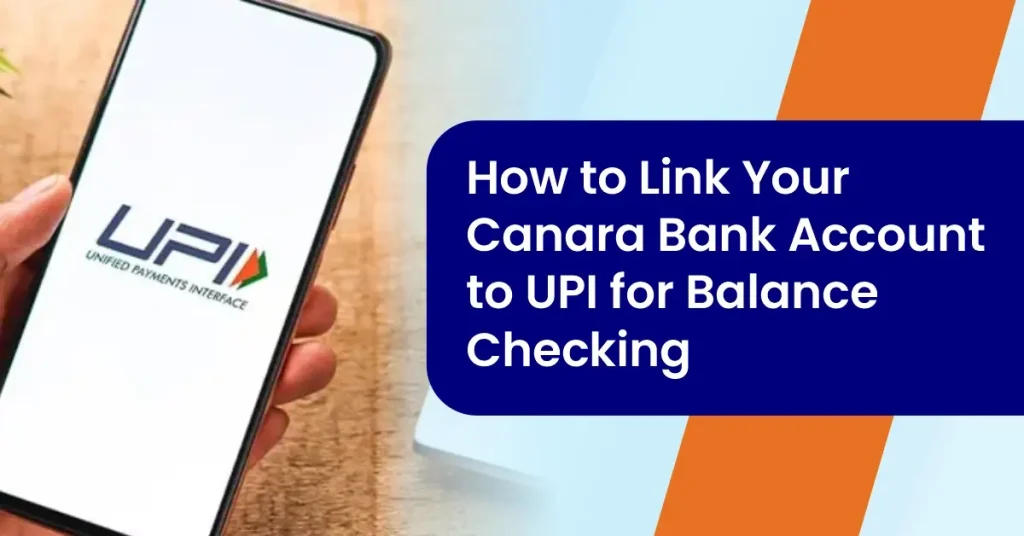
Linking your Canara Bank account to UPI is an easy way to check your balance anytime. Follow these simple steps:

Step 1: Download a UPI App
Download a UPI-enabled app like Google Pay, PhonePe, or Paytm from your phone’s app store.
Step 2: Open the App and Sign In
Open the app and sign in with your mobile number. If you’re new to UPI, create a UPI ID for your account.
Step 3: Add Your Canara Bank Account
Go to the Bank Account section and select Add Bank Account. Choose Canara Bank from the list and authenticate using your debit card details or Internet banking.
Step 4: Set a UPI PIN
Set a 4 or 6-digit UPI PIN to authorize your transactions. You will need to enter your debit card details and verify with an OTP.
Step 5: Check Your Balance
Once your account is linked, go to the Balance Check option in the app to view your available balance.

Canara Bank Balance Check Numbers
Canara Bank offers easy and convenient ways to check your account balance using different methods. Here’s how you can check your balance through missed calls or other services.
1. Canara Bank Balance Check Number
To check your Canara Bank account balance, simply give a missed call to 09015734123. You will receive an SMS with your balance details.
2. Canara Bank Balance Check Number for Mini Statement
To get a mini statement of your Canara Bank account, dial 09015734124. You will receive an SMS with your recent transactions.
3. Canara Bank Balance Check Number Miss Call
- For Balance: Call 09015734123 and disconnect the call after the first ring to get your balance details via SMS.
- For Mini Statement: Call 09015734124 and disconnect after one ring to receive your mini statement.
4. Canara Bank Balance Check Number for Karnataka
The same missed call number works nationwide, including in Karnataka. Simply dial 09015734123 to check your balance.
5. Canara Bank Balance Check Number for Tamil Nadu
- The missed call service for Tamil Nadu is the same. Dial 09015734123 to check your balance. The service is available across the state.
Also read – EPF: Balance Check, Passbook, Withdrawal

FAQs
1) How long does it take to link my Canara Bank account to UPI?
It typically takes just a few minutes to link your Canara Bank account to UPI, as long as you have your debit card details or internet banking credentials for authentication.
2) Can I link more than one Canara Bank account to UPI?
Yes, you can link multiple Canara Bank accounts to the same UPI app. Each account can be used for transactions based on your preferences.
3) What should I do if I forget my UPI PIN?
If you forget your UPI PIN, you can reset it through your UPI app. You’ll need to enter your debit card details and follow the instructions to set a new PIN.
4) Is there any charge for using UPI to check my balance?
No, there is no charge for checking your balance via UPI. It’s a free service provided by your bank and the UPI app.
5) Can I link my Canara Bank account to UPI without a debit card?
No, you need your debit card details for authentication when linking your Canara Bank account to UPI. Alternatively, you can use internet banking for verification if you don’t have the debit card handy.

6) What if I face an issue while linking my Canara Bank account to UPI?
If you face any issues, you can try restarting the app, checking your internet connection, or contacting customer support for assistance.
7) Can I check my balance from any phone number?
No, you can only check your Canara Bank balance from a mobile number that is registered with the bank.
8) How often can I use the Canara Bank missed call balance check service?
You can use the missed call service for balance checks as many times as you like, without any limit.
9) Is the missed call balance check service free of charge?
Yes, the missed call balance check service is free of charge. There are no additional costs for using this service.
10) How can I check my balance if I am outside India?
To check your balance while overseas, you can use Canara Bank’s mobile banking app or internet banking as the missed call service only works for domestic numbers.

11) Can I get detailed transaction history using the balance check number?
No, the balance check number only provides your account balance or a mini statement. For detailed transaction history, you need to use Canara Bank’s internet banking or the mobile banking app.
12) What should I do if I don’t receive the SMS after giving a missed call?
If you don’t receive the SMS, make sure your mobile number is registered with Canara Bank. You can also check your network connection or try again after some time.
13) Can I check my balance through Canara Bank ATM?
Yes, you can check your balance using any Canara Bank ATM by inserting your debit card and selecting the balance inquiry option.
Also read – SBI Balance Check Number – SBI Quick Balance Enquiry